anybody who knows what is the reason why the release button is missing.
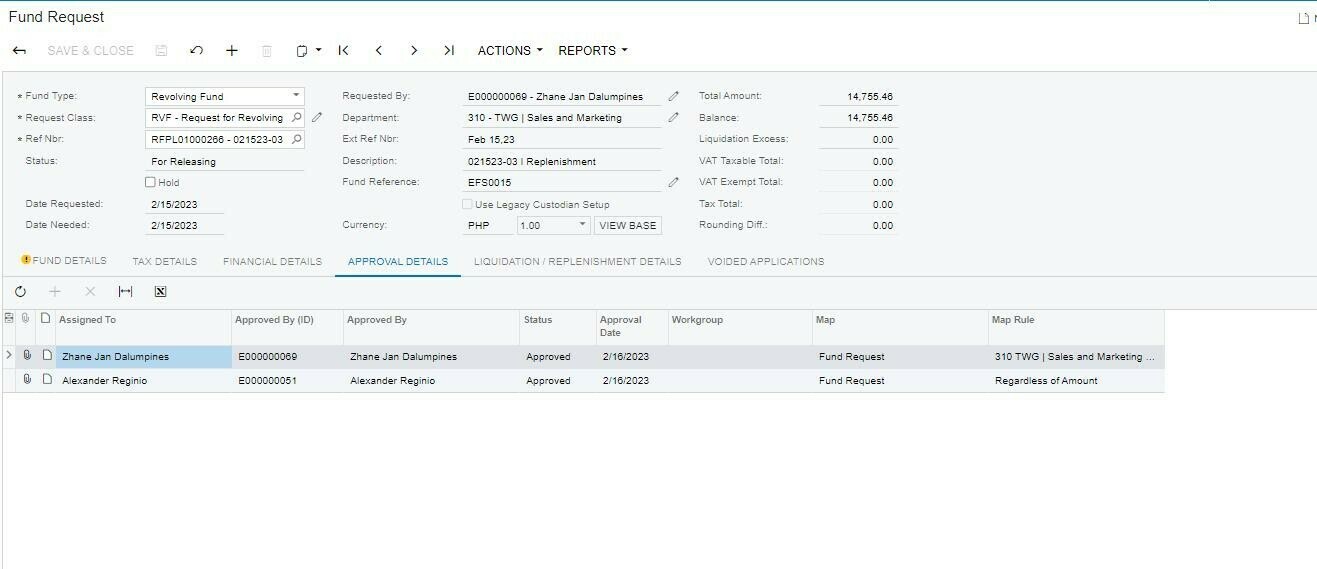
Best answer by Chris Hackett
View originalanybody who knows what is the reason why the release button is missing.
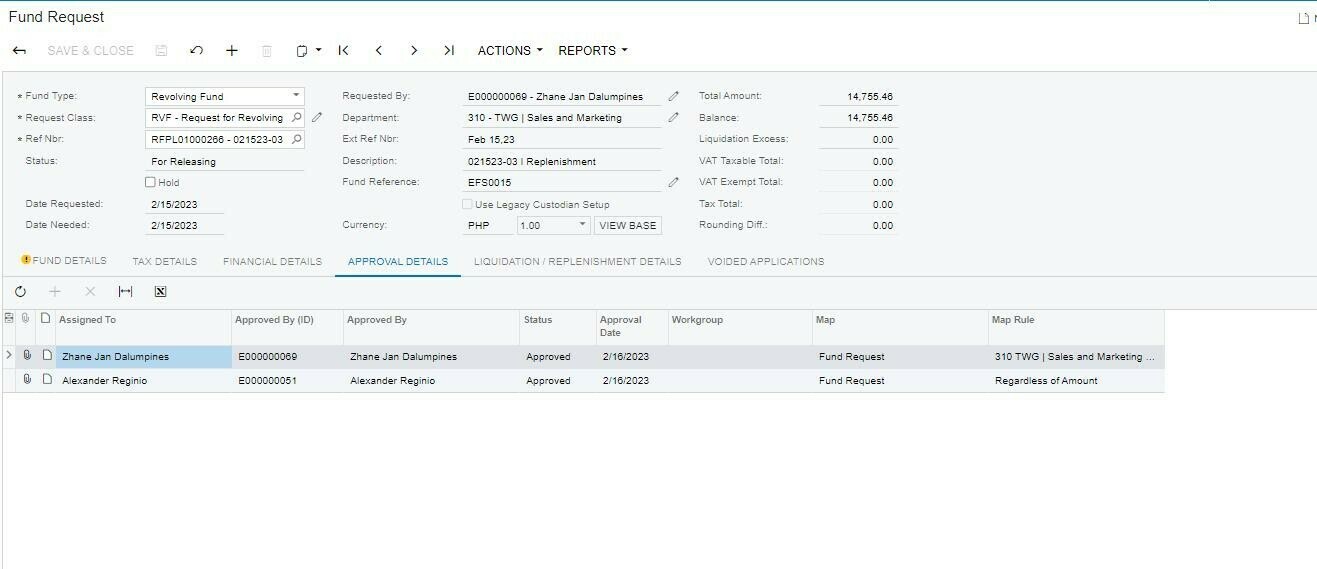
Best answer by Chris Hackett
View originalSure! Fair warning, once we get into security/access rights can get complicated quickly. I would recommend you complete any changes in a Sandbox environment for testing if you are not confident in the methods used.
Let’s start by checking to see if you have the appropriate access to the Release function (button). This will make sure we are headed down the correct troubleshooting path without impacting security access.
Example using Journal Transactions “Release” Function.
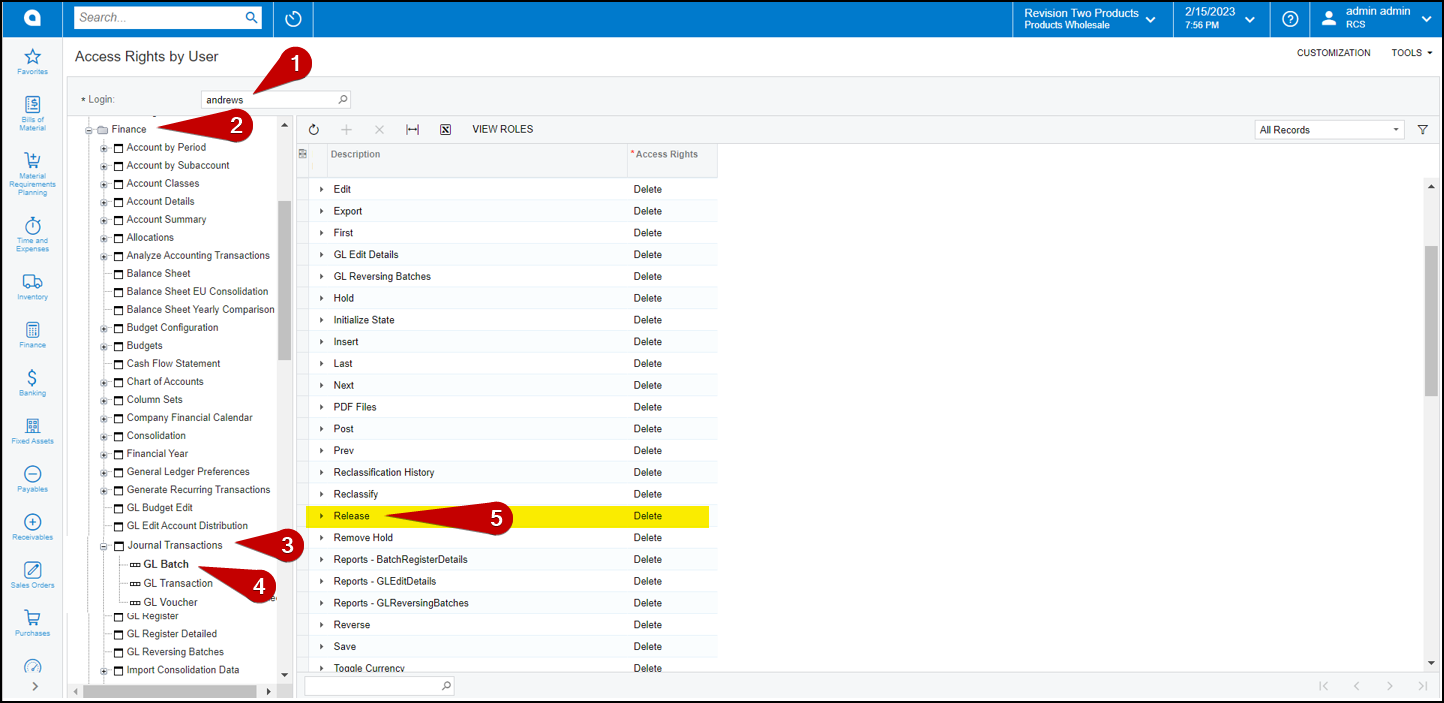
Let us know your results!
It looks like this is for a customization to help deal with fund management. In general if you have not made changes to the customization please look at access rights to the screen and ensure you have access to the release function.
not yet
not yet sir
can you tell me what release function you mention? or what right do i need to check thank you
I tried your suggestions sir but idunno, not working sir
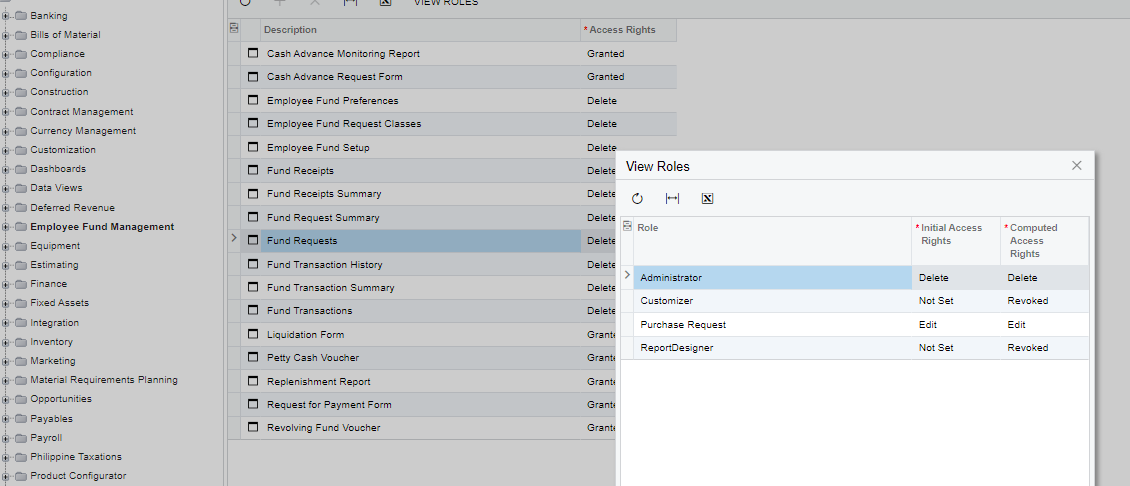
Enter your E-mail address. We'll send you an e-mail with instructions to reset your password.