I’m trying to filter results on a GI to @today but it returns 0 results.
I attached the GI.
Best answer by Doug Johnson
View originalI’m trying to filter results on a GI to @today but it returns 0 results.
I attached the GI.
Best answer by Doug Johnson
View originalHi Folks. The Confirmed Date column keeps time information, the ShipDate does not. So perhaps time zones are causing the issue.
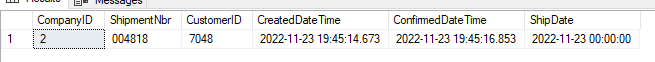
For a quick fix, I did this with my filter …
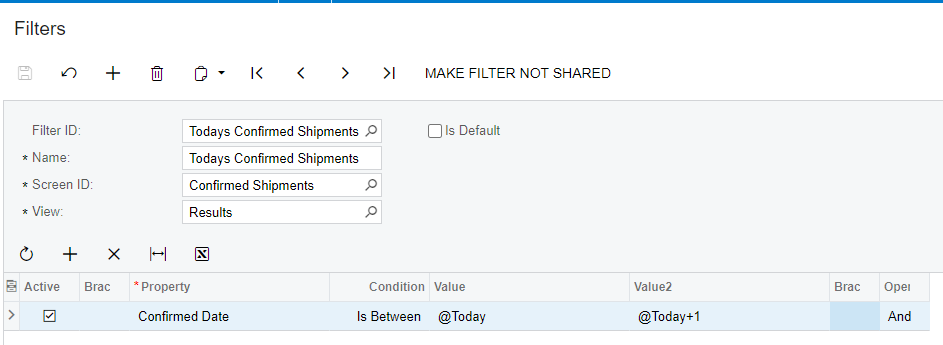
Thank you!
Hi Folks. The Confirmed Date column keeps time information, the ShipDate does not. So perhaps date rounding is causing the issue.
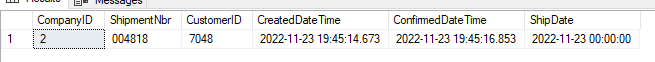
For a quick fix, I did this with my filter …
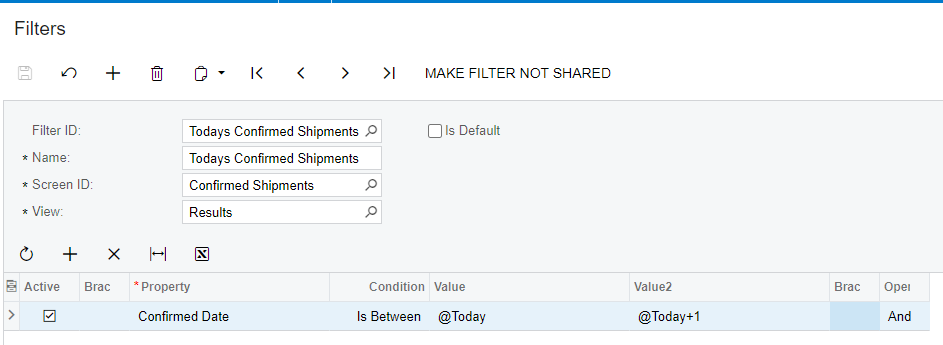
… but I should probably figure a way to remove the time from my ConfirmedDate Time field.
You can use the DAC Schema Browser if you want to know which date fields store time:
Hi
Please try this
If still not able to see then follow the steps
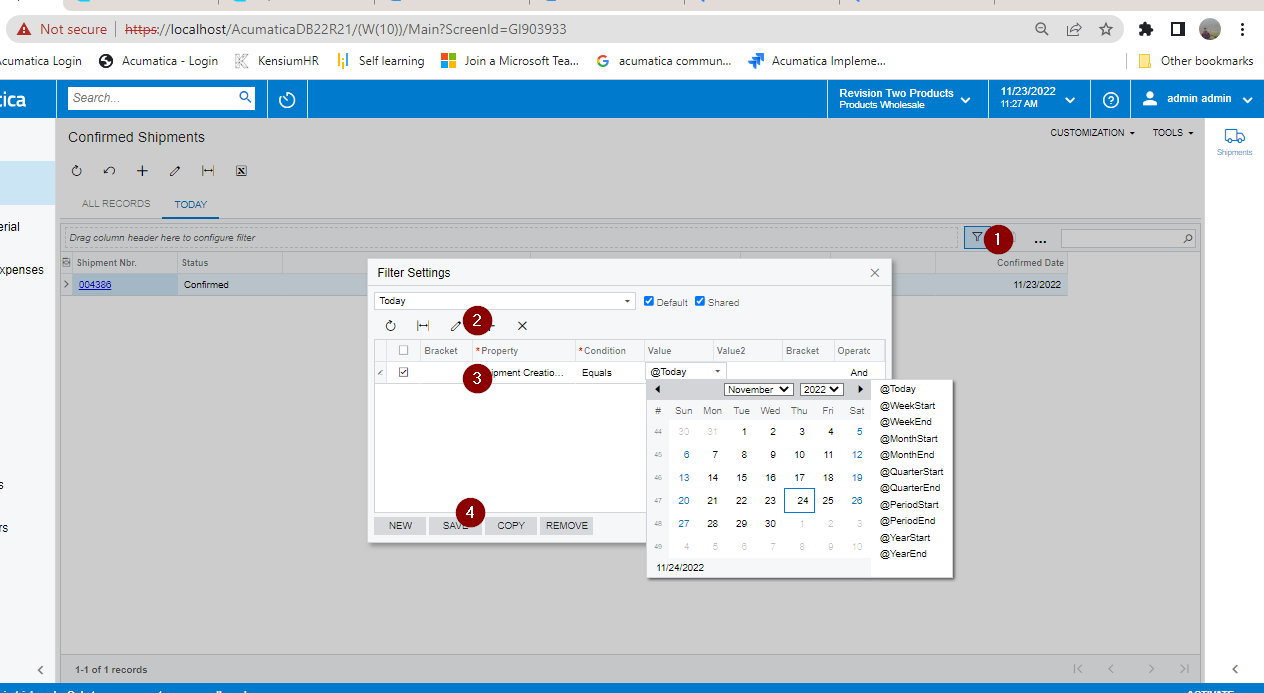
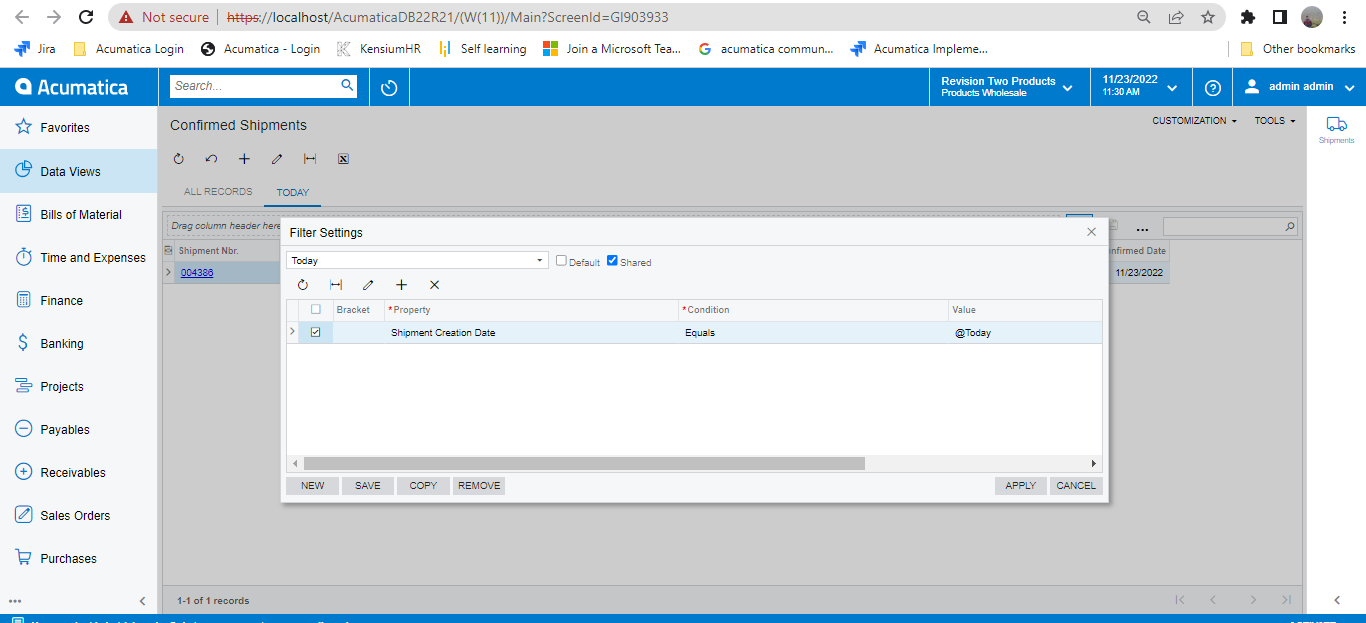
I’m trying to filter the Confirmed Date column; it doesn’t work for that one.
Hi
Please try this
If still not able to see then follow the steps
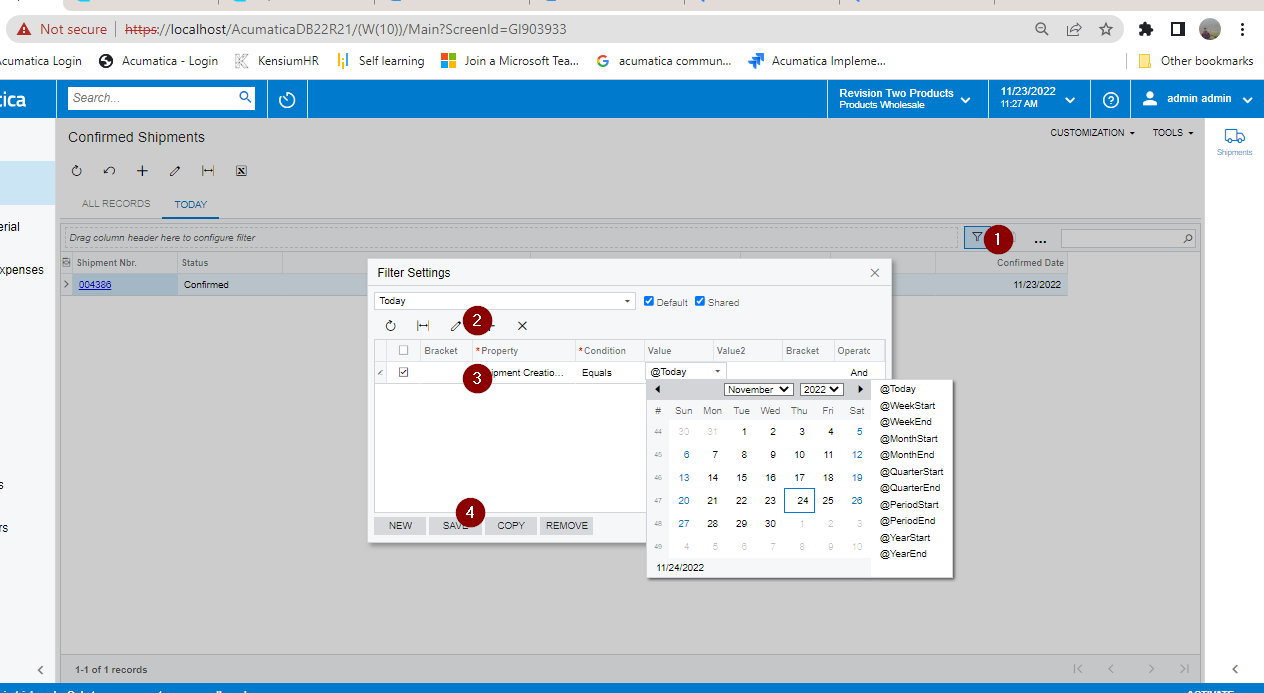
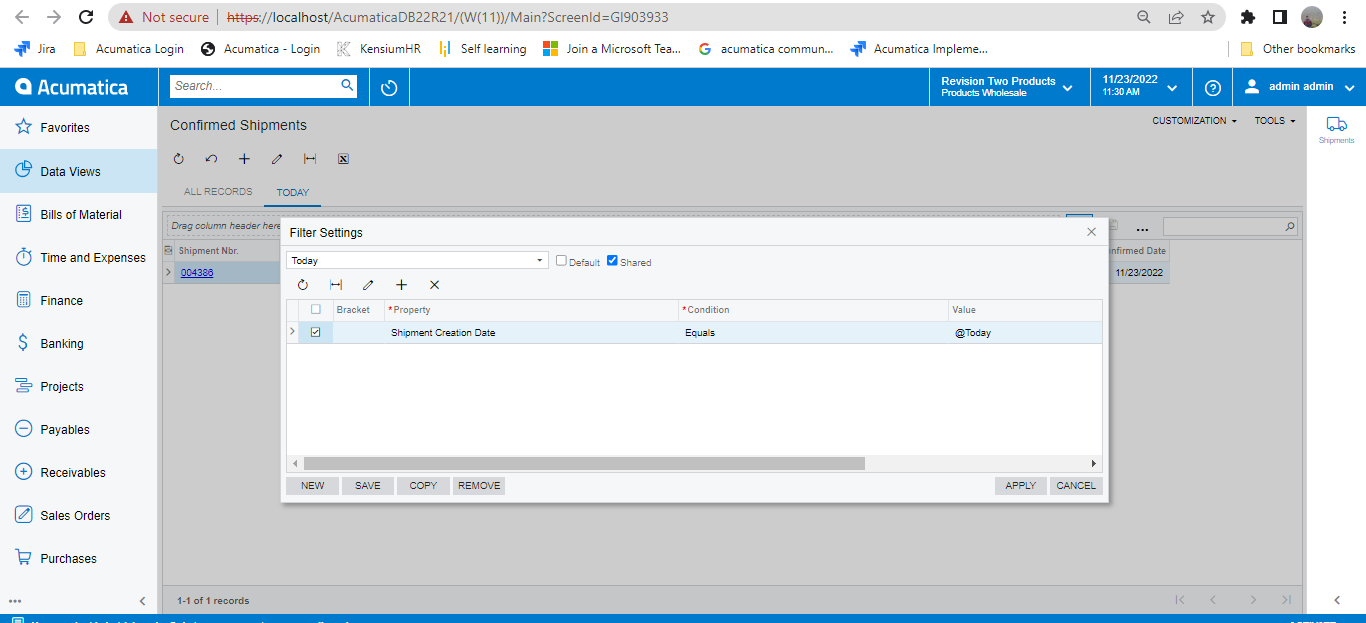
Hi
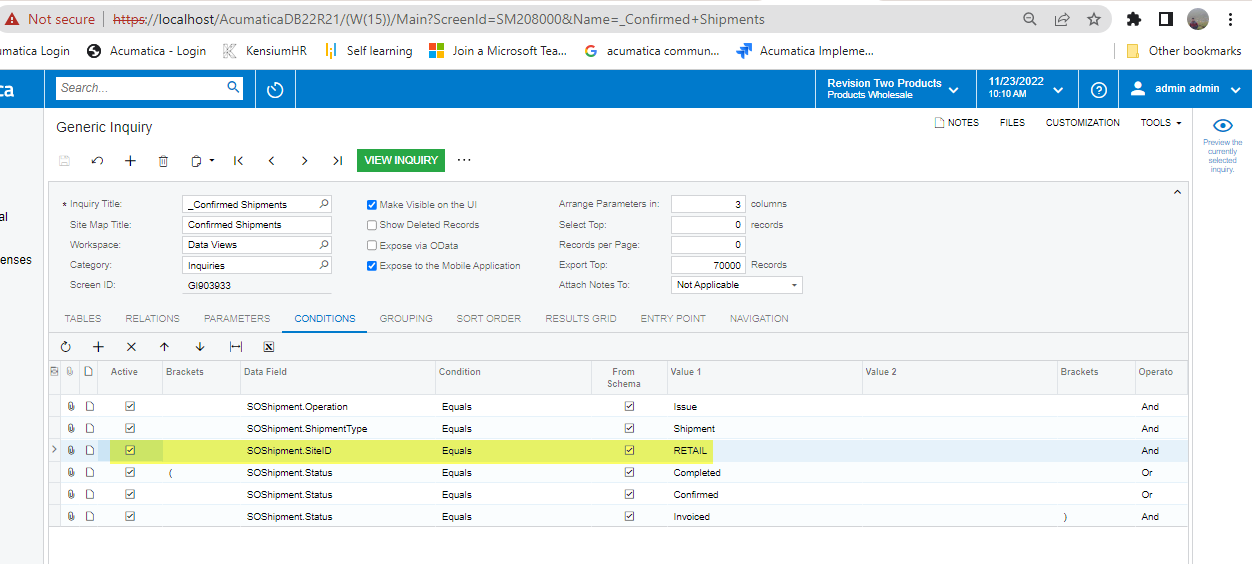
It’s already enabled.
Hi
Thanks for the clarification
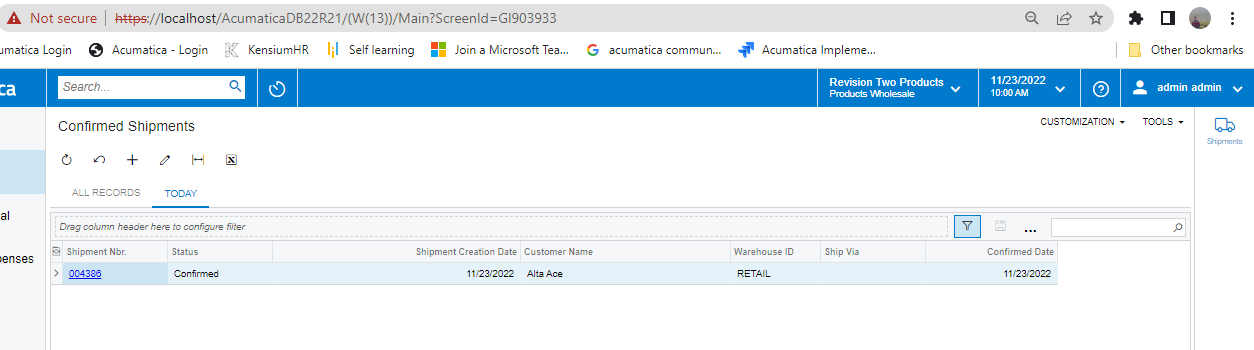
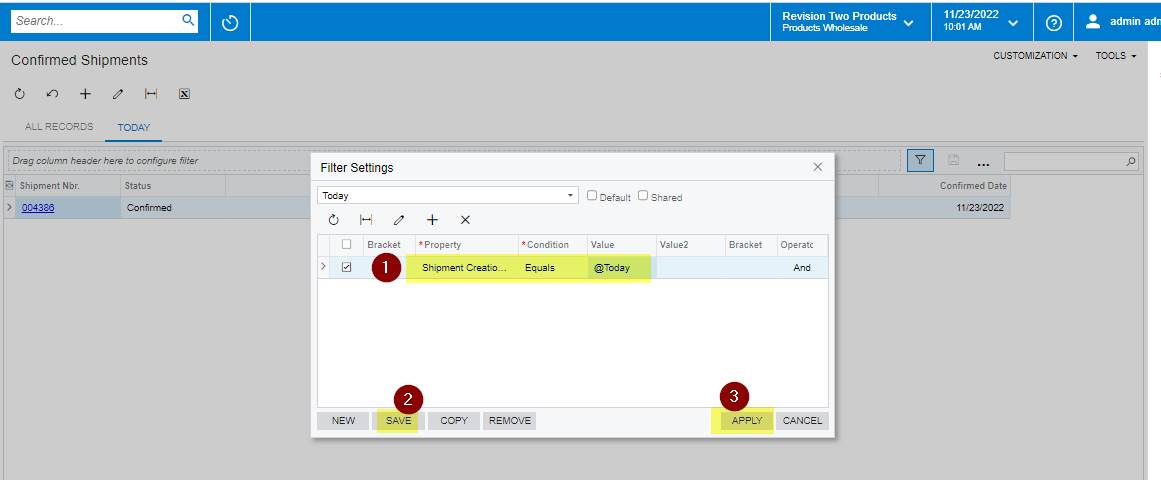
Did you change anything? Because for me it doesn’t show any results.
There are several ways to accomplish this. Here are a couple of methods. Let us know what you need more help with.
Quick Filter ‘Equals’ @Today
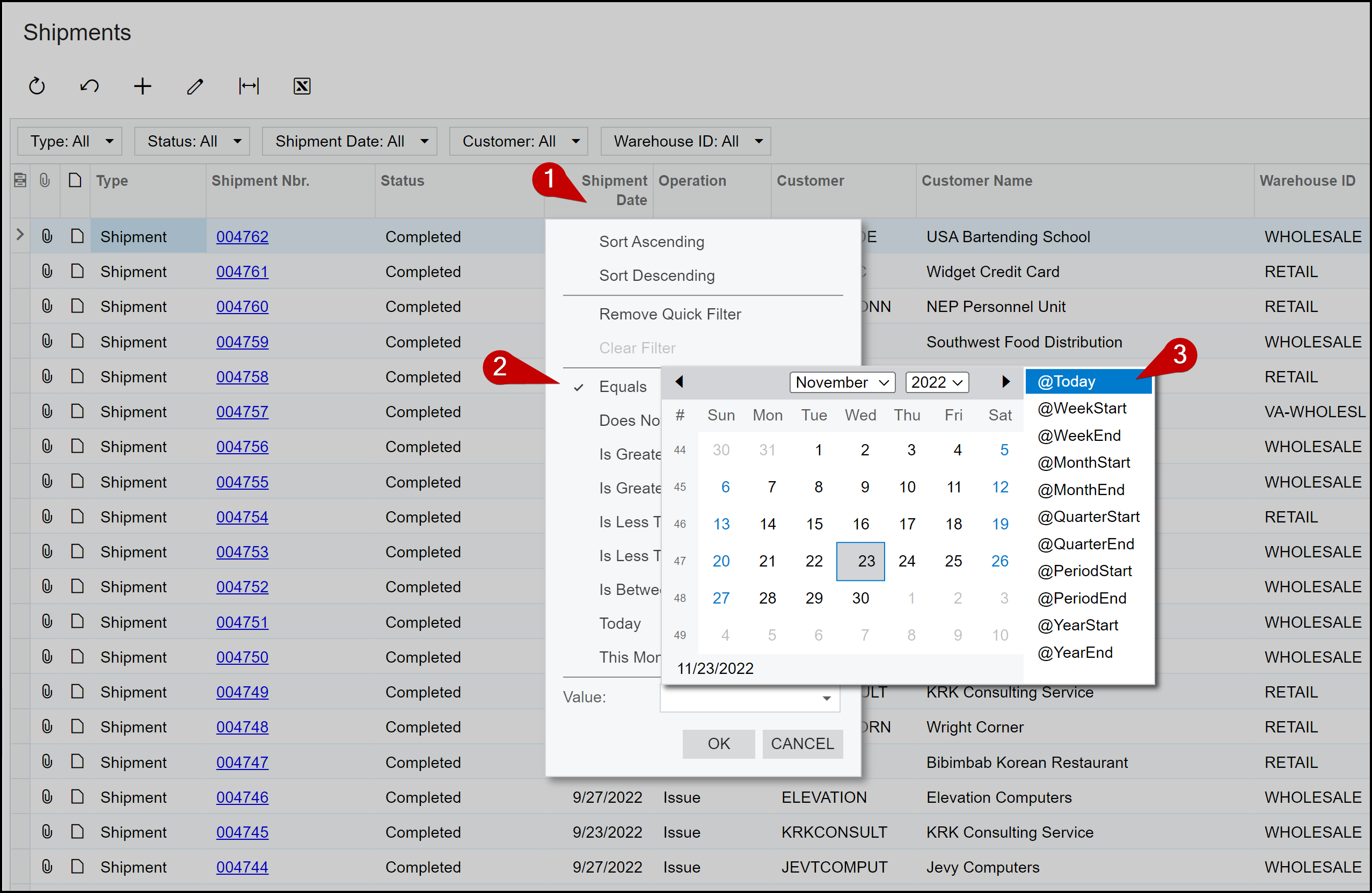
Quick Filter ‘Today’

Advanced Filter ‘Equals’ @Today
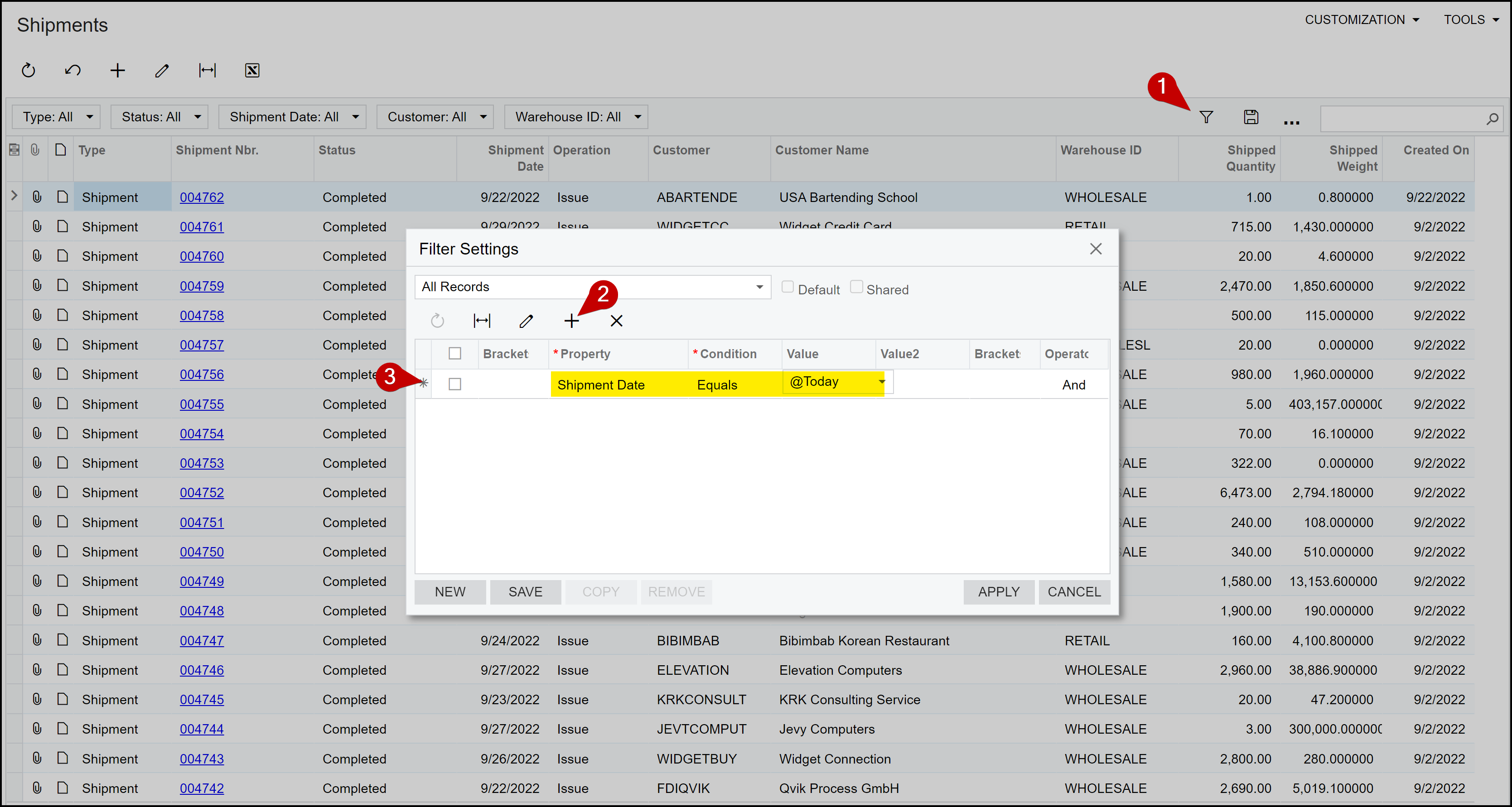
Generic Inquiry Condition ‘Equals’ @Today
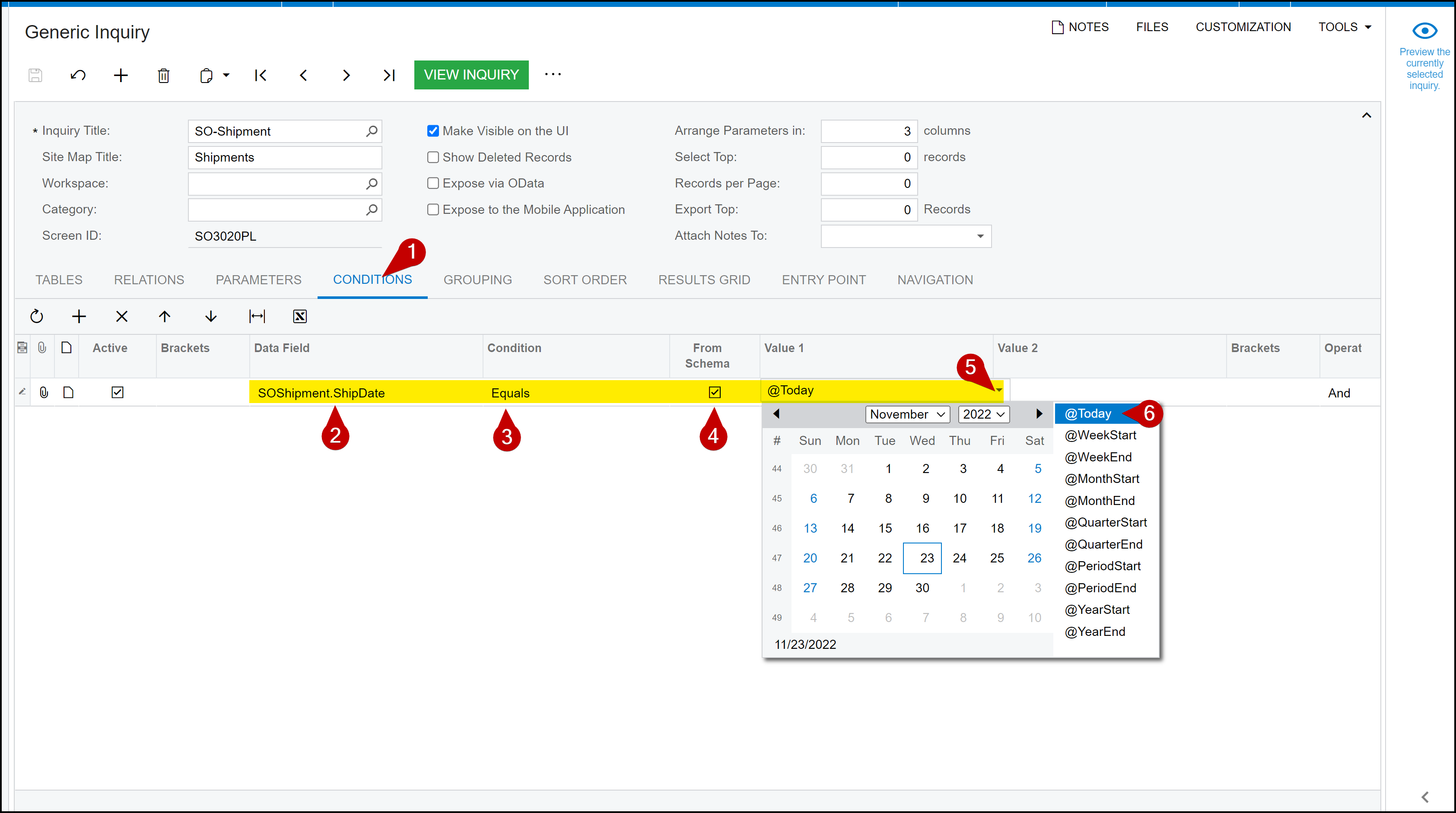
Hi
I am able to filter records with today.
Could you please help me to understand with some more inputs
Thanks
I meant through the filter settings. I want to create and save a filter view with the @today function.
Enter your username or e-mail address. We'll send you an e-mail with instructions to reset your password.