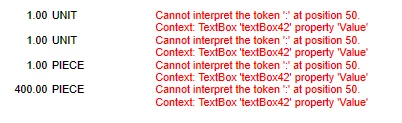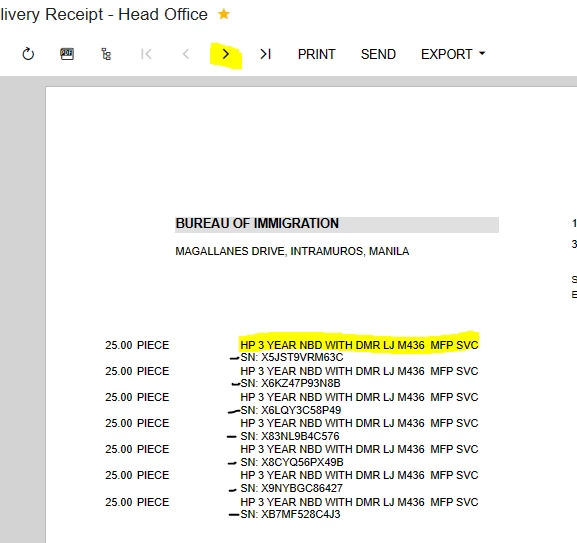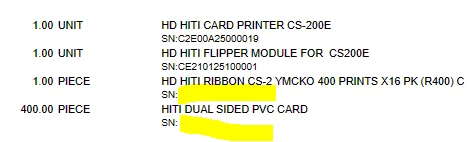
Hello,
What can I write in the visible expression for this ‘SN’ + [SOShipline.LotSerialNbr] to NOT display if [SOShipline.LotSerialNbr]=NULL. Thanks a lot!
I’ve tried these:
=[SOShipLine.LotSerialNbr]<>Null
IIf( [SOShipLine.LotSerialNbr]=Null, '', [SOShipLine.LotSerialNbr] )
=IIf( [SOShipLine.LotSerialNbr]<>null, [SOShipLine.LotSerialNbr], '' )
Edit: This works but not when I need the ‘SN: ‘ before [SOShipLine.LotSerialNbr]
=IIf([SOShipLine.LotSerialNbr]<>null,[SOShipLine.LotSerialNbr],'')
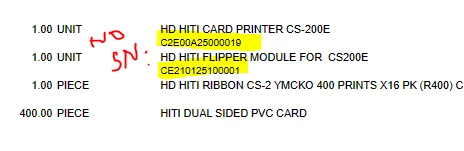
Trying this,
=IIf([SOShipLine.LotSerialNbr]<>null,('SN: ' + [SOShipLine.LotSerialNbr]),'')
Results to this:
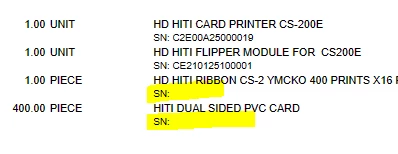
Any help please, thank you!