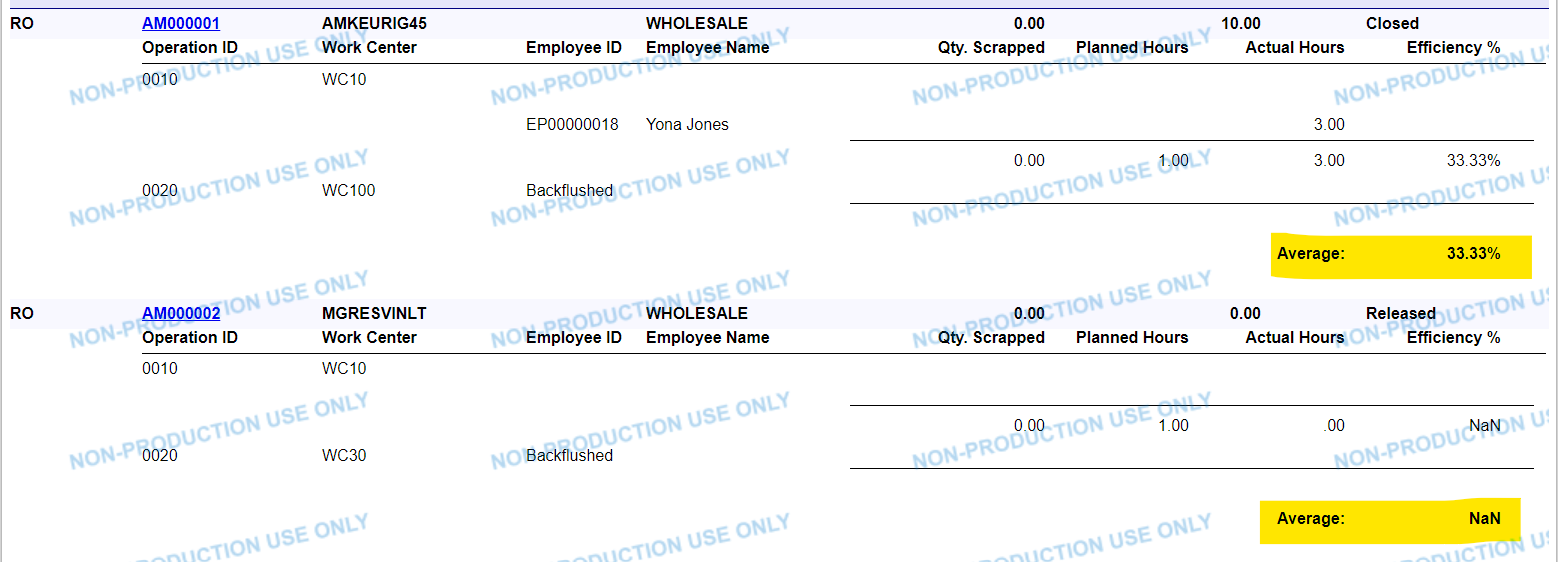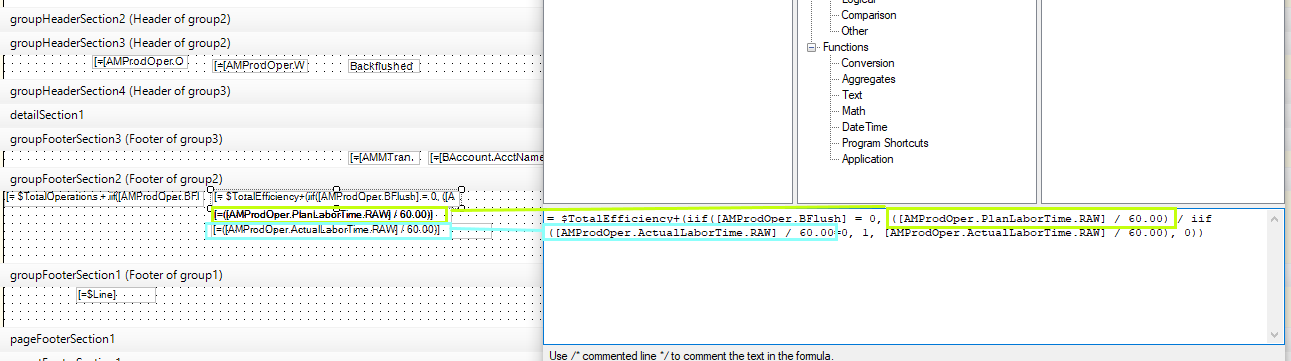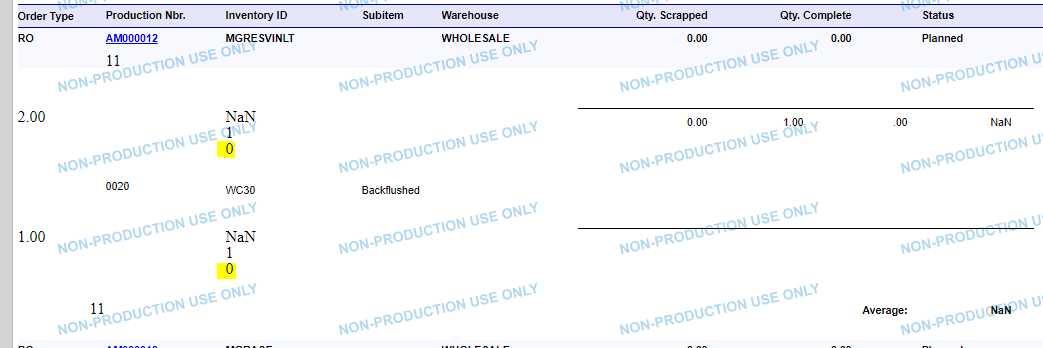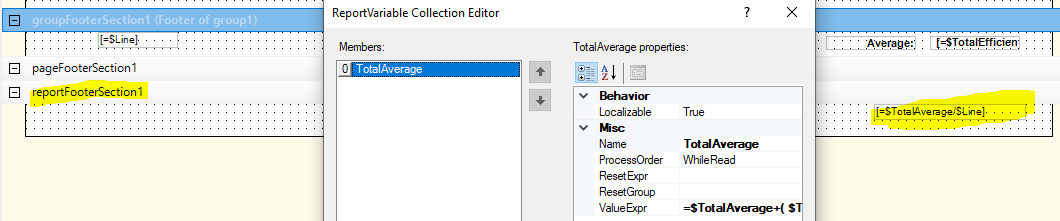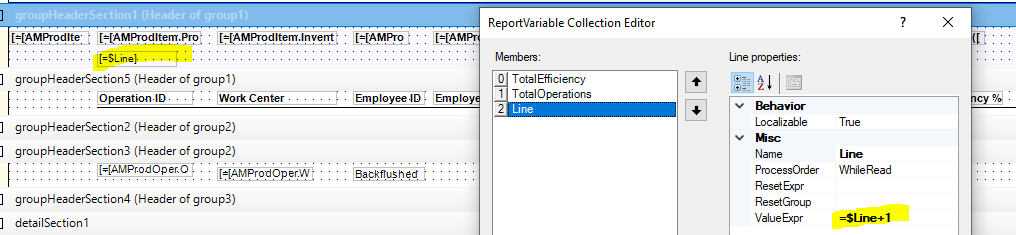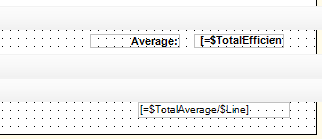Has anyone ever added the overall average to the footer of this report? I’ve tinkered with it but haven’t gotten it to work and was hoping someone else has already accomplished this and could share their report version. Thanks!
Enter your E-mail address. We'll send you an e-mail with instructions to reset your password.