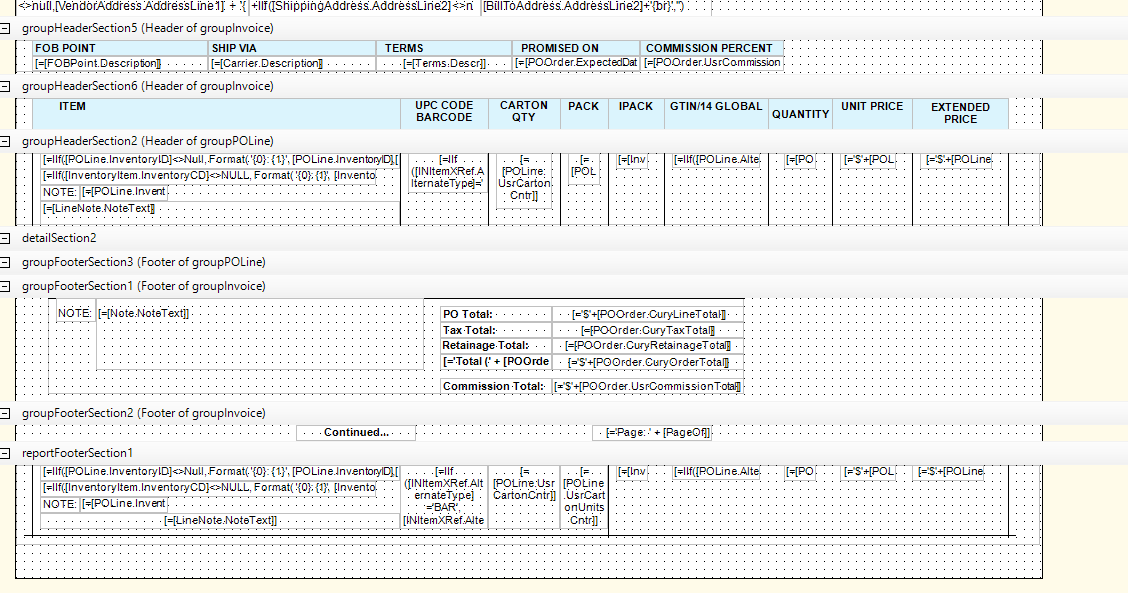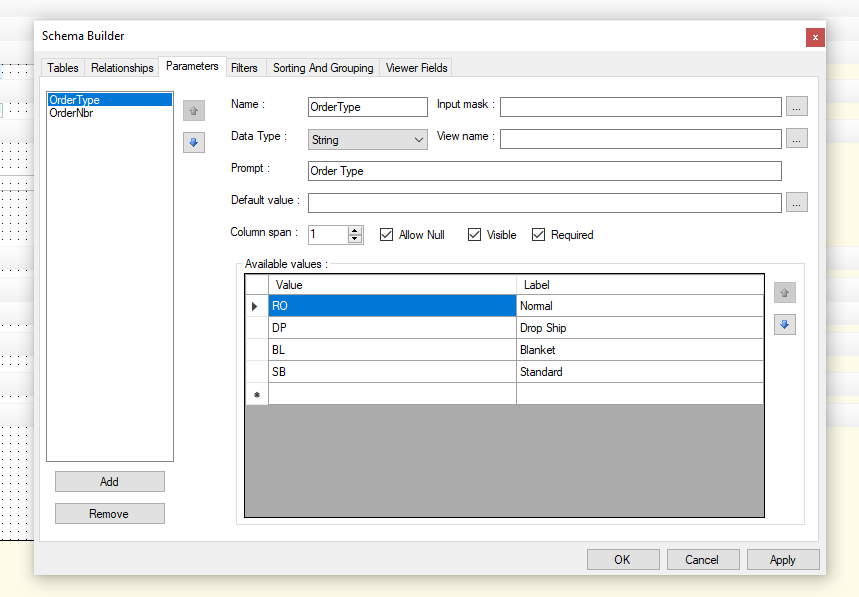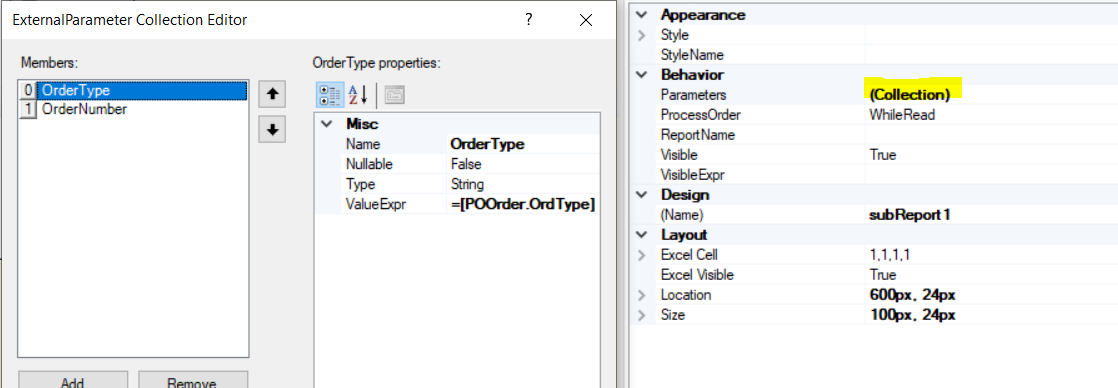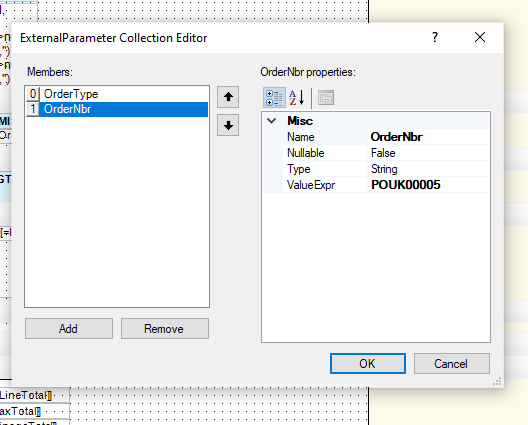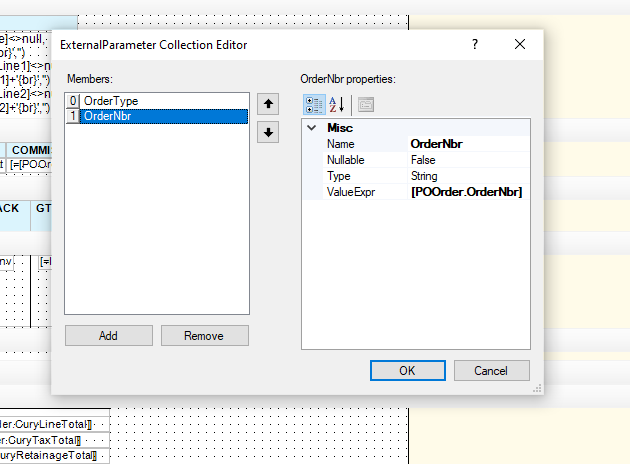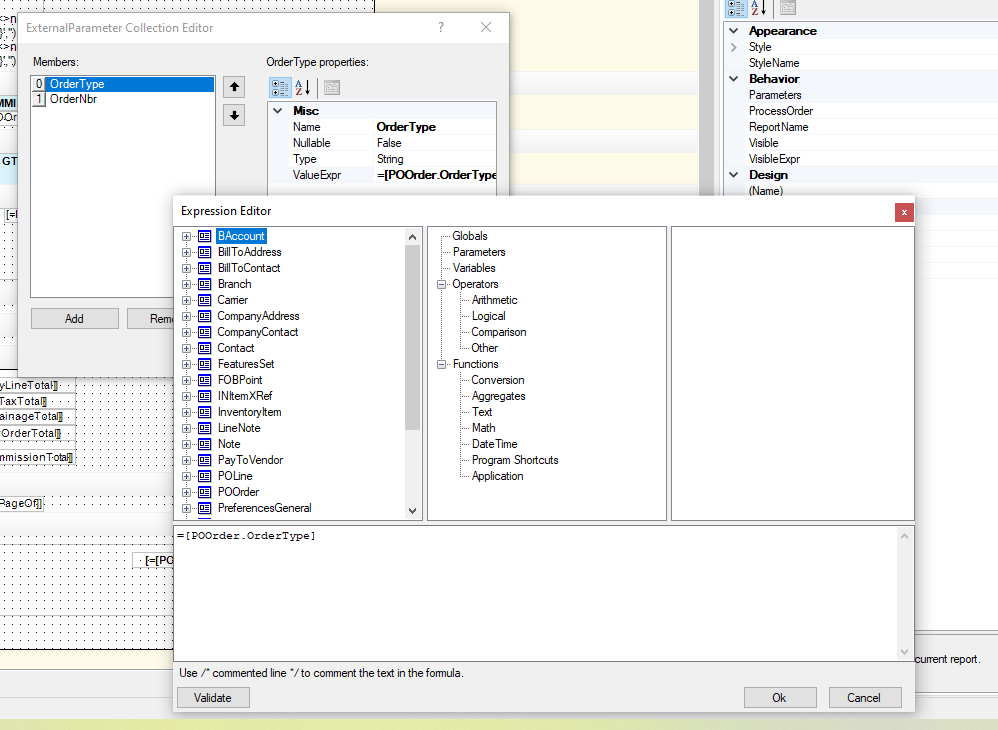Hi All,
I am trying to create a report footer which contains multiple item details. Multiple items are show in the main PO but when I transfer the same fields to report footer section, only the first item is displayed in the report footer section.
can someone please help?
Thanks