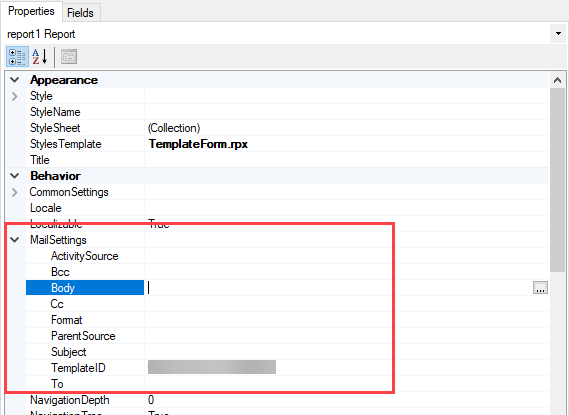We are trying to figure if there is a way to setup an email template for the Inventory Register Details report (IN614000).
Current Process: The user enters a new record using the Issues screen (IN302000) and then they run the Inventory Register Details report (IN614000). After reviewing the report they click the Send button which opens the Email Activity screen. The user then has to enter the To address, the Subject, and the Message.
Is there a way you setup a template for this report so they user doesn’t need to fill in all the information each time they send the report?
Thank you!