I want to populate [AMBatch.BatNbr] as the report parameter. I have added the parameter in the schema but nothing is showing up on the report screen.
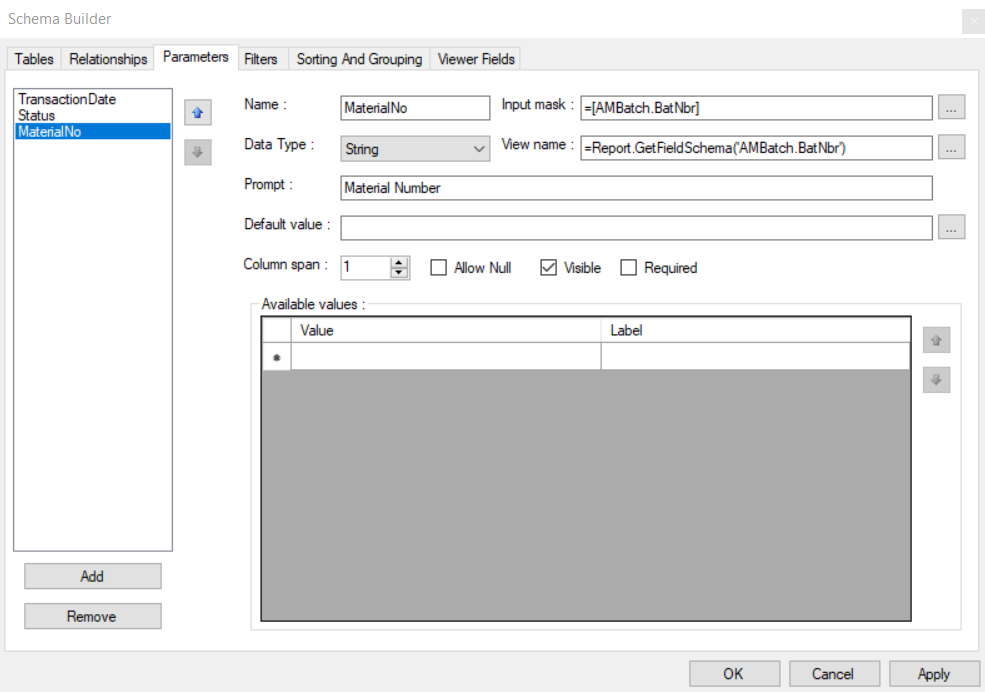
This is how I see this empty selector.
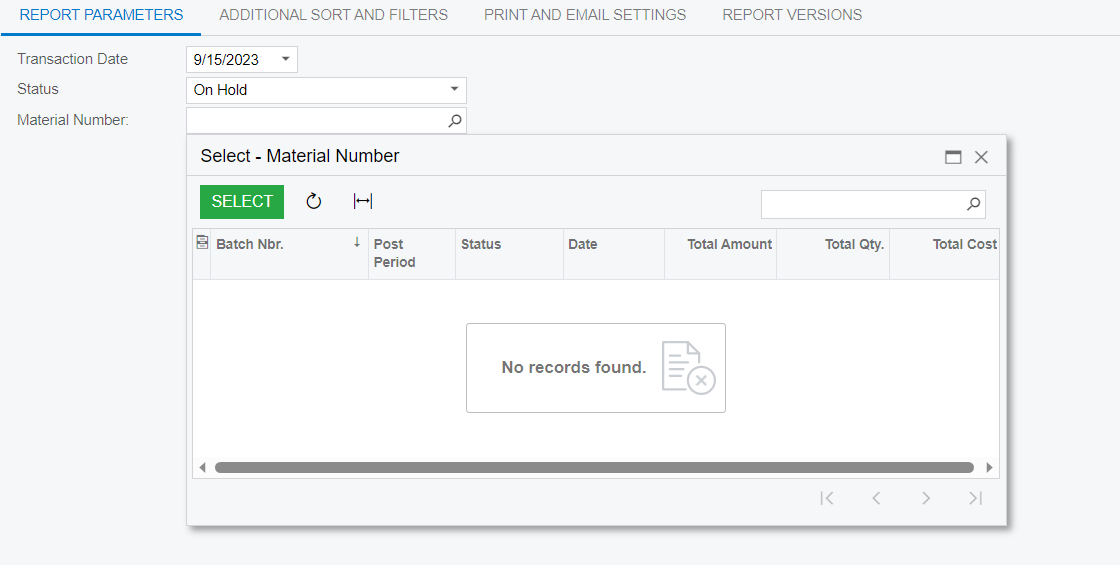
Any leads will appriciated.
Thanks
Best answer by BenjaminCrisman
View original





