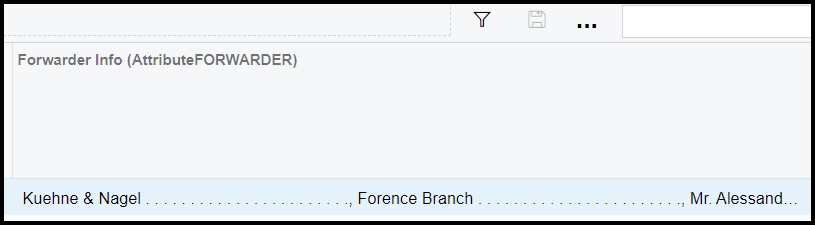Hello,
I created an attribute/User Defined Field for sales orders. The purpose if to allow selectable text which will then be printed on the Sales Order form. Everything works as expected until I try to print the information.
It is a multi-select combo type.
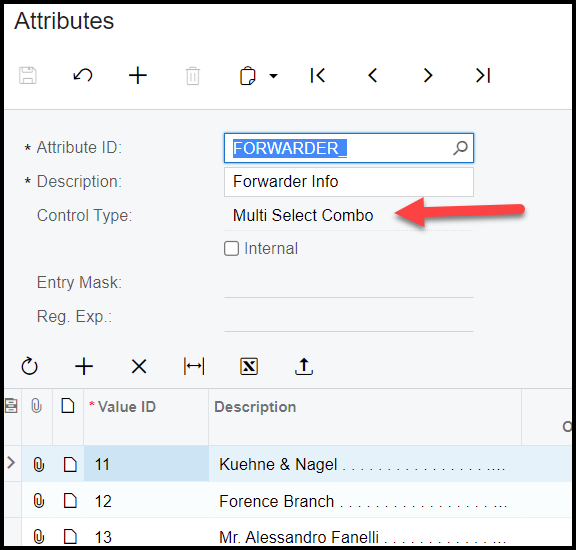
I added the “…….” at the end of each because Acumatica joins all selected values into one field. I need to print each value on a separate line. So I was going to create text boxes for characters 1-70, 71-140, etc. on my printed form. (It seems to truncate if I just use spaces instead of “.”s)
On the sales order, I select the values I want to print on the sales order form.
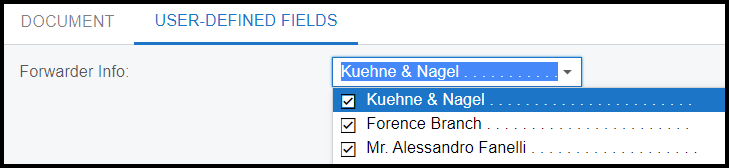
To print the first one selected above, I created a text box with this value:
=Left( [SOOrder.AttributeFORWARDER],10 ) This was just a test, I will want more characters.
*****When I print the sales order, this field prints ALL of the selected values, it does not just print the first 10 characters as expected.****** THIS IS THE PROBLEM I NEED TO RESOLVE****
This is how the data looks when I examine the DAC (this all prints even though I specified just the 1st 10 characters: