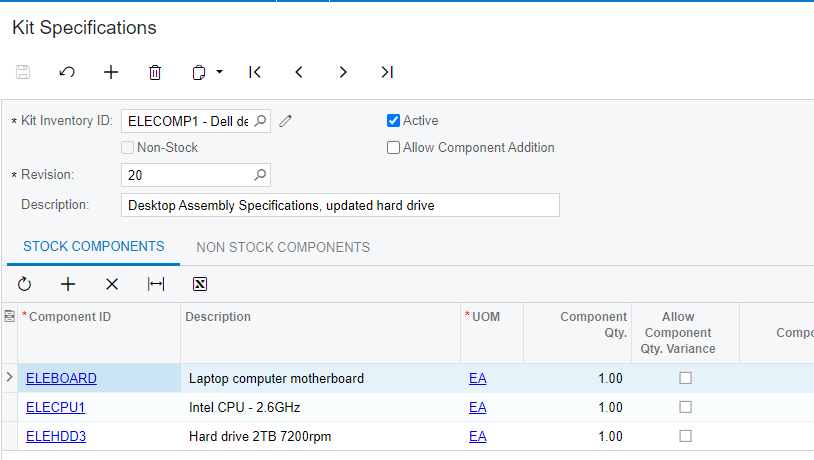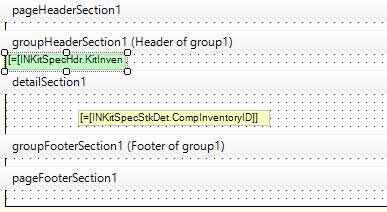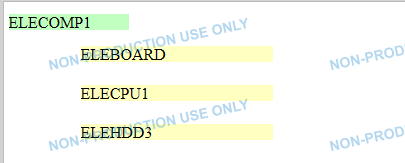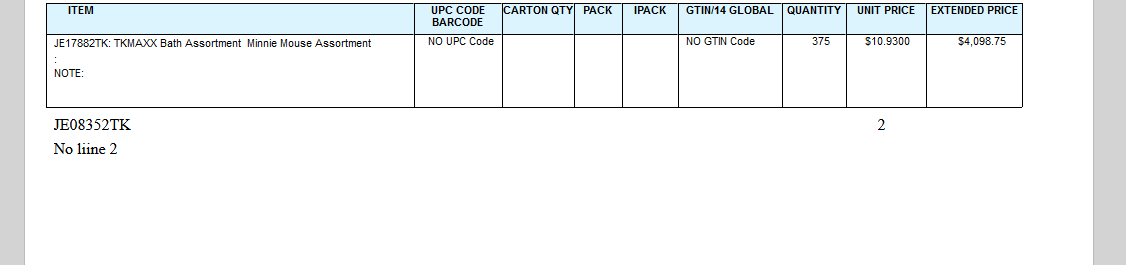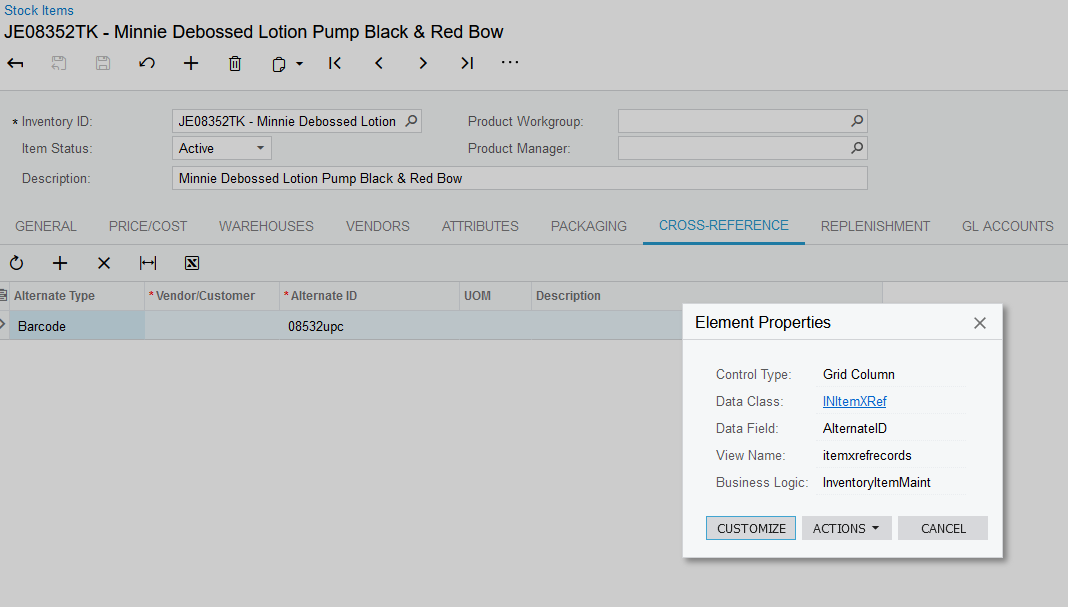Hi All,
I am trying to retrieve kit components from a kit item into acumatica report.
I can only print 1 component out of 2.
Can someone please help me with printing components of a kit?
the code I used was :
=IIf([INKitSpecStkDet.CompInventoryID]<>NULL,[INKitSpecStkDet.CompInventoryID],'')