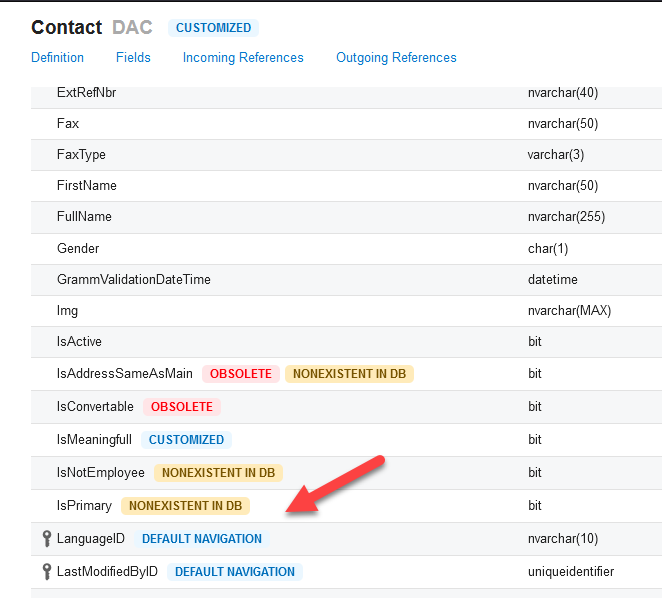I'm trying to create a simple GI to display vendor contact information. I've connected the PX.Objects.AP.VendorR table to the PX.Objects.CR.Contact table and related them by bAccountID field.
I'm able to get the results I'm looking for, however I've added the "IsPrimary" field to the results so users can see which contact is the primary one for that vendor account and it does not appear to be working correctly. In the GI results that field is displaying a False result (unchecked box) for all contacts, even those designated as the Primary contact in the Vendor.
Any thoughts as to how to fix this?