Hello community,
I have this existing formula where multiple serial#s per item are listed down, but the thing is, say I have 20 serial#s for that item, it lists down the name of the item, its price, and qty again and again (please take a look at the picture). In a separate concern, I received a formula in which I can make a condition that if the same description exists in the previous line, it won’t display again. But I don’t know if it’s possible and how should I insert it in my formula.
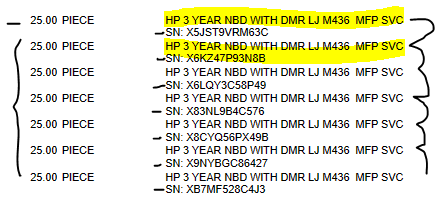
Here’s my formula:
=IIf(IsNull([SOShipLine.LotSerialNbr], [SOShipLine.TranDesc])<>’’, [SOShipLine.TranDesc] +'{br}'+ 'SN: ' + [SOShipLine.LotSerialNbr], [SOShipLine.TranDesc])
And here’s what I wanna add to get my desired result:
IIf(Prev([SOShipLine.TranDesc])=[SOShipLine.TranDesc], '', [],[SOShipLine.TranDesc]
Can somebody please analyze how this would work for me? Huge thanks!
Tagging Sir
this is a follow up concern sir. Could you assist further? Thanks




