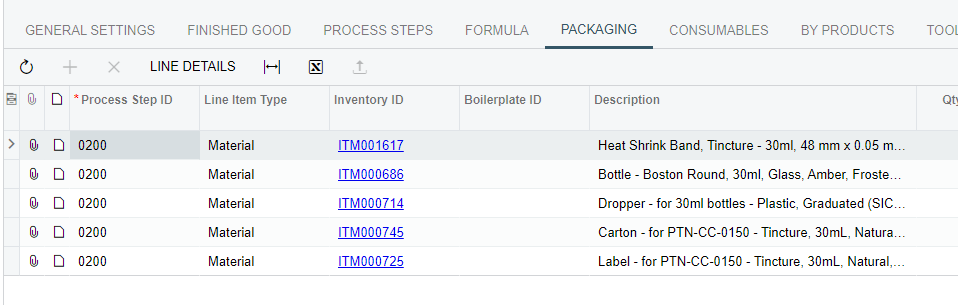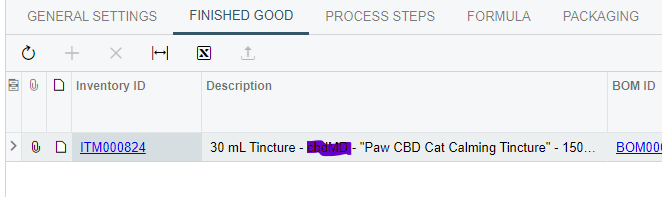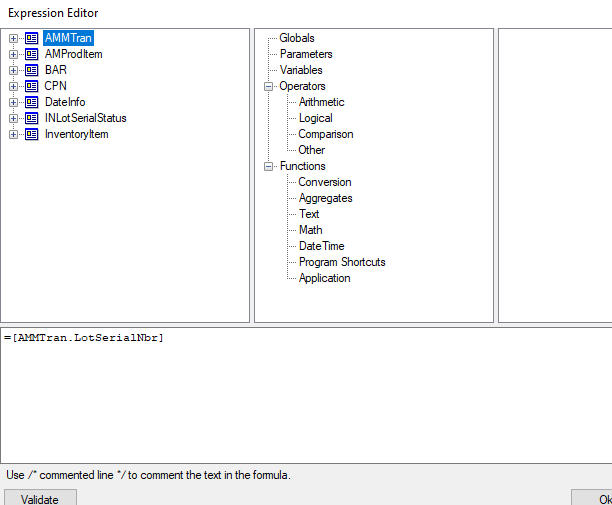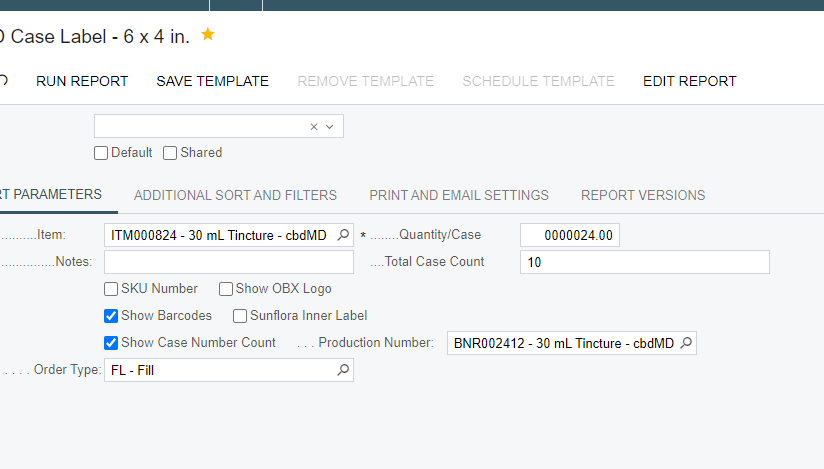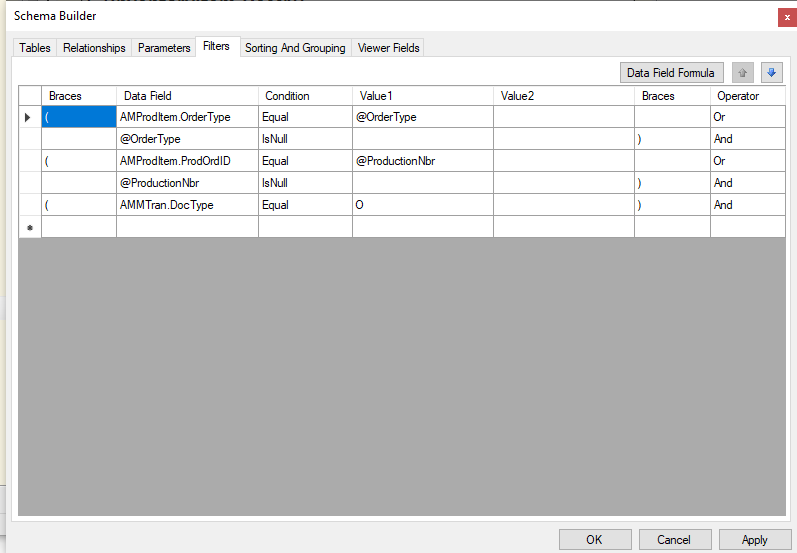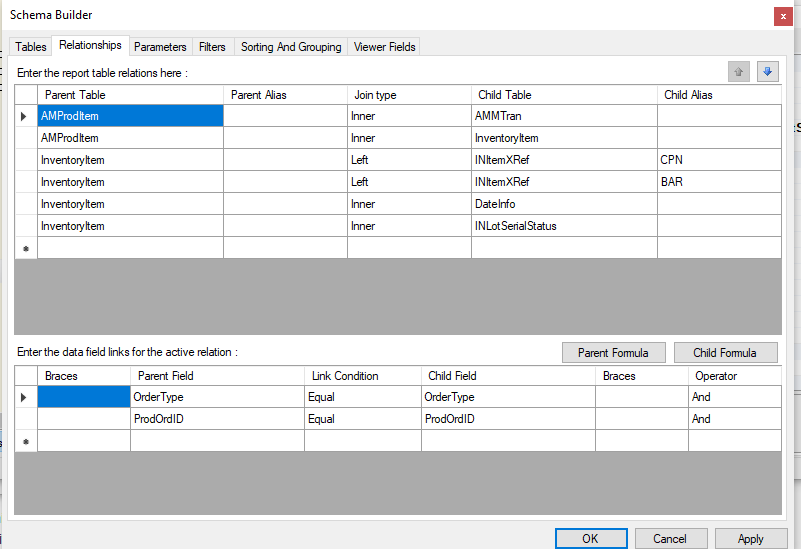I am getting 6 sets of labels because =[AMMTran.LotSerialNbr] is pulling sets from Packaging inventory ID’s instead of Finished Good. I am using =[AMMTran.LotSerialNbr] to pull the Lot Code from a Move that is on Hold. Attached is my Expression Editor and screen shots. Can someone assist me in an expression that will only pull 1 set of labels from Finished Good?