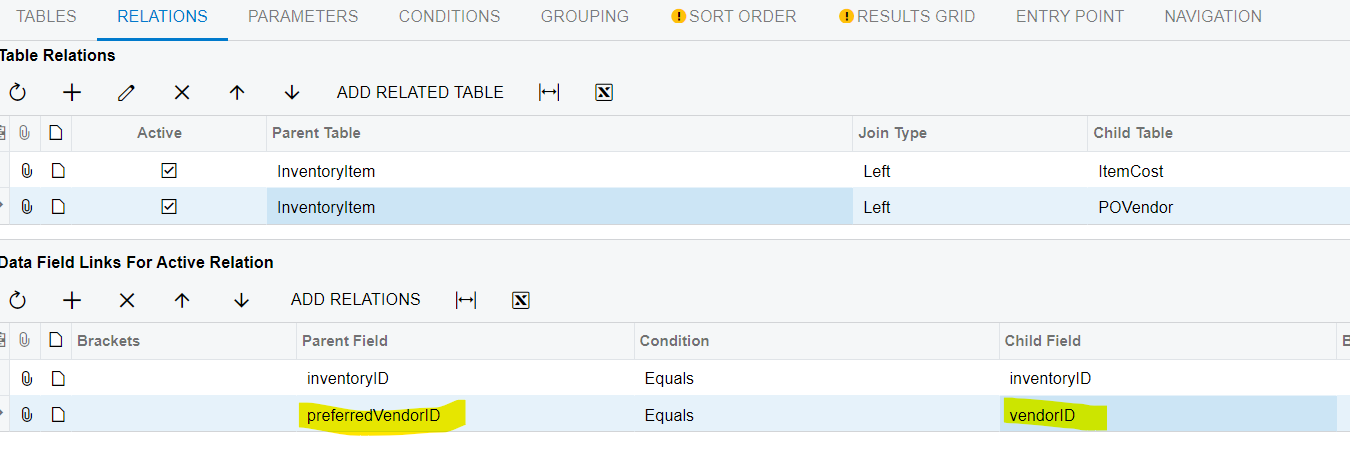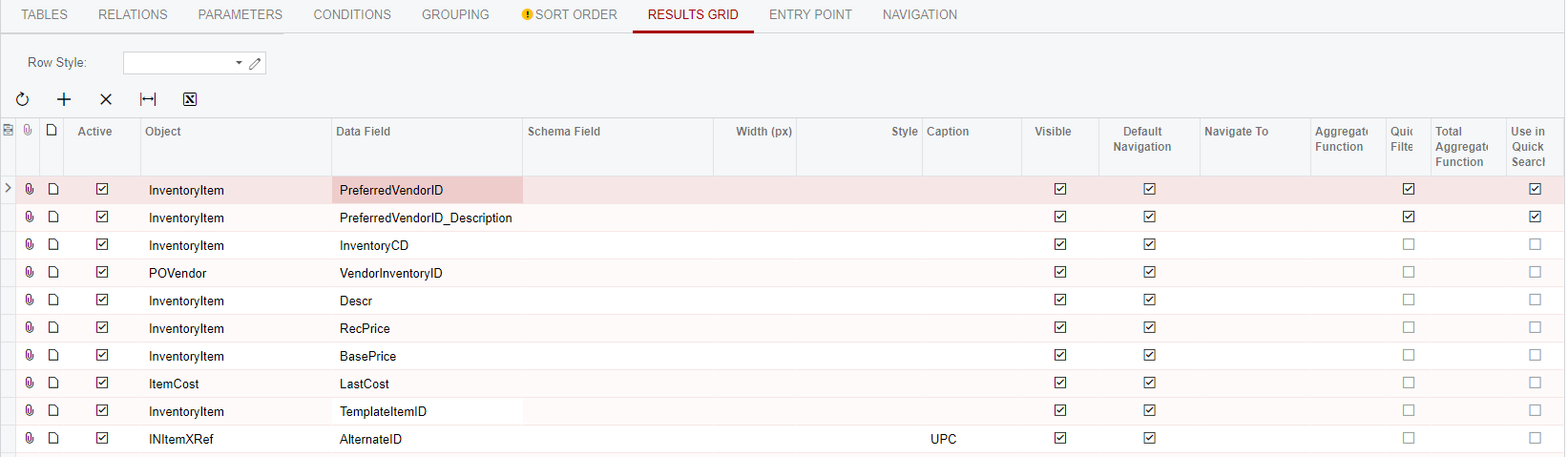I’m trying to generate a GI connecting the InventoryItem table to the POVendor table.
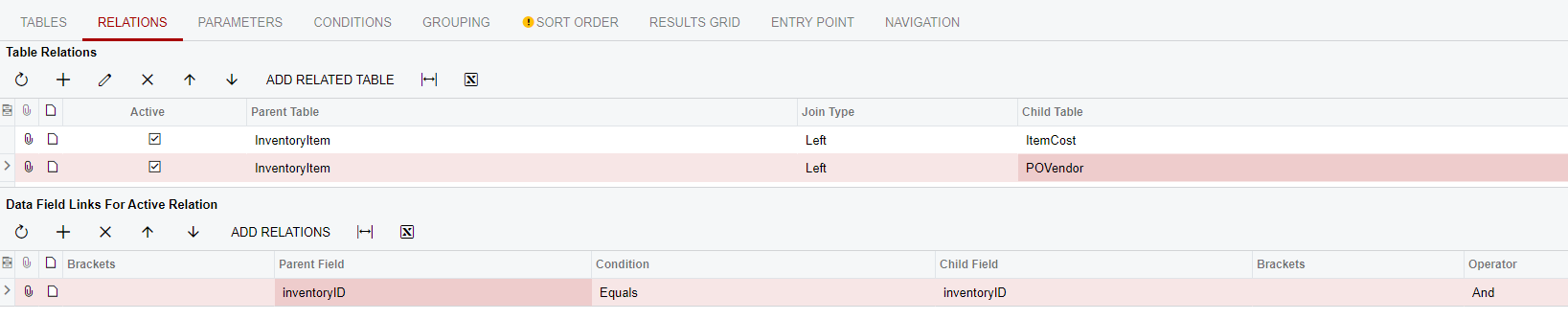
I want to limit the results to only show the default vendor and vendor inventory ID assigned to each item. However, if an item has multiple vendors assigned the results will display multiple lines for that item.
This “IsDefault” field does not appear to exist as a field by which I can filter the results:
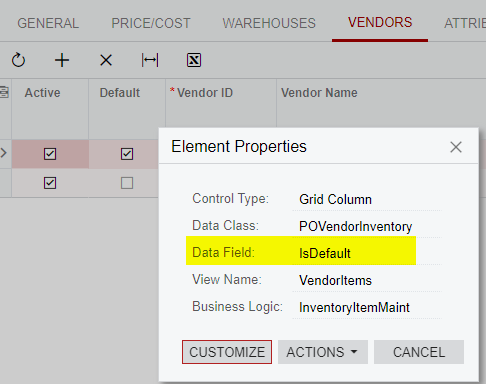
Does anyone know of another way to go about this?