Hello all,
i have been trying to create a join between PMProject & PMRevenueBudget tables but not able to do so. Can anyone guide me out in establishing join between these 2 tables? Tried it via PMProjectRevenueTotal, PMTask but didn’t get the required results.
How to join PMProject & PMRevenueBudget tables?
This feature is very helpful, when we don’t know the relations between the tables. I just tired with this option, please find the screenshot below and hope this helps.
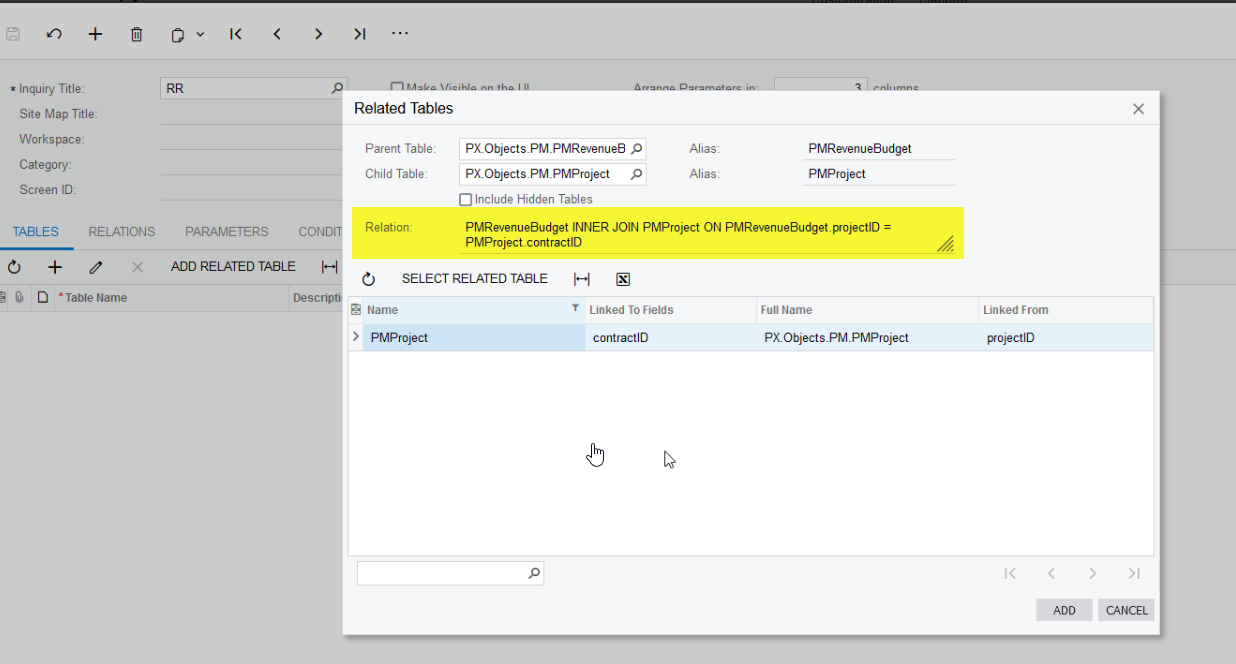
This feature is very helpful, when we don’t know the relations between the tables. I just tired with this option, please find the screenshot below and hope this helps.
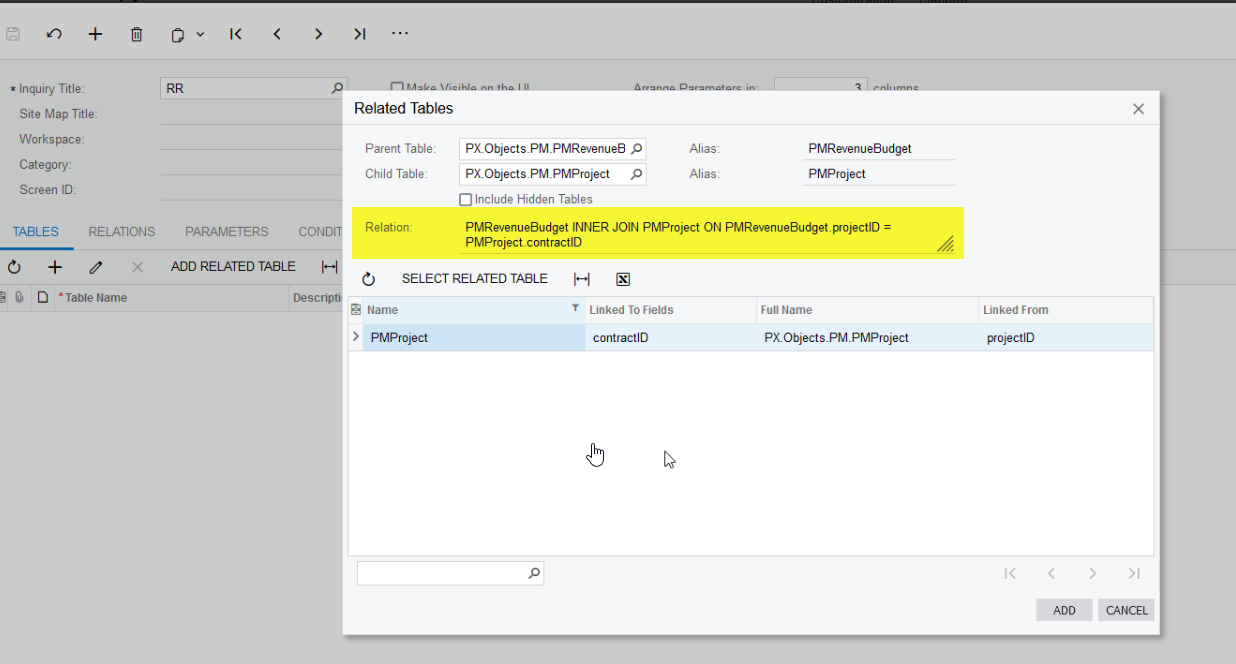
Hello
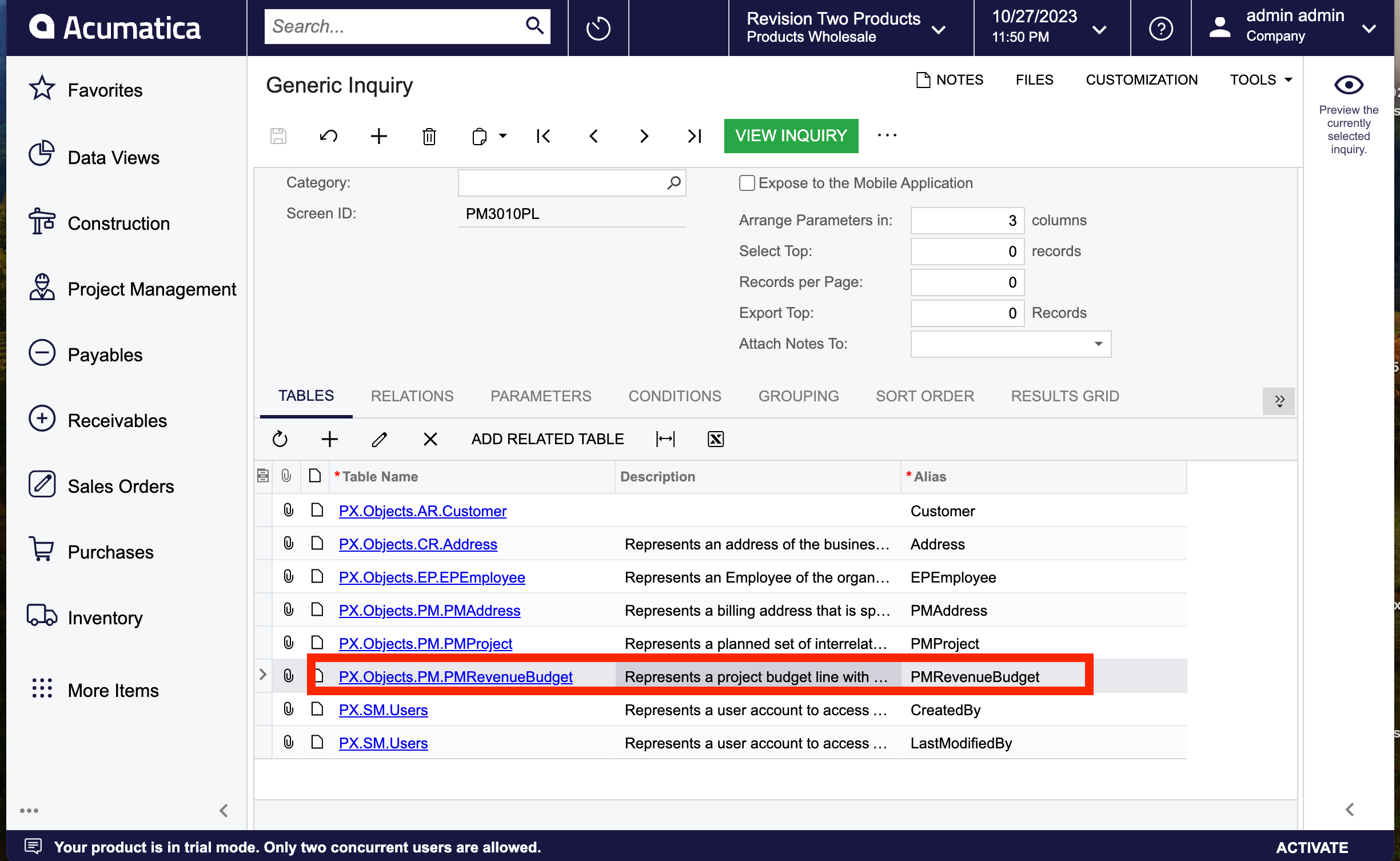
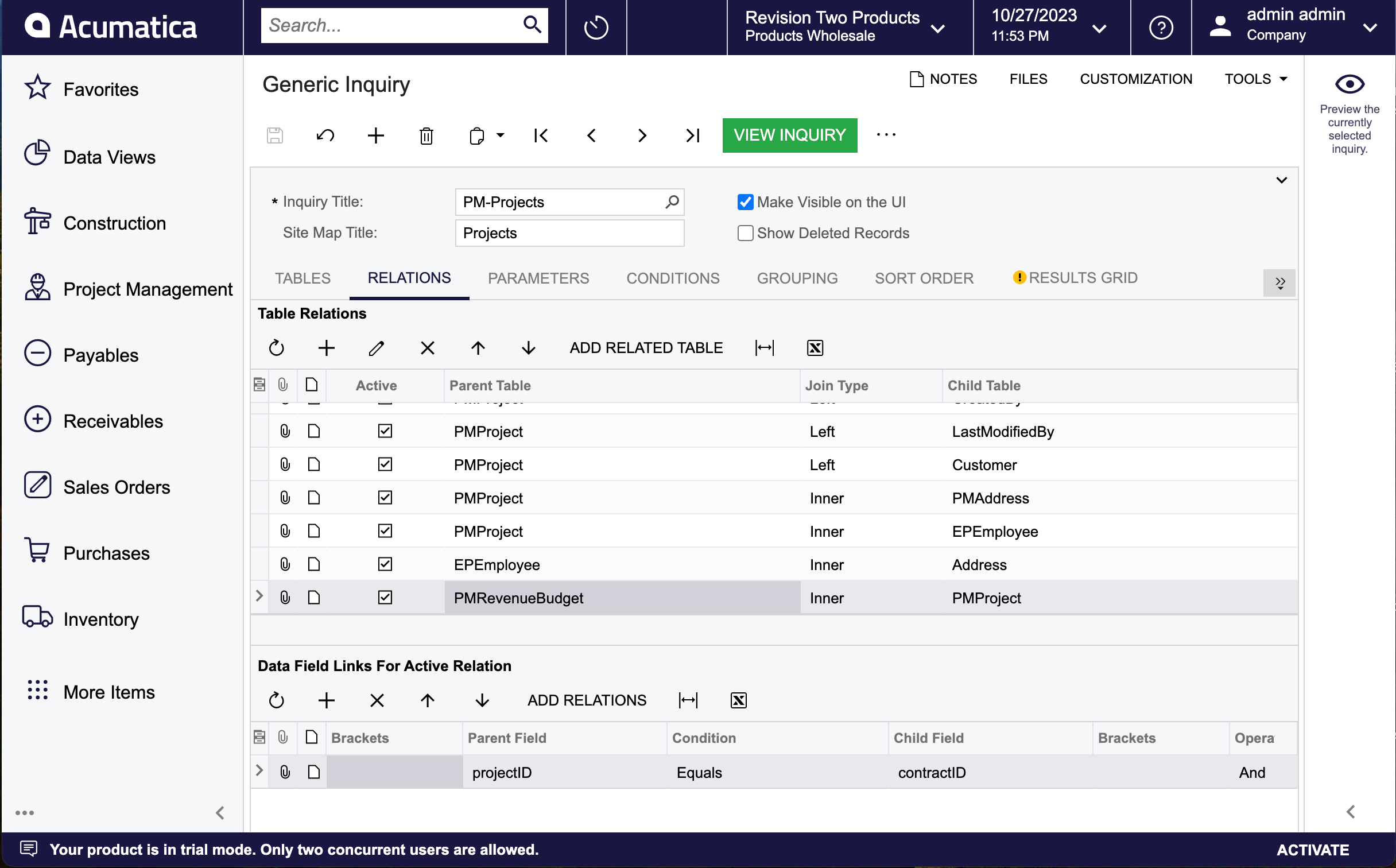
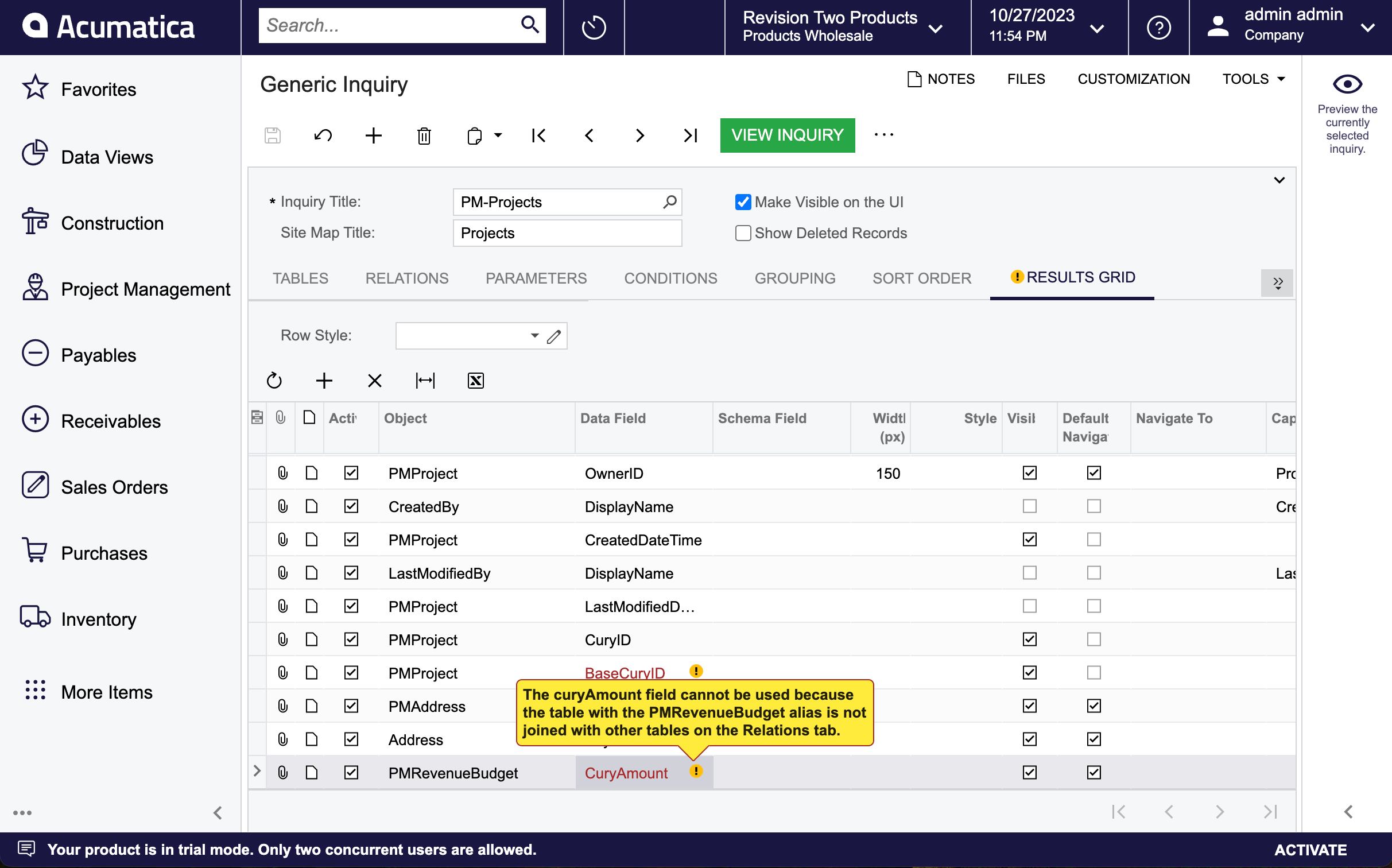
And the inquiry doesn’t run up:
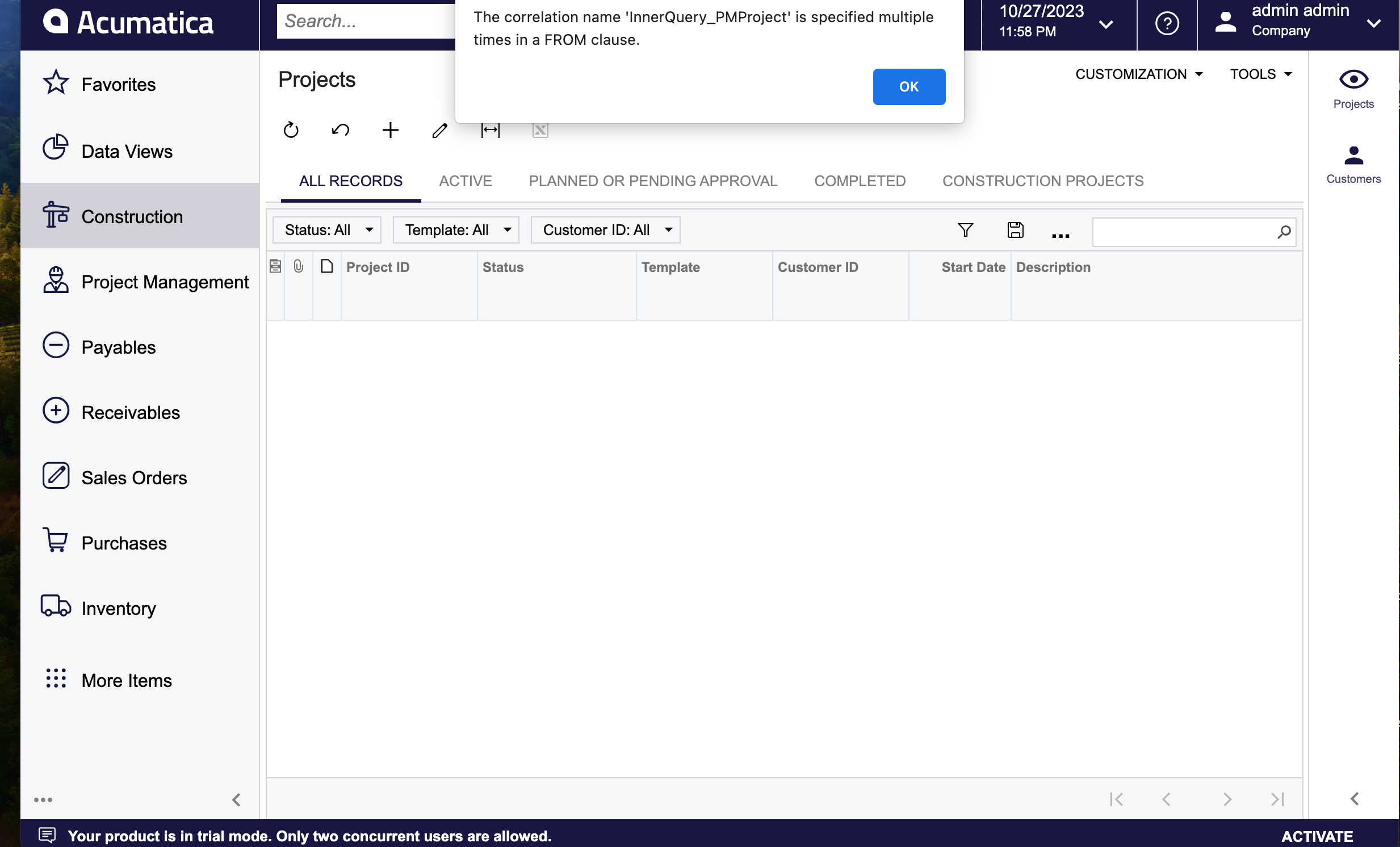
I see there is an issue with the joins hence you are seeing this issue
Please share the GI here.
I see there is an issue with the joins hence you are seeing this issue
Please share the GI here.
Hello
Hello
Basically I have been trying the below scenario:
I have added the
PMProjectRevenueTotal.CuryRevisedAmount. But if the Include CO checkbox is selected, the field doesn't include the calculated amount. As below:
When Include CO checkbox isn't selected :
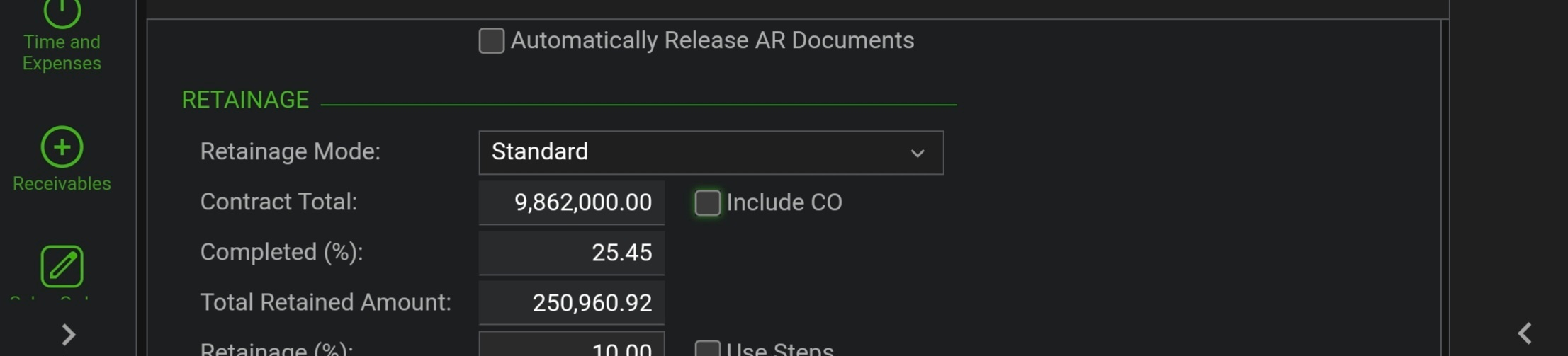
And the report shows the following amount:
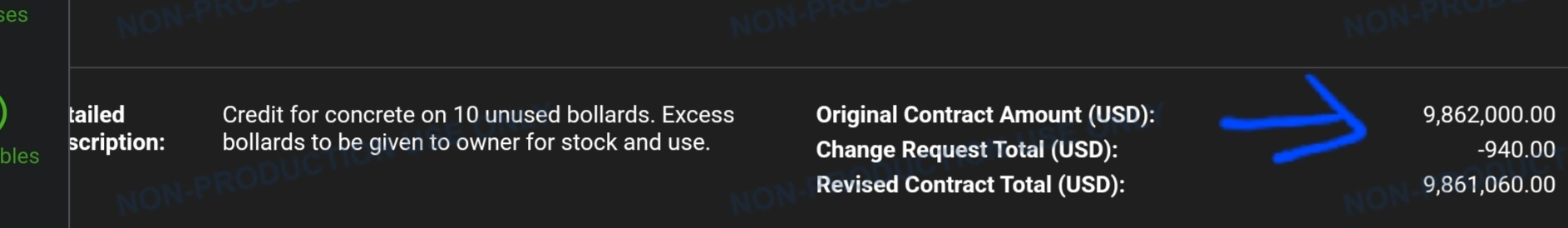
Now when I active the checkbox, the amount changes to,:
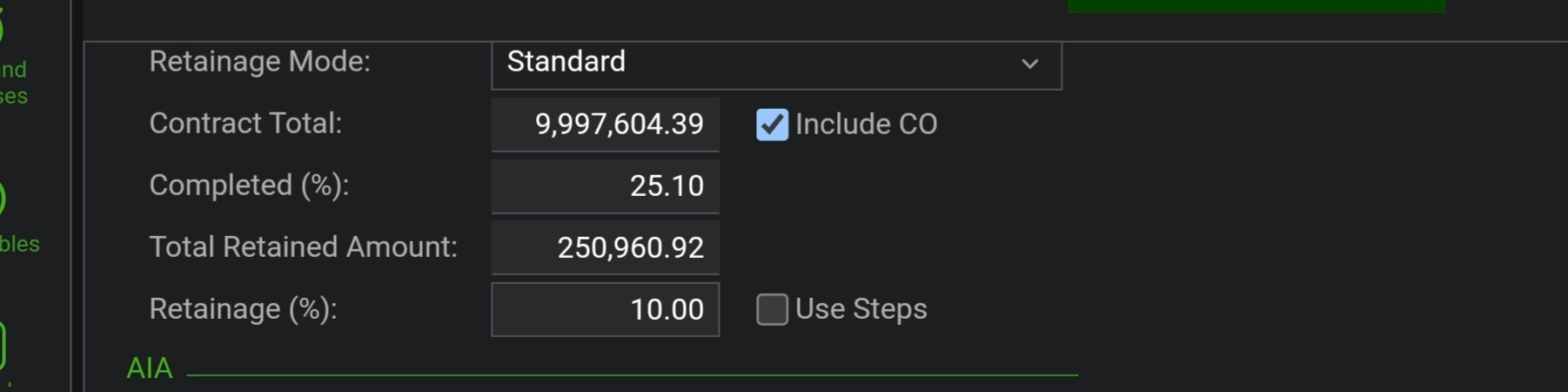
But the report still displays:9,862,000
How can I get this done?,
Hello
I tried this out but it doesn’t change the amount. The above screenshots of the report are from the Change Request form.
And as per the help file:
Contract Total : The sum of the original budgeted amounts of all the revenue budget lines of the project if the Include CO check box is cleared, or the sum of the revised budgeted amounts of all the revenue budget lines of the project if the Include CO check box is selected.
That is correct and it is what I said. Export the Project Revenue Budget into Excel and check the Original Budgeted Amount & Revised Budgeted Amount (See below screenshot for your reference) totals. The first should agree to the PO unchecked and second to the PO checked. If they are not agreeing then you have a corrupted data and create a case.
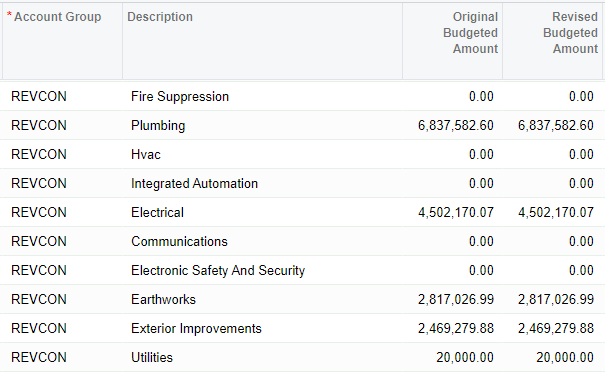
That is correct and it is what I said
Yes, but the report doesn’t change the figures whenever “Include CO” checkbox is selected. So I assume, maybe a logic can be applied:
if Include CO = true then,
it should display the SUM (Revised budgeted amounts)
else
SUM (original budgeted amounts).
But then checked out no joins are there that can be established directly.
I am not sure what you mean by “Report”. I am referring to the project profile. I edited the previous reply to add more context. please read that.
That is correct and it is what I said. Export the Project Revenue Budget into Excel and check the Original Budgeted Amount & Revised Budgeted Amount (See below screenshot for your reference) totals. The first should agree to the PO unchecked and second to the PO checked. If they are not agreeing then you have a corrupted data and create a case.
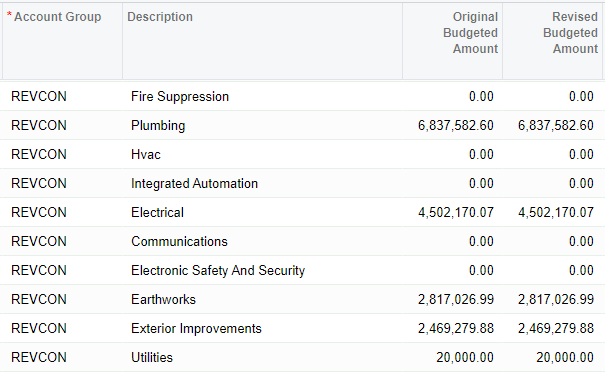
So does this mean that the figures should update with whatever values it displays regardless of the Include CO checked/unchecked ?
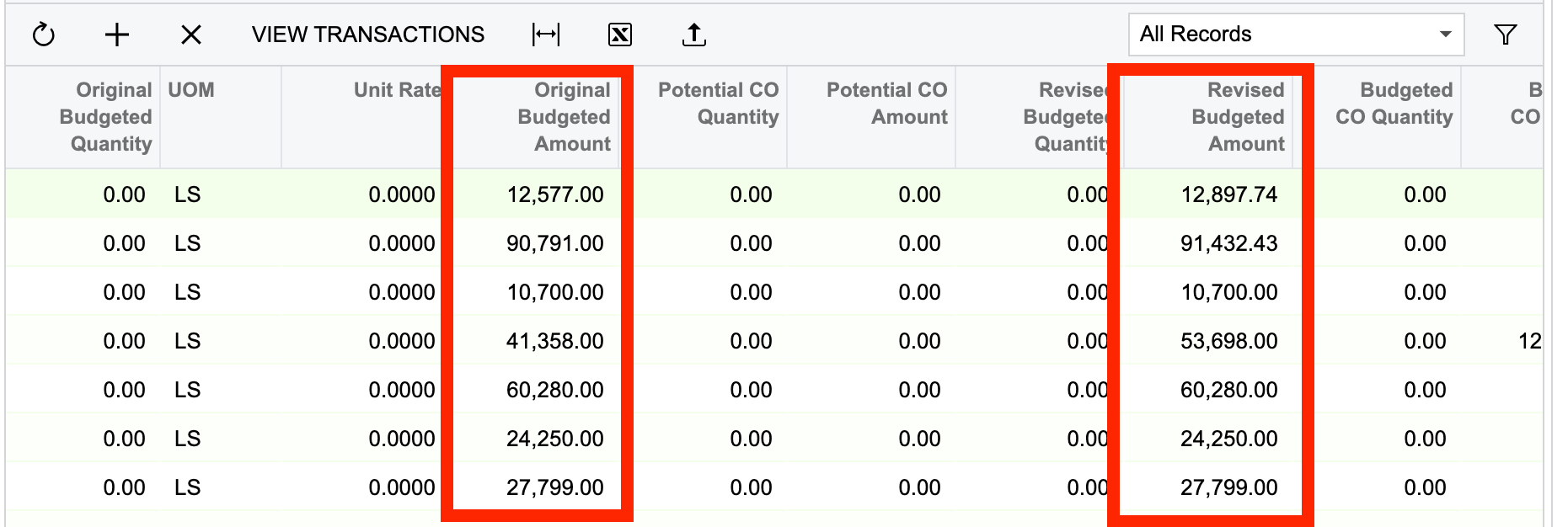
If not checked then should show “Original Budgeted Amount” and if checked Revised Budgeted Amount. If this is not the case in PM301000 screen then create a case as you have corrupted data.
If not checked then should show “Original Budgeted Amount” and if checked Revised Budgeted Amount. If this is not the case in PM301000 screen then create a case as you have corrupted data.
And also it displays the correct figure in the Projects (PM301000) form under Summary tab
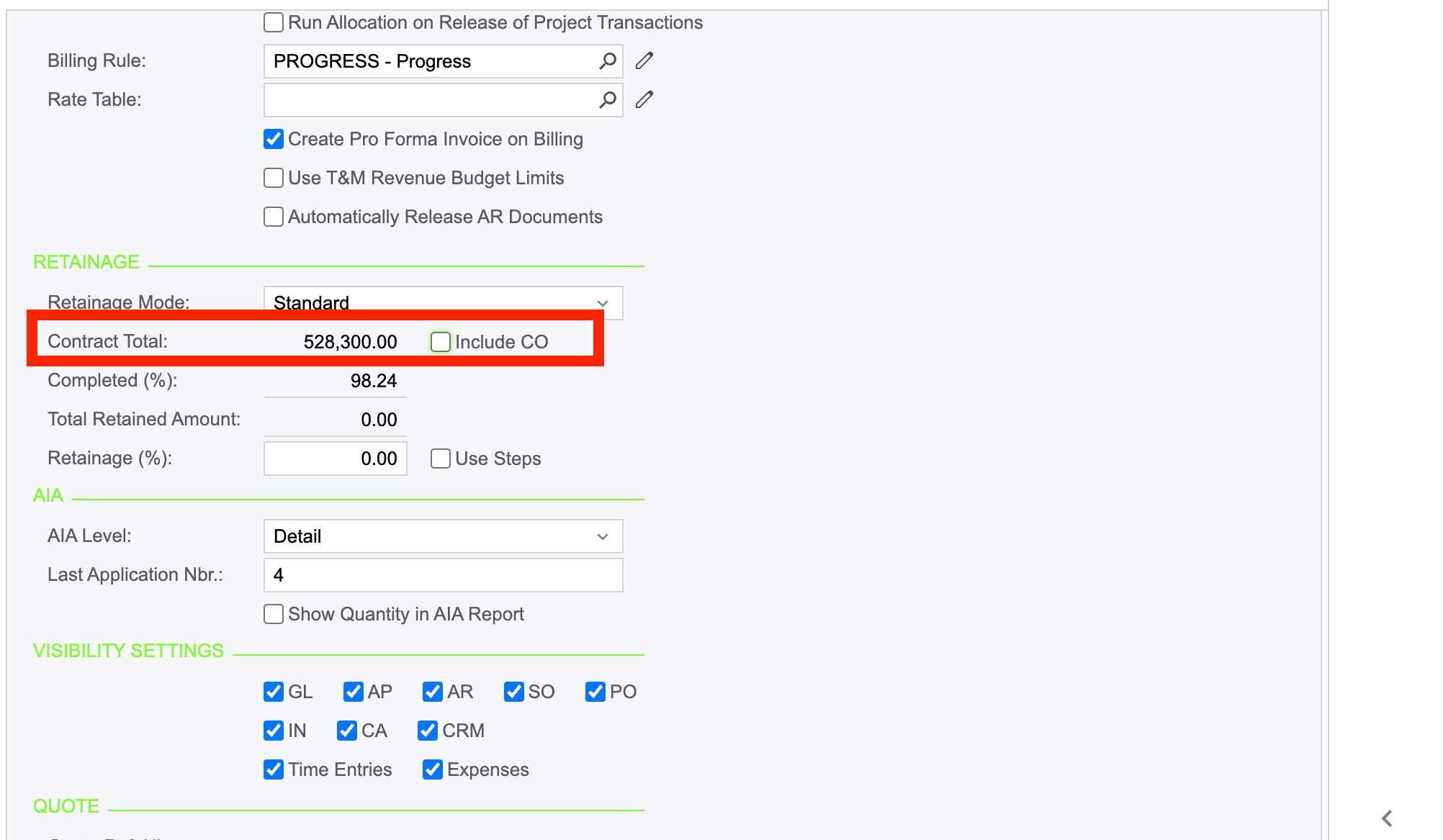
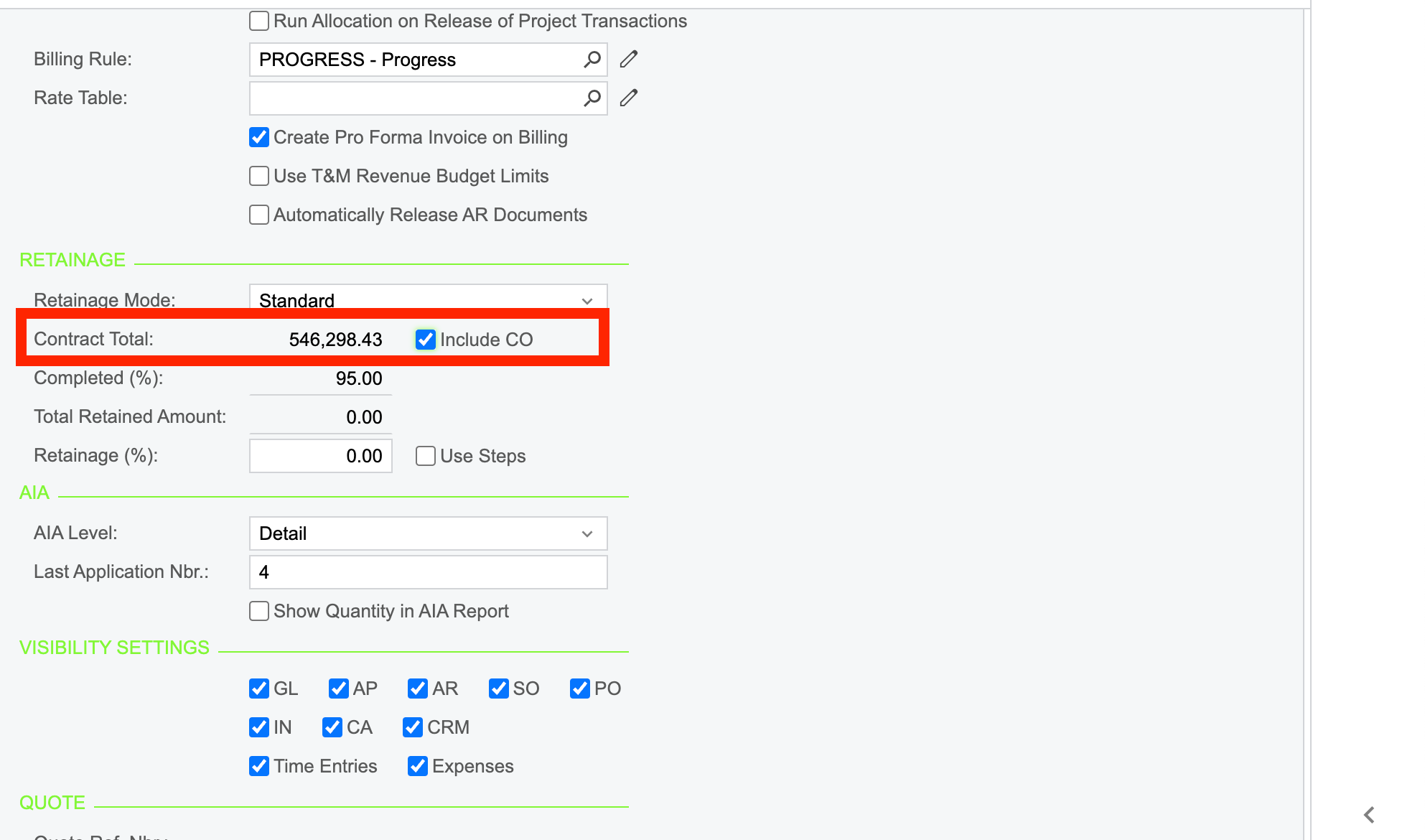
I tried to display these figures in the Change Request form (PM643500)
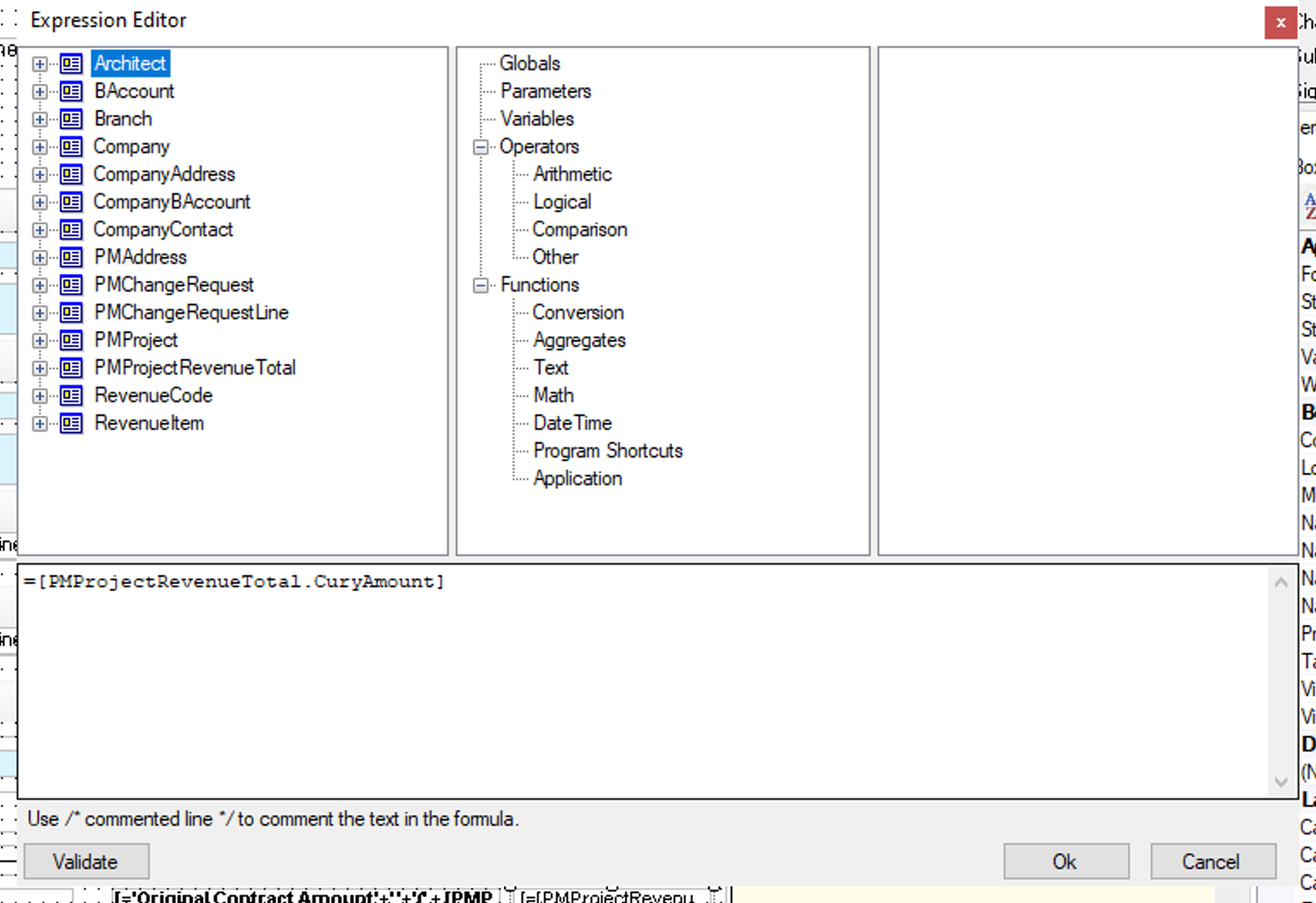
And the report doesn’t display the figure which the Project screen displays when the checkbox is selected.
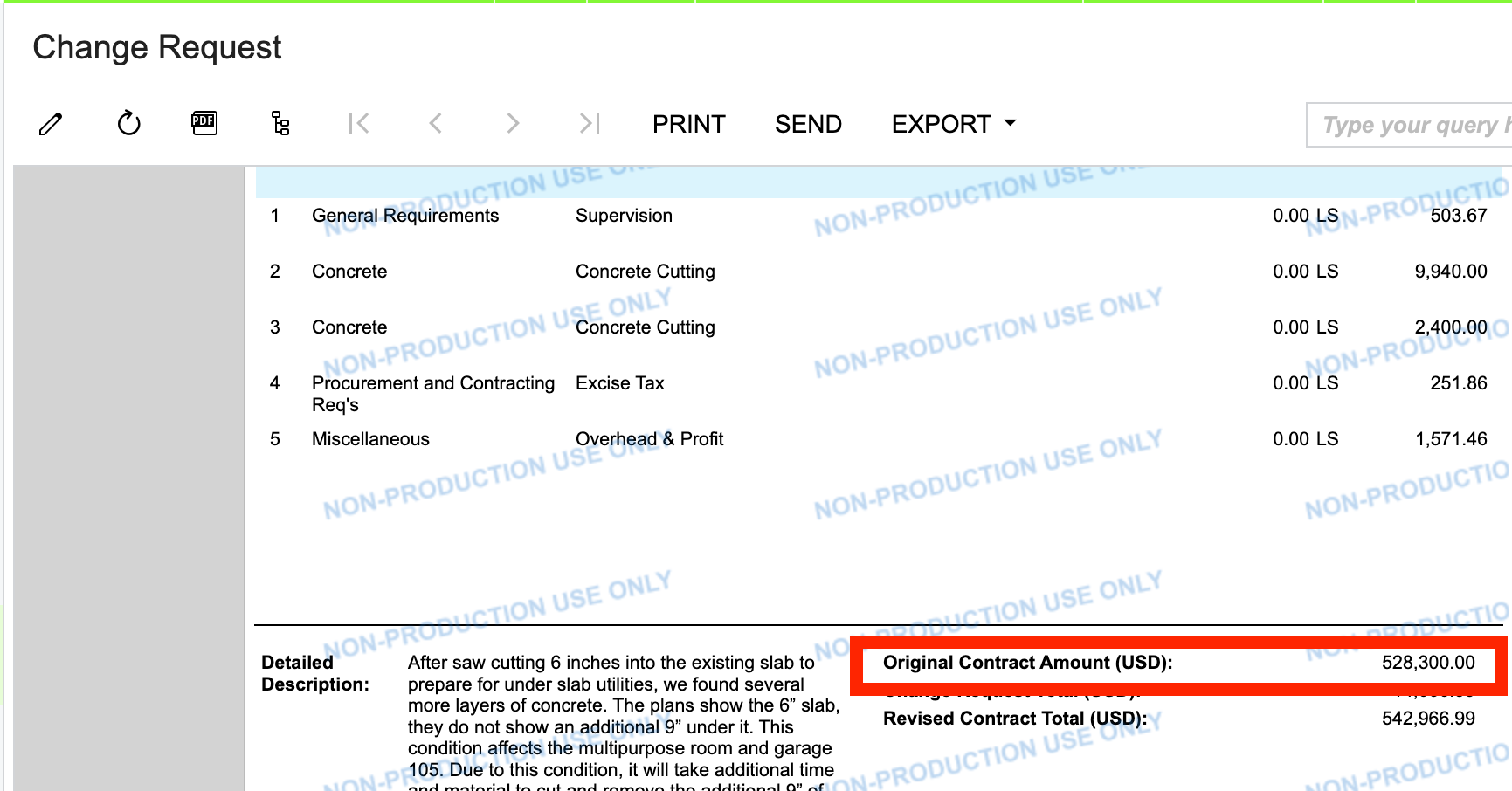
Reply
Enter your username or e-mail address. We'll send you an e-mail with instructions to reset your password.





