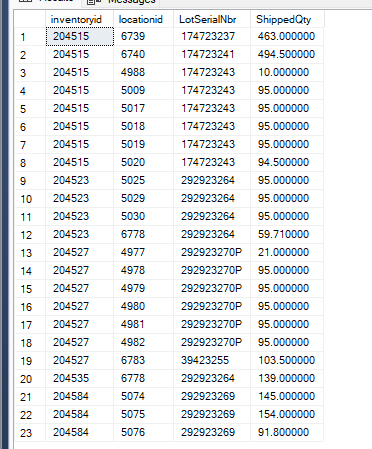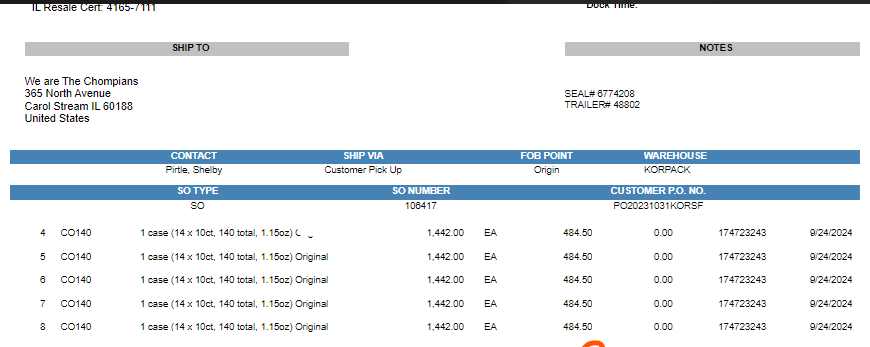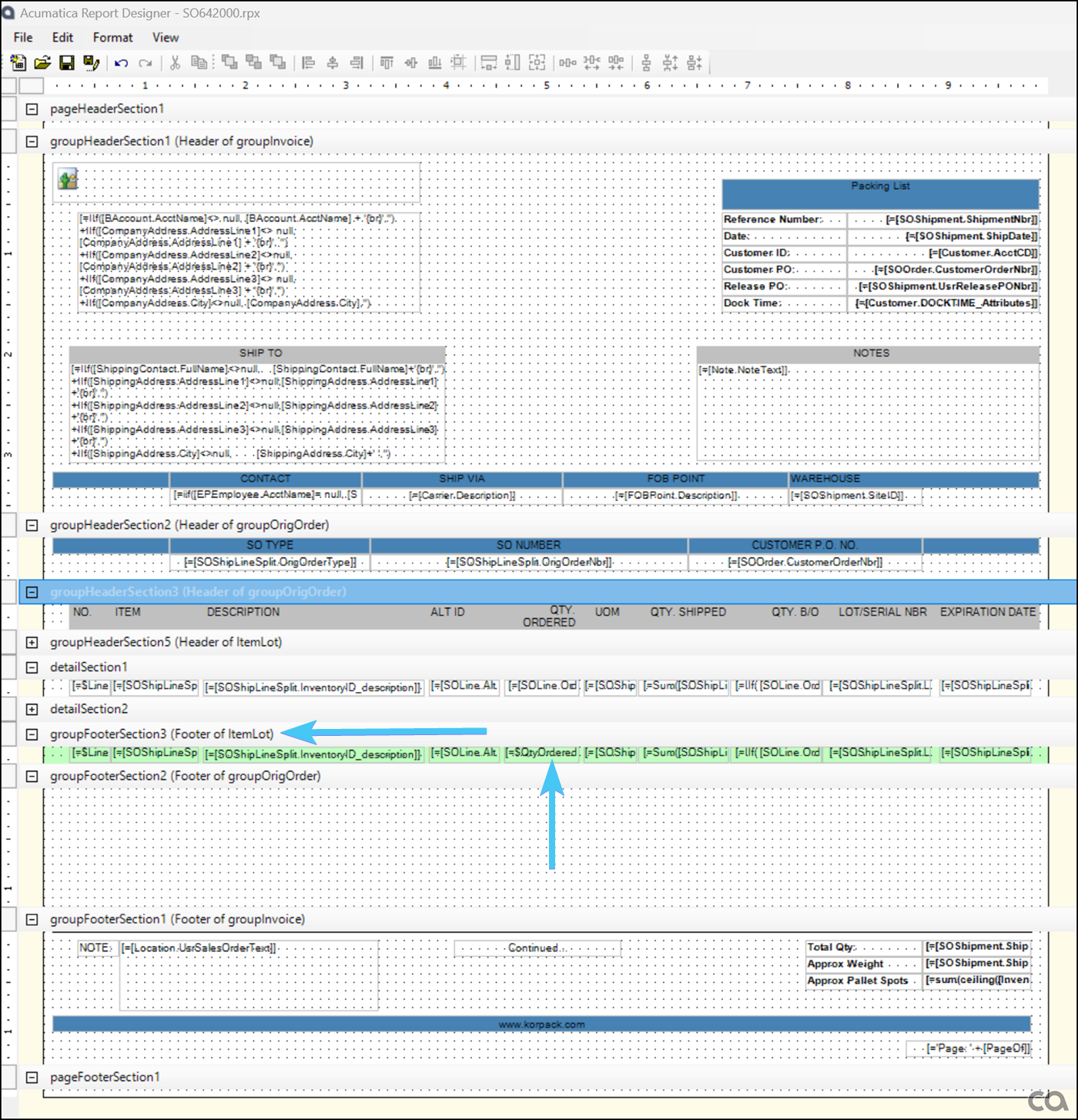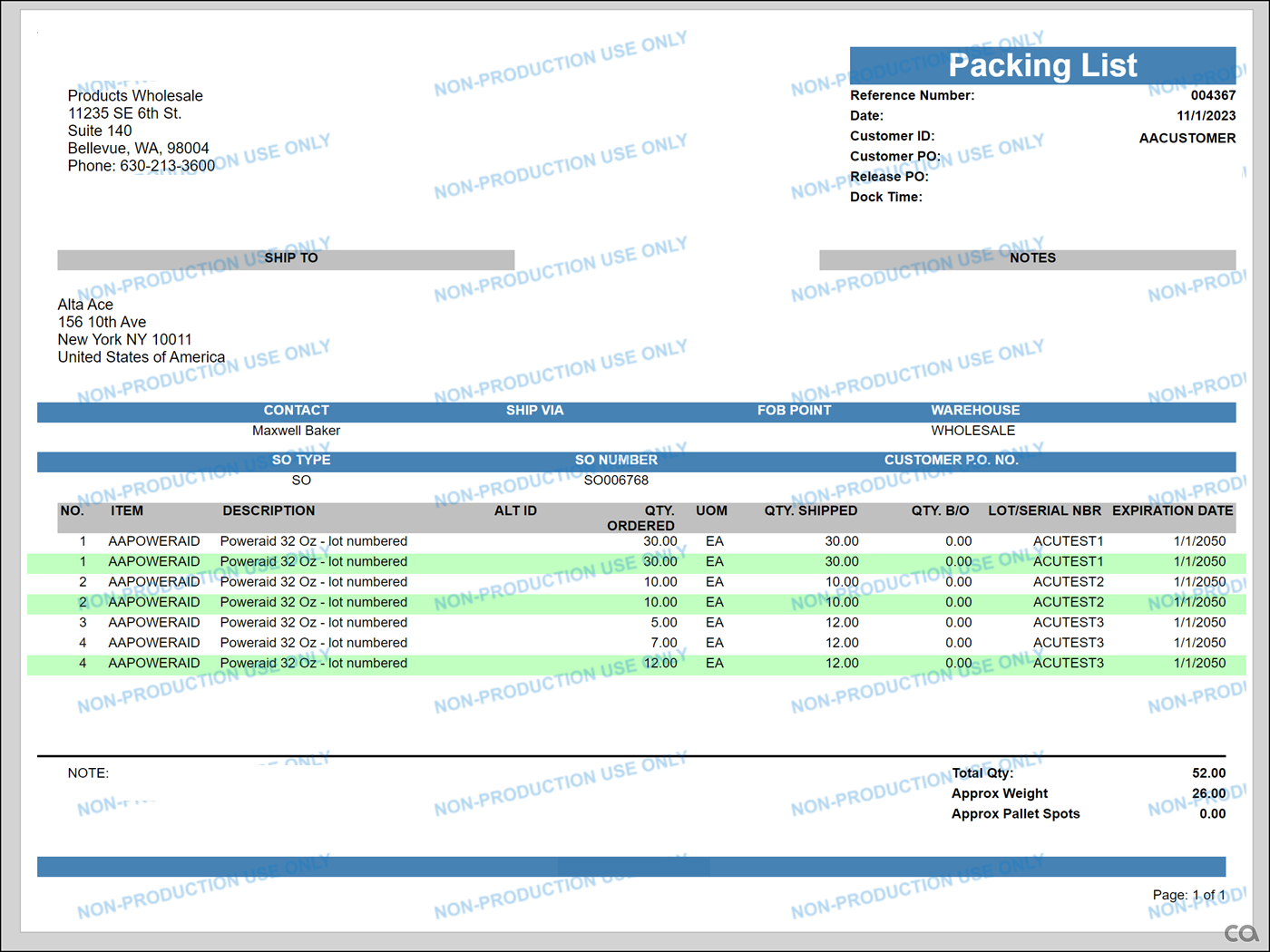We have a report that prints the pack list along with Lot Serial Nbr. Currently the items on a shipment are repeating multiple times because the items are located on multiple locations.
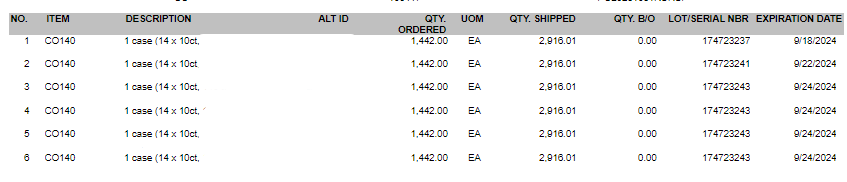
How can we display items along with lot serial number, total shipped qty but not have it split these lines based on location?
We currently have it grouped by Sales Order Nbr and Order type.
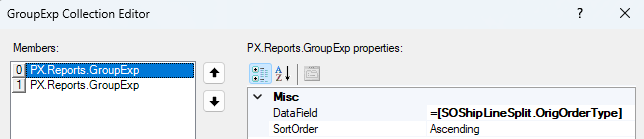
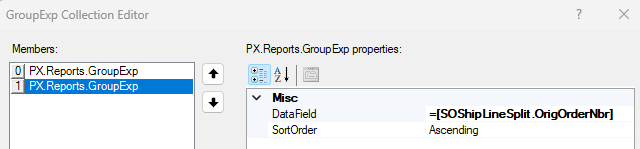
I have also attached the rps file of the report for reference. Thank you for the help in advance!
Best answer by Robert Sternberg
View original