
I want to display the above highlighted field in my report .
Best answer by Laura02
View original
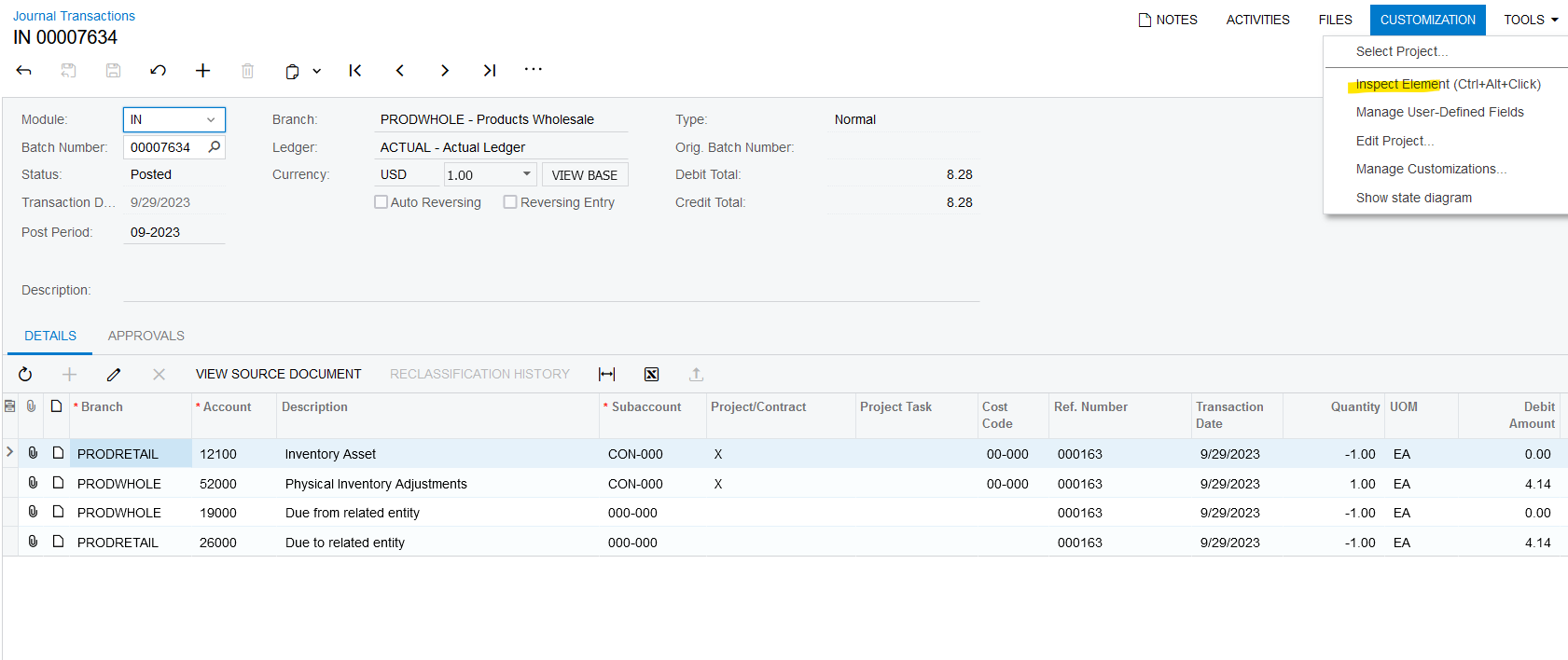
Hello,
When I clicked Customization → Inspect Element in Invoices & Memos screen, Acumatica didn’t show me the field name that holds the currency rate.
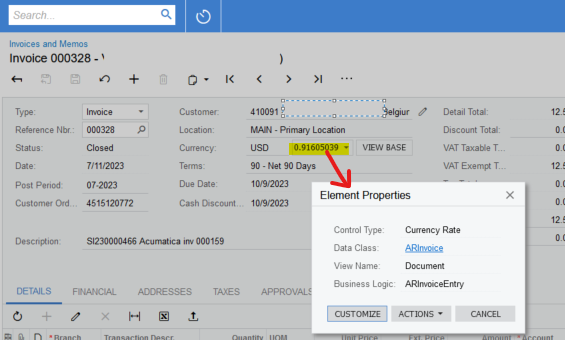
Next I created a simple GI to show every field of ARInvoice table: I cannot see the currency rate 0.91605039 in any field of ARInvoice table.
I think it will be tricky to find a proper rate stored in a table; it looks to me like you’ll need to join your Invoice Report to Currency Rate table and use the Invoice Date + Invoice Currency to find a proper rate.
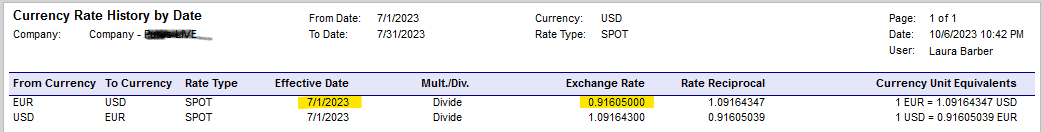
Exchange Rate field in the above report is RowCurrencyRate.CuryRate.
Hope this helps you.
Laura
Thanks
Enter your username or e-mail address. We'll send you an e-mail with instructions to reset your password.