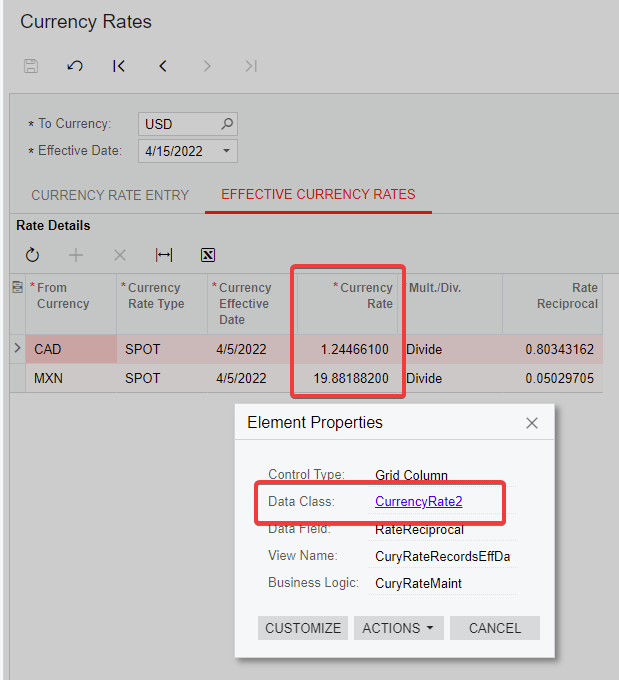Hello ,
I have created a GI but I want to convert the price base on customer currency (or by changing currency ID in Parameter ), How can I do it? My Default Currency is SGD but i want that when I will choose USD in my parameter it will change the Price in USD.
Thank you
Jennifer
Best answer by Ahmed
View original