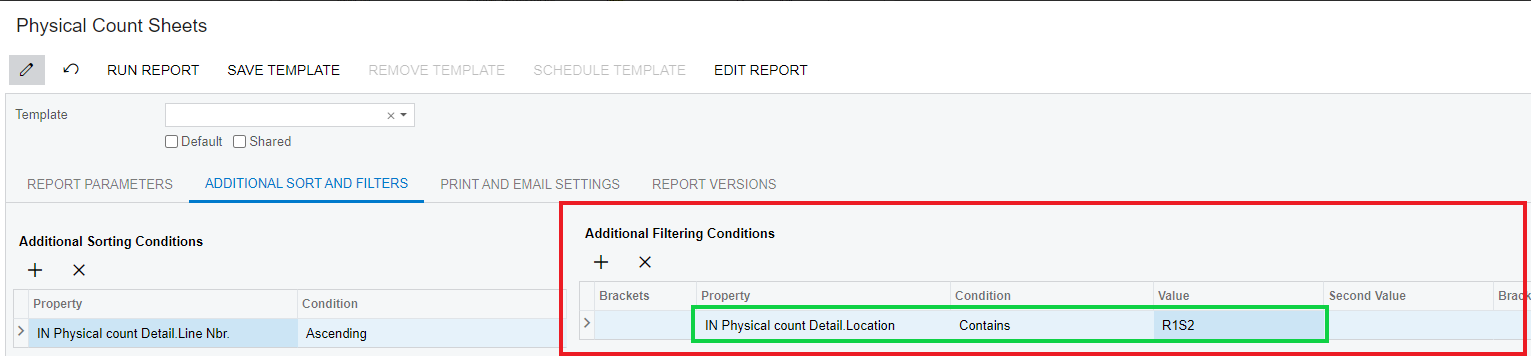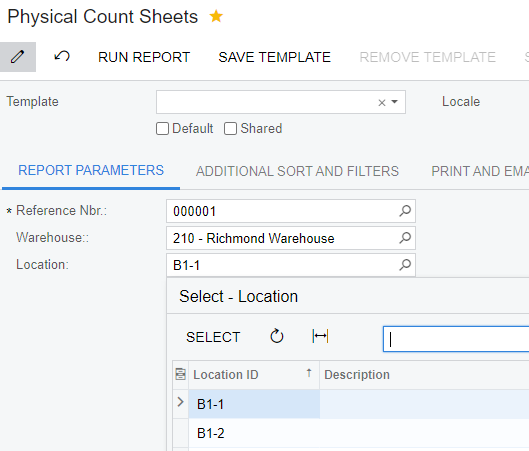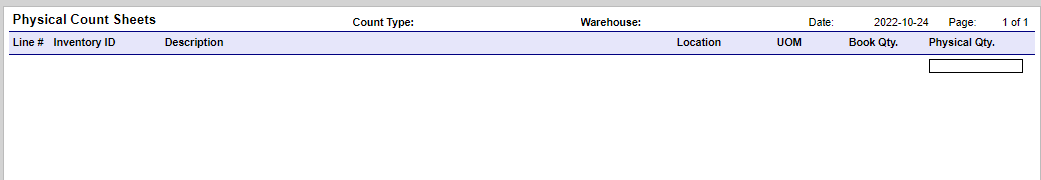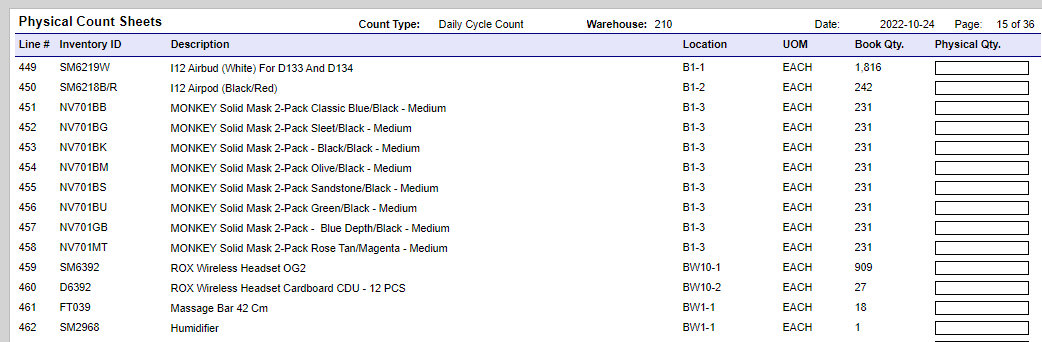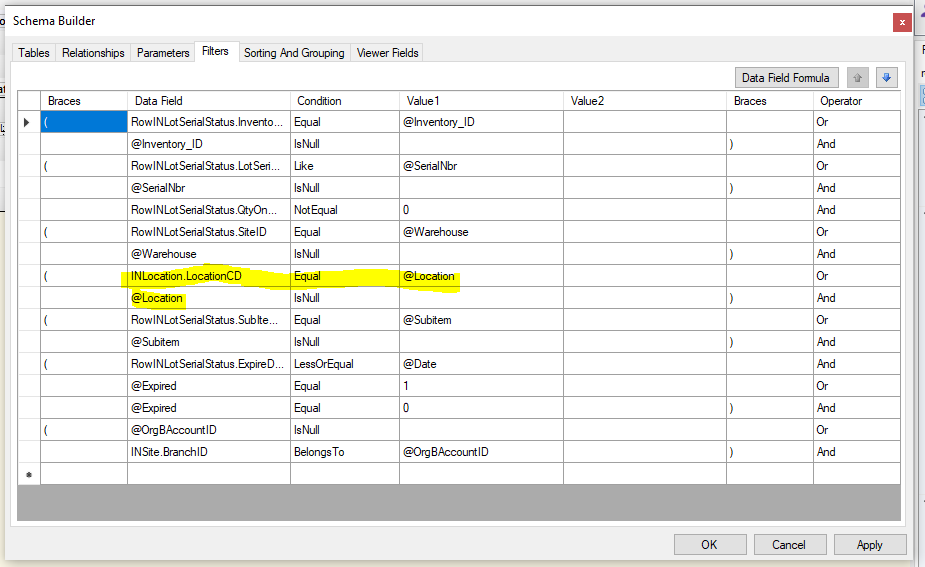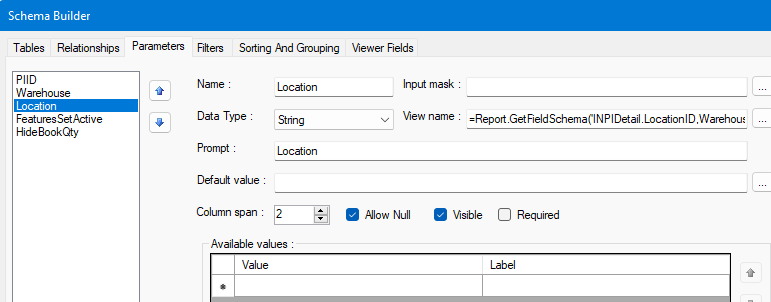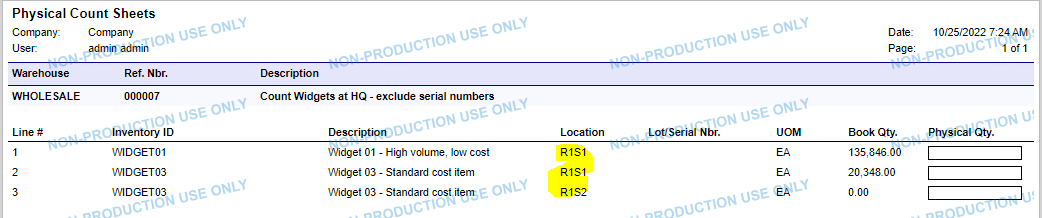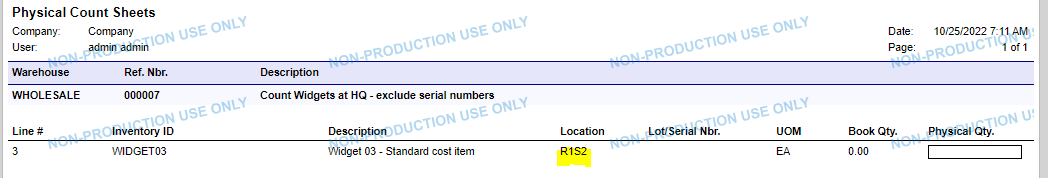Hi All,
I am have added Location ID Parameter in Physical Count Report IN620500. Somehow when I try to select location when I run the report, it is blank. Would someone have an idea what did I do wrong? Below are the screen shots of my setup:
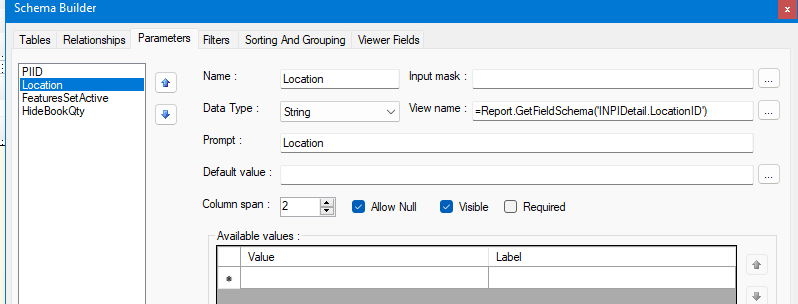
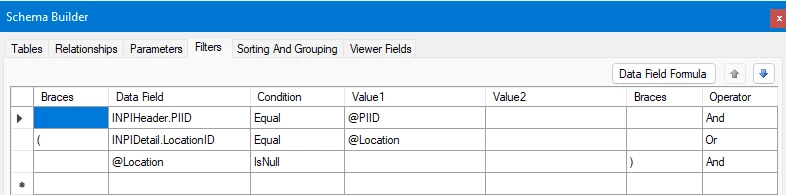
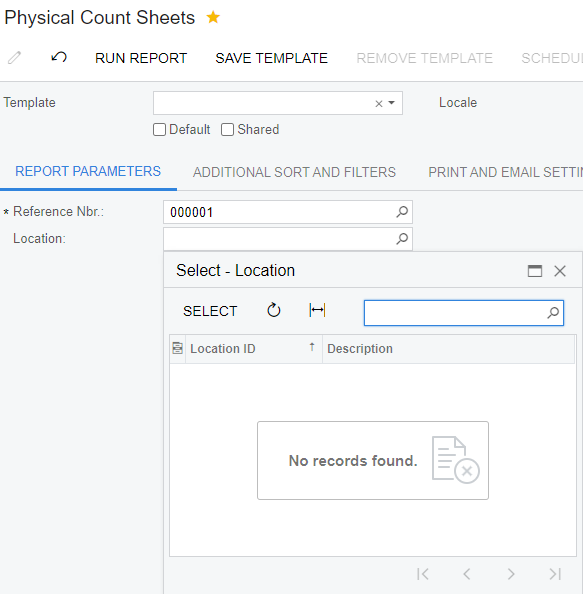
Kind regards,
Calvin Law