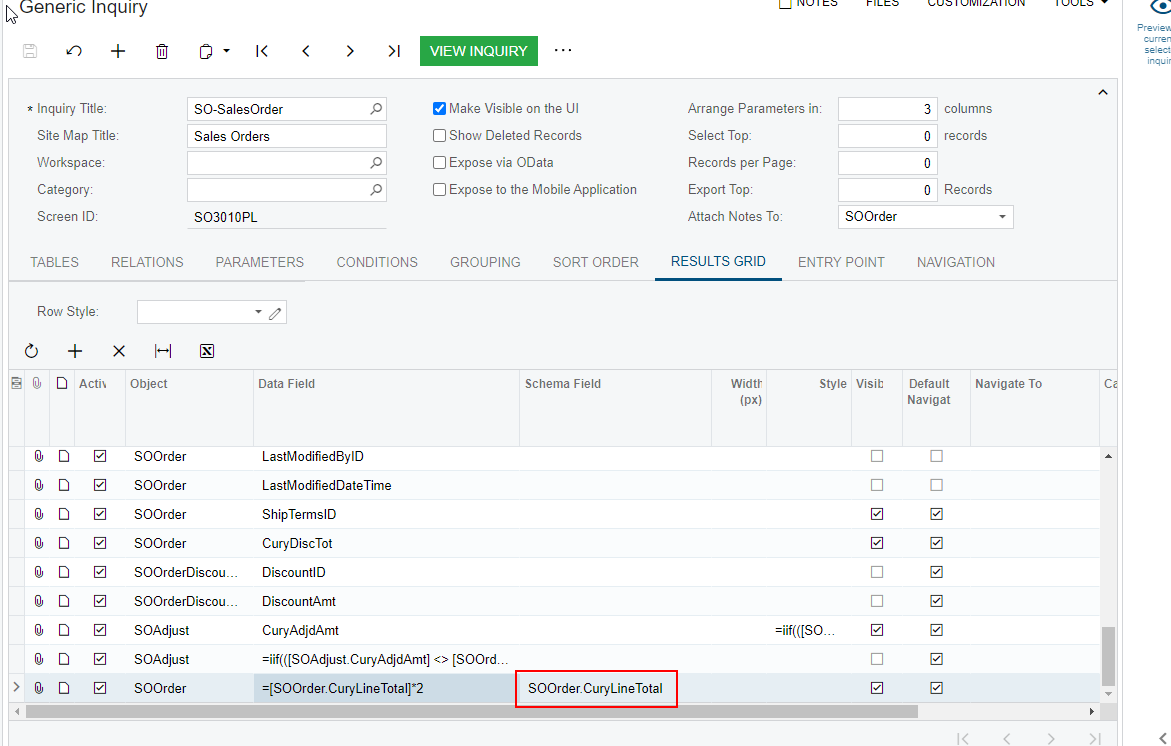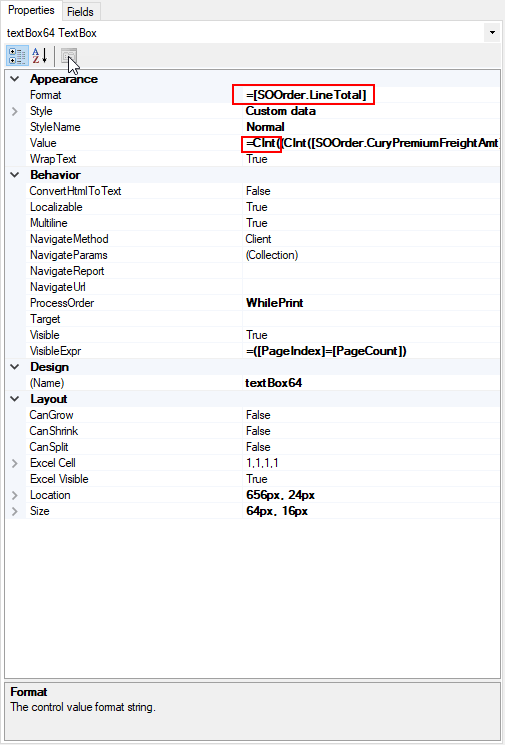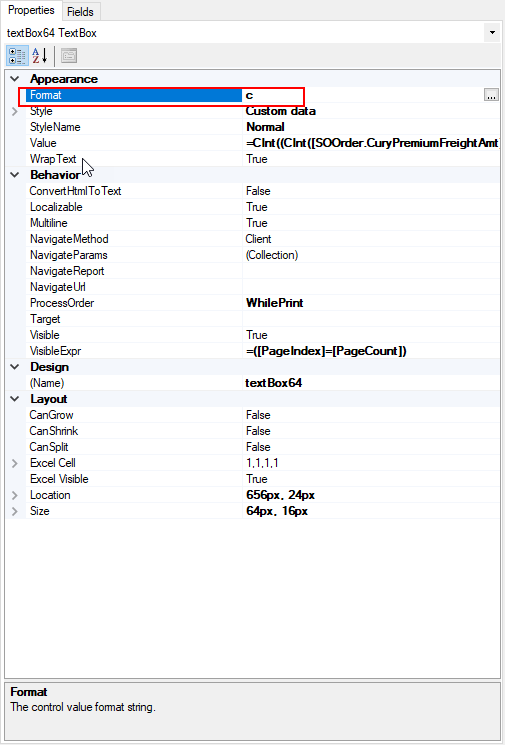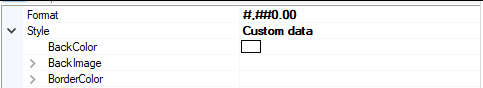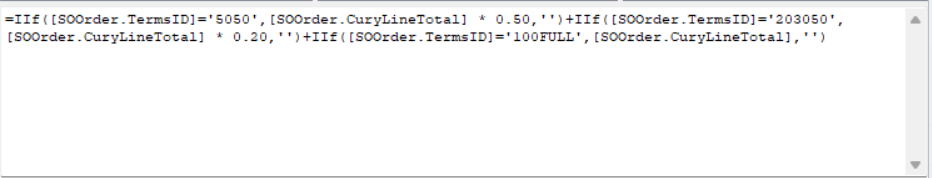I want to format SOOrder.CuryLineTotal to read like 1,000.00 across the entire document. This is due to a formatting issue when having the report do math to the SOOrder.CuryLineTotal value. After the math, it comes out with no comma and more than two decimal places despite the ‘format’ column having of the text box having the right information. Any solutions?
Solved
How do I format SOOrder.CuryLineTotal to read like 1,000.00?
Best answer by ALEXSLUSSER15
wrap each of those IIFs in a into a CStr() or CDec() like so...
=CStr(IIF([SoOrder.TermsID]=’5050’,[SoOrder.CuryLineTotal + 0.50, ‘’)) + CStr(IIF(…..)) + CStr(IIF(…..))
Then format =[SoOrder.LineTotal]
I believe that will work...Let us know!
Enter your E-mail address. We'll send you an e-mail with instructions to reset your password.