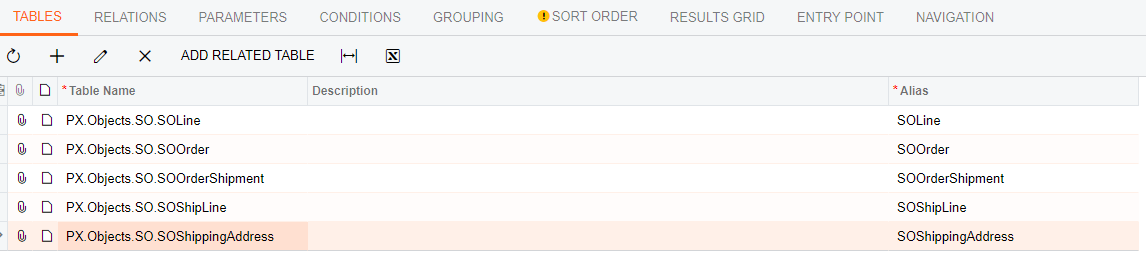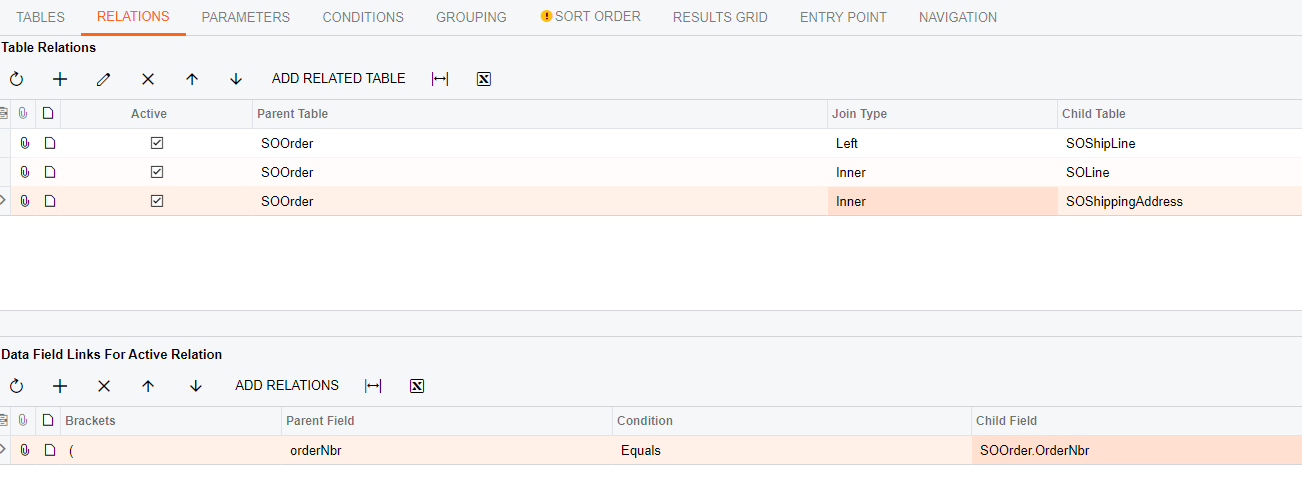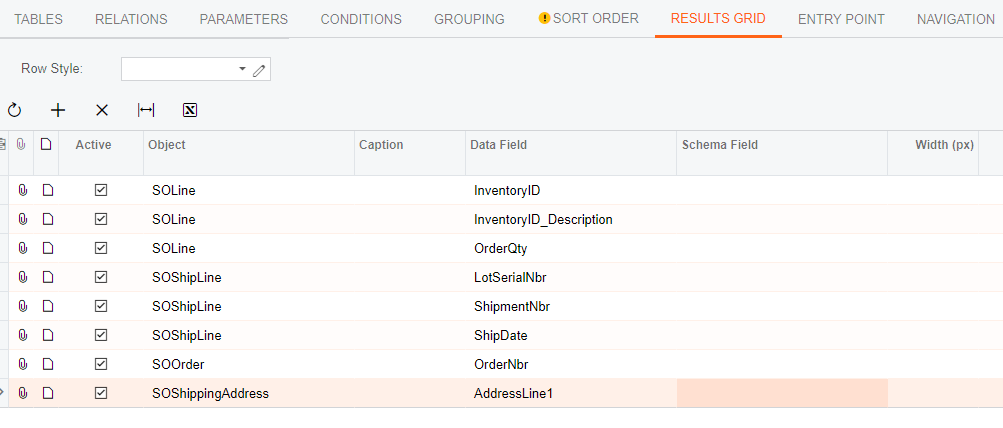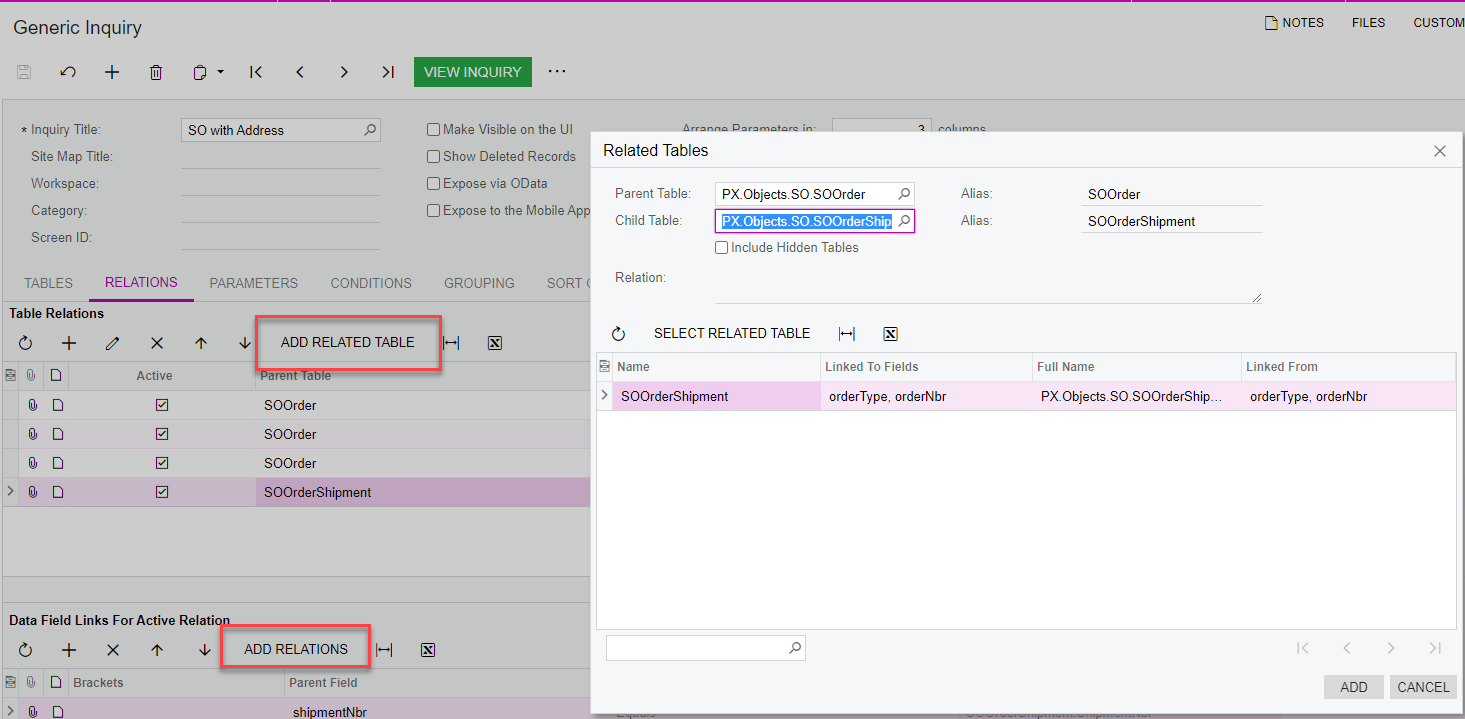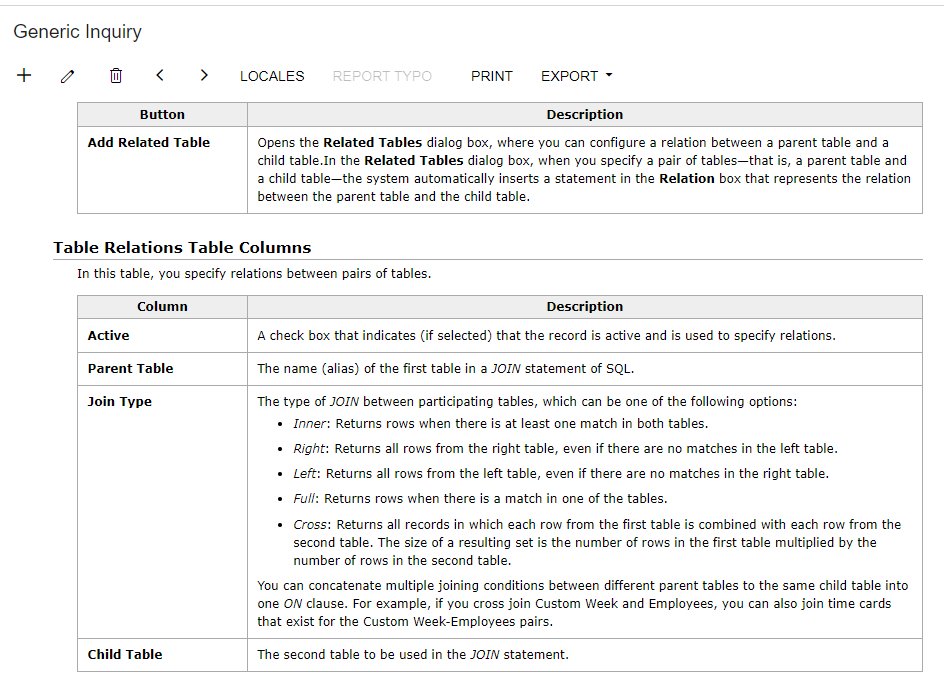I am trying to create a generic inquiry that includes SO#, Line Item P/N, ship to date, and the ship to address from the shipment. I’m able to get all fields that I need only it is listing each SO# an infinite amount of times with differing information under the Address Line 1. When I remove the AddressLine1 from the results grid, the issue goes away - so I know it is an issue related to that. Any ideas? I’m sure it is something simple I am missing but I’ve stared at it for far too long at this point. Note - there is only 1 item on SO000002.