Hi, I want to create a GI for checking the Customer attribute status, But the Value shows which I have selected before, but unselect already.
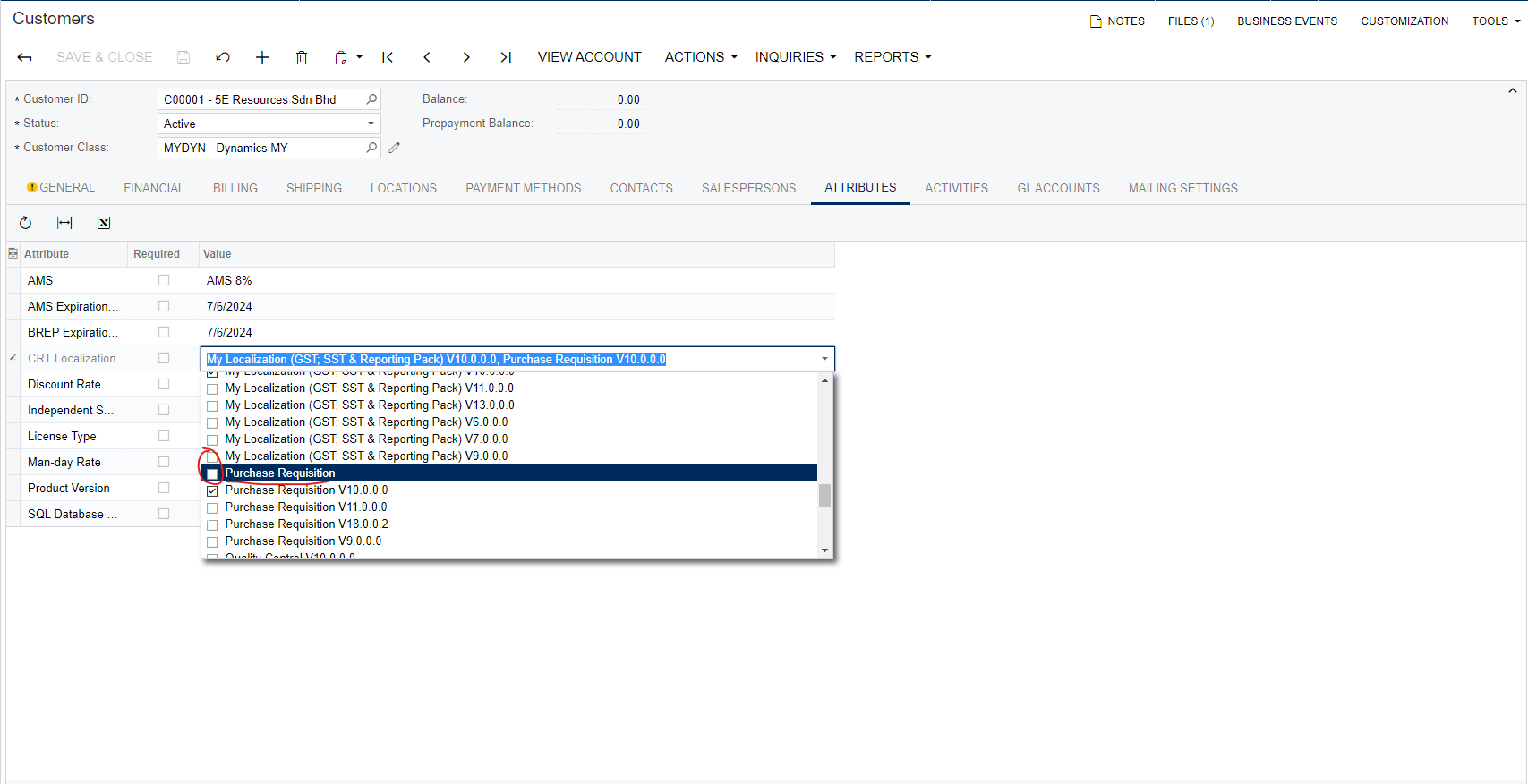
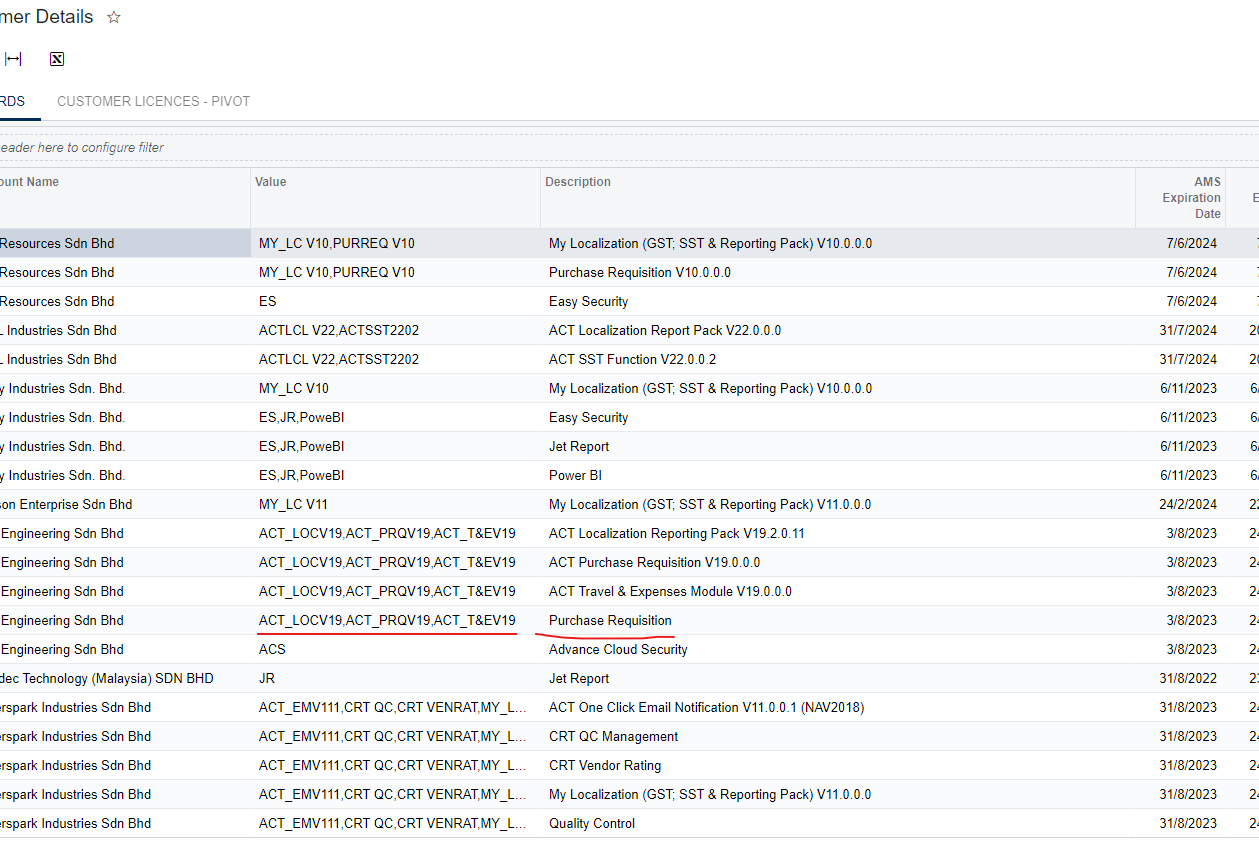
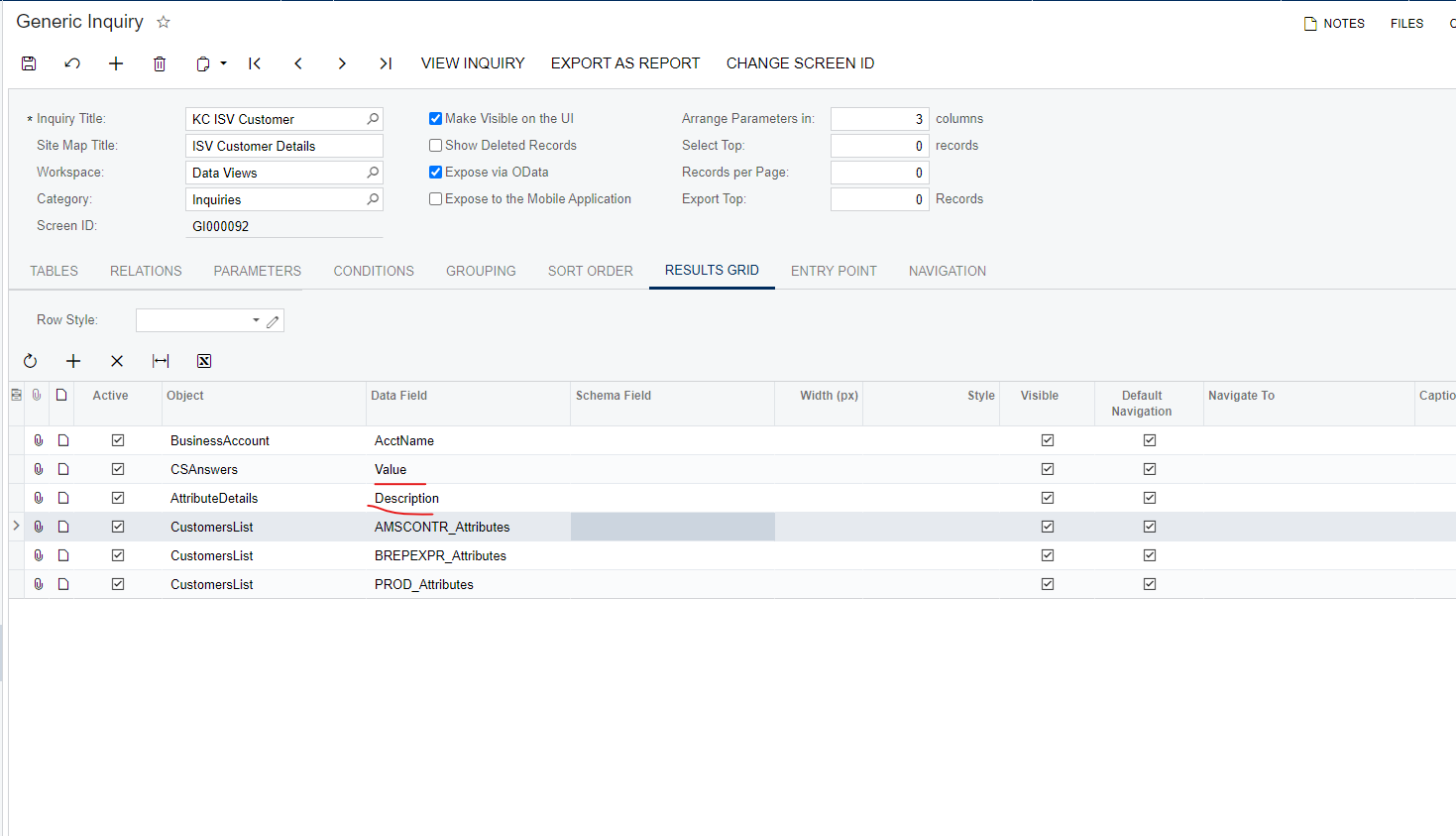
Can help me check what is the issue?
Hi, I want to create a GI for checking the Customer attribute status, But the Value shows which I have selected before, but unselect already.
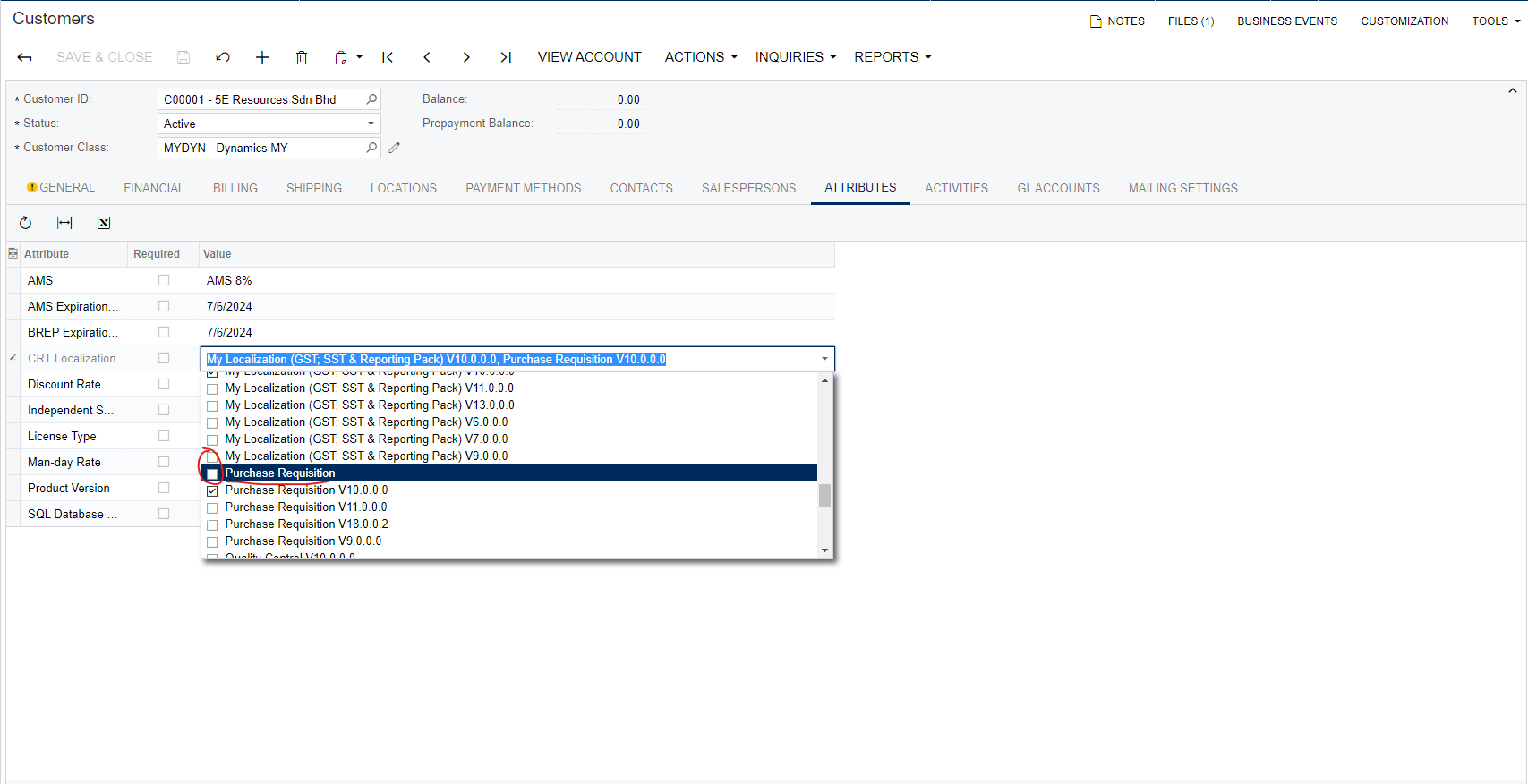
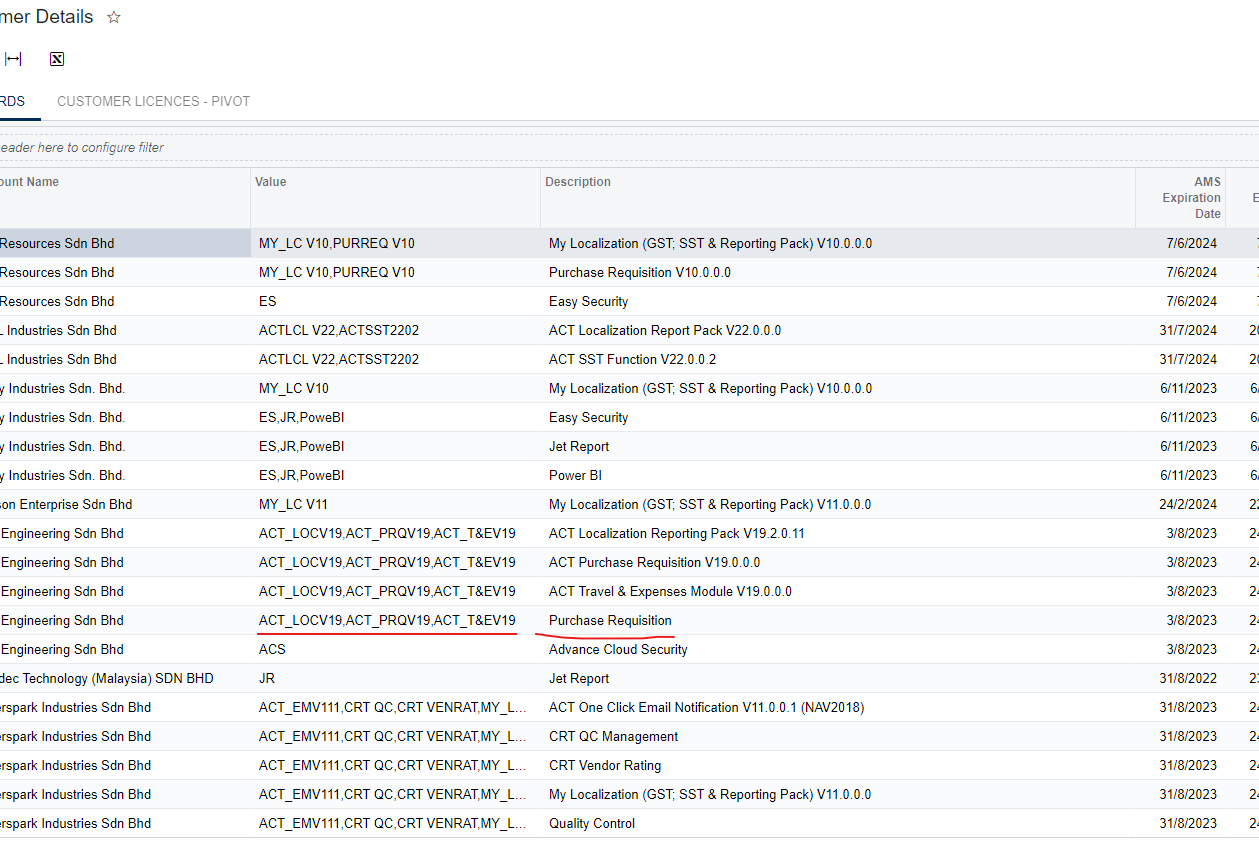
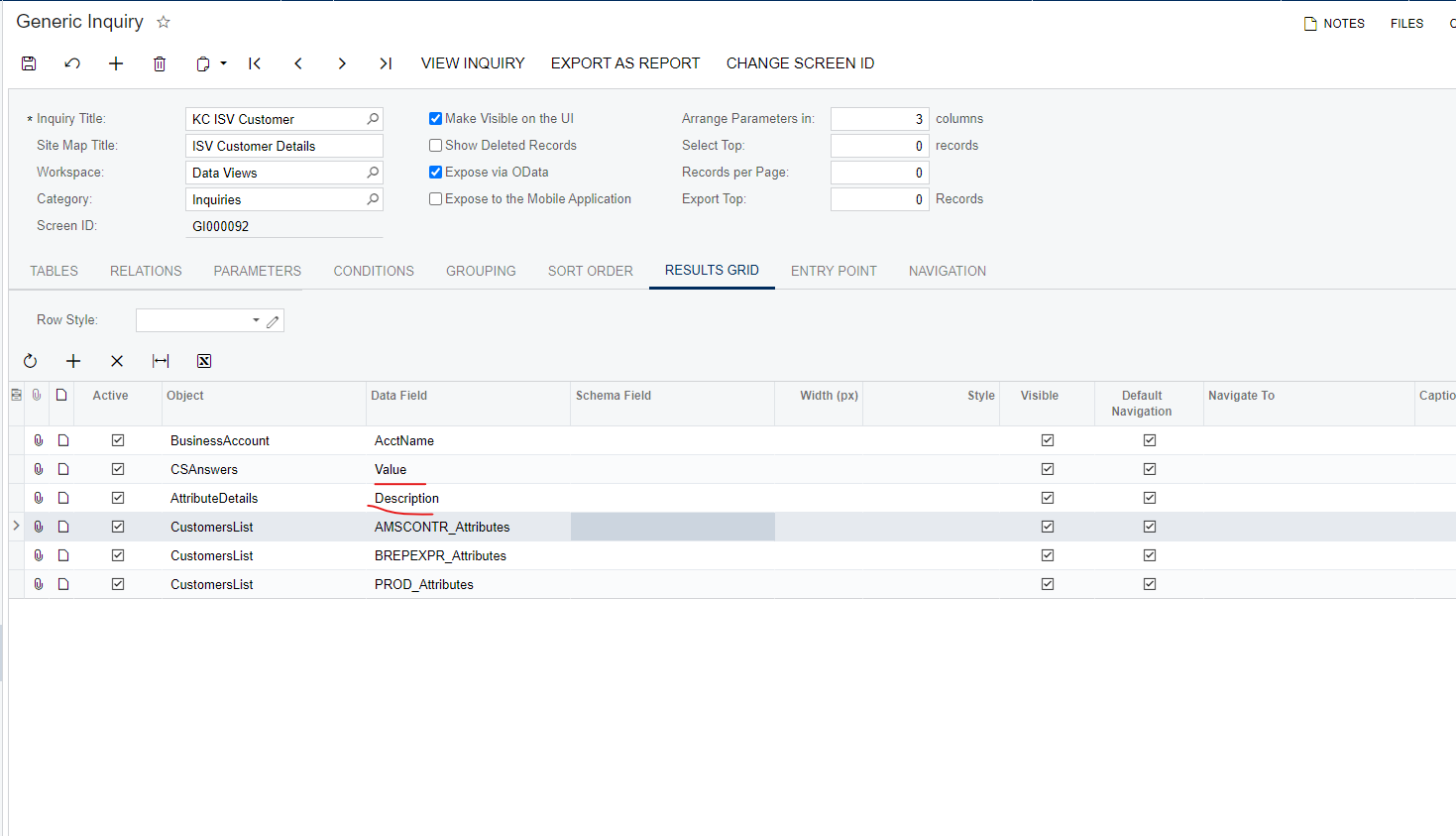
Can help me check what is the issue?
Hi
See the above suggestions and check if you get the data correctly.’
Thanks
The issue I meet not to find the attribute record, is the records show incorrectly
I requesting you to add the attribute under customer table and check the data.
You are using cs answer and atrribute values tables. Please use customer= AttributeCRT Localisation and see the data in the GI
Hi, you mean like this?
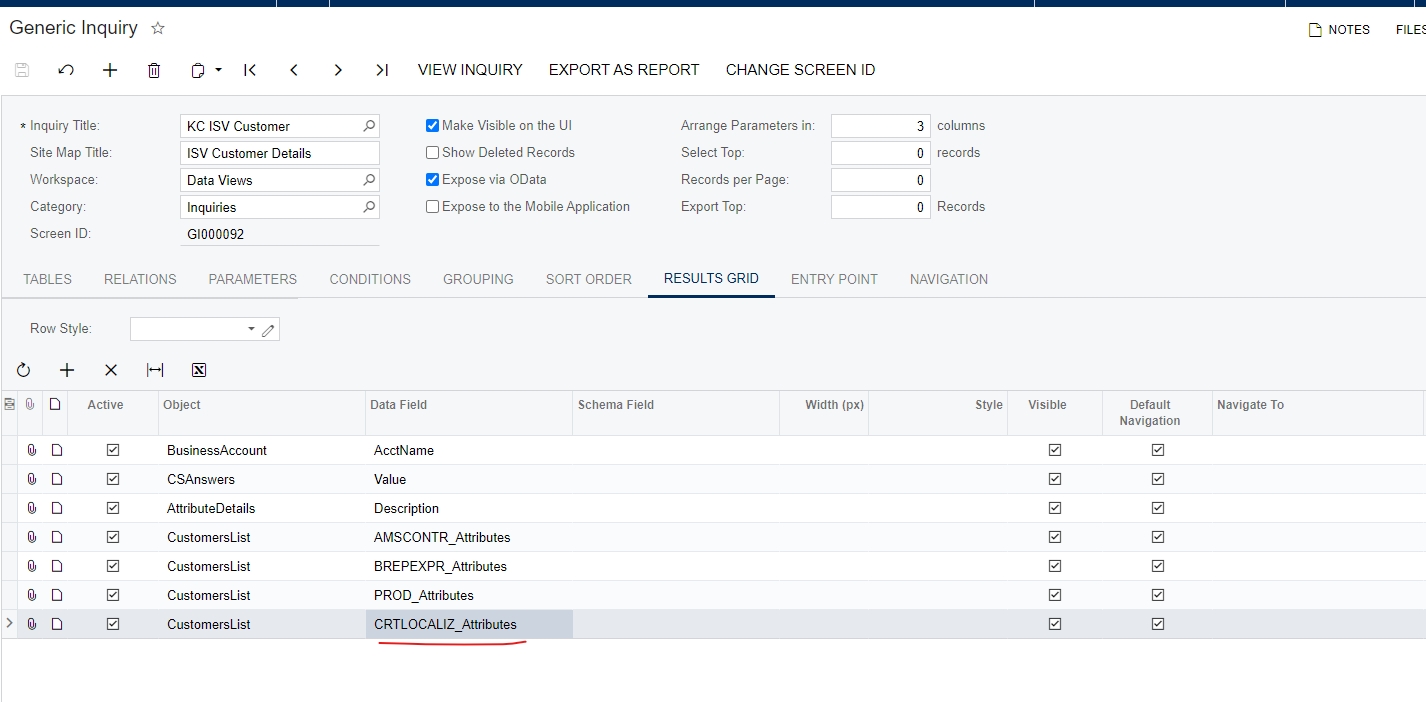
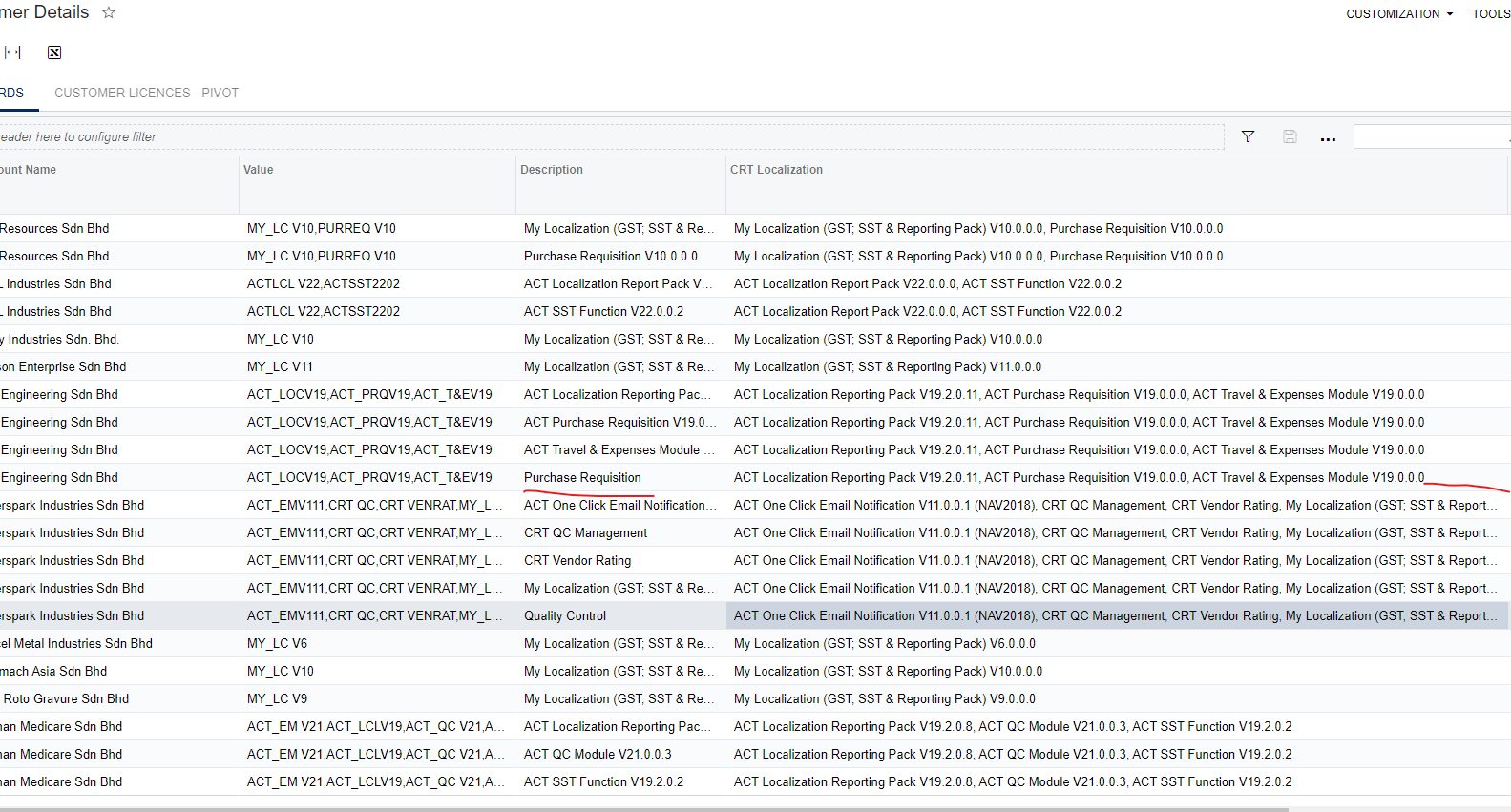
Hello,
Did you try a Condition? If you don’t want to see attributes that are not checked, not selected, please try adding a Condition to your GI to select only attribute values = TRUE (selected on).
Laura
Hi, I have tried to do that, but the record is blank because it is a multi-select combo, no a list.
Hello,
Did you try a Condition? If you don’t want to see attributes that are not checked, not selected, please try adding a Condition to your GI to select only attribute values = TRUE (selected on).
Laura
Hi
See the above suggestions and check if you get the data correctly.’
Thanks
The issue I meet not to find the attribute record, is the records show incorrectly
I requesting you to add the attribute under customer table and check the data.
You are using cs answer and atrribute values tables. Please use customer= AttributeCRT Localisation and see the data in the GI
Hi
See the above suggestions and check if you get the data correctly.’
Thanks
The issue I meet not to find the attribute record, is the records show incorrectly
Enter your username or e-mail address. We'll send you an e-mail with instructions to reset your password.