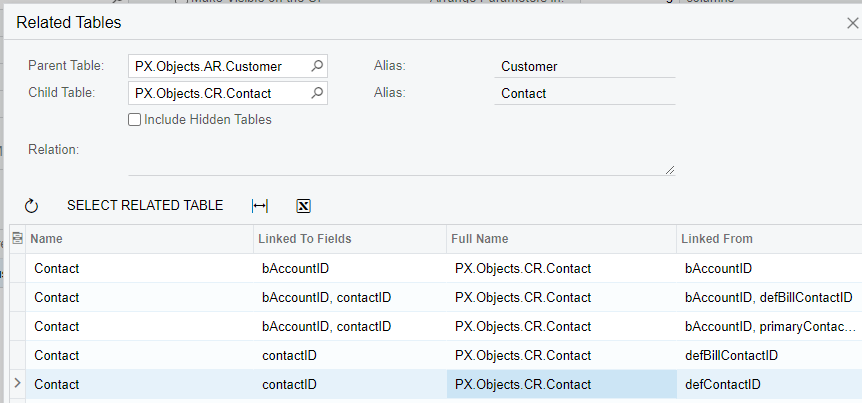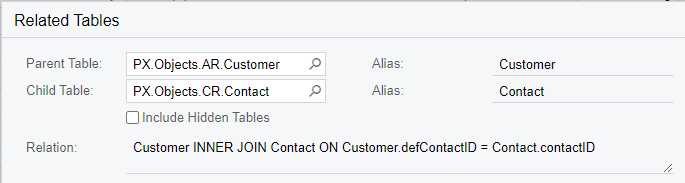On the Customer or Business Account screen, we use the “Account Email” field under “Additional Account Info”.
I’m trying to extract this data either to a GI or Export Scenario.
From what I’ve found so far, it appears to be impossible to pull this field in a GI, as the view name “DefContact” is stored in some background file. I can only pull a contact email.
Any suggestions on how to access this data in a list?