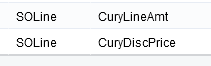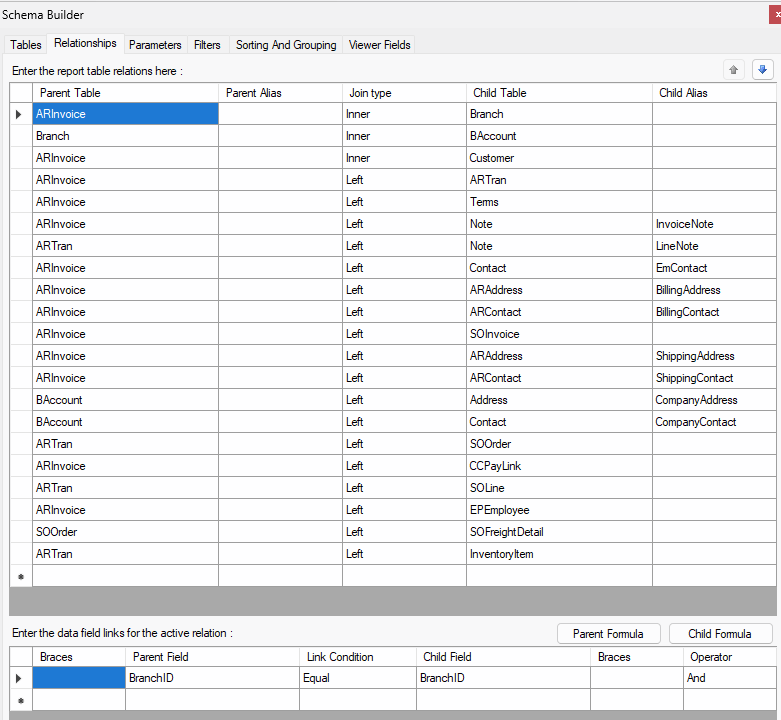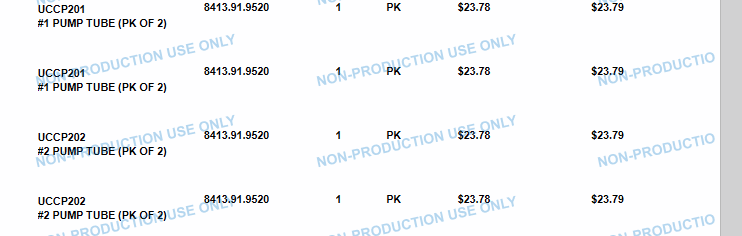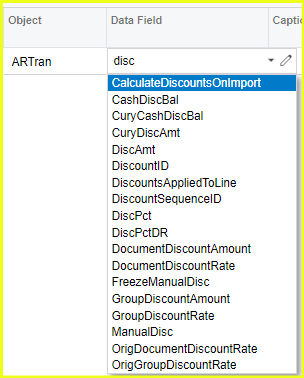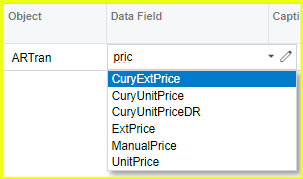I am in the process of desiging a new invoice and my question is what and where are the SOLine.DiscPrice and SOLine.CuryLineAmt. I have SOOrder and SOLine in the relationship and have tried a Left Joiin, Right Join, Inner Join and the report doubled up the line items, as there should have been two line items, there is now four. I do have ARTran and ARInvoice and have been experimenting with those, but I’m still a noob in Acumatica.
Best answer by mbarrett
View original