Would it be possible to show a report in a wiki article? In essence I am trying to create a wiki reference area with some financial reports displayed. Currently I am only able to show a link to a report page.
Best answer by porlov
View originalWould it be possible to show a report in a wiki article? In essence I am trying to create a wiki reference area with some financial reports displayed. Currently I am only able to show a link to a report page.
Best answer by porlov
View originalSo here is how I would do it:
<iframe src="https://myacumatica.acumatica.com/frames/reportlauncher.aspx?id=XX654321.rpx&Param1=ParamVal1&HidePageTitle=true" width="x" height="y">
That would create an iframe within a wiki page and system would instantly run the report.
But keep in mind, I’ve noticed a problem with the approach, is that you can only modify article once. After that iFrame with ReportDesigner in it breaks an edit and delete button 
I’ve tried it on 2020R2 version.
Here’s a sample that I just built showing an Excel Online report embedded into a wiki page:
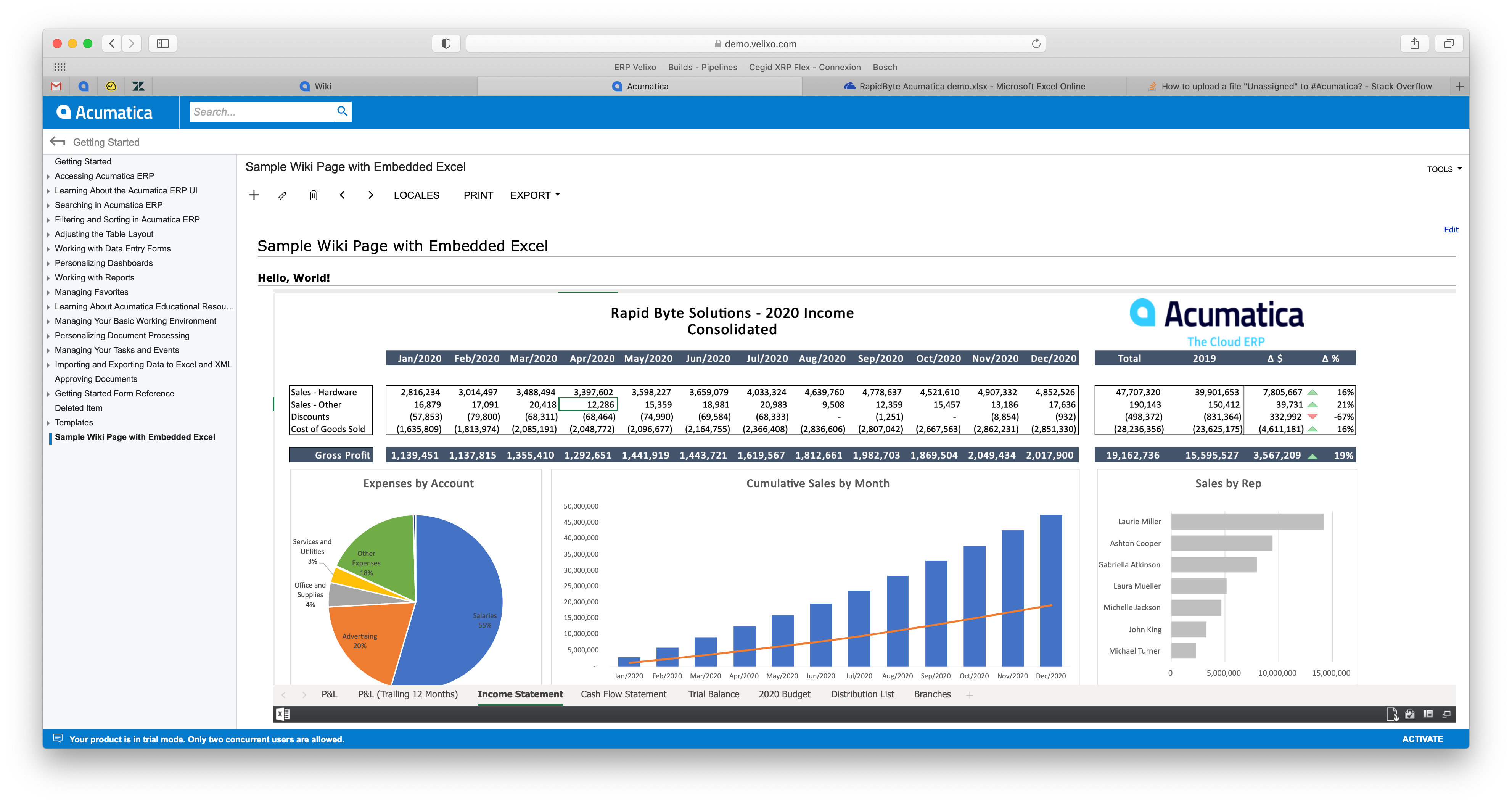
Enter your username or e-mail address. We'll send you an e-mail with instructions to reset your password.