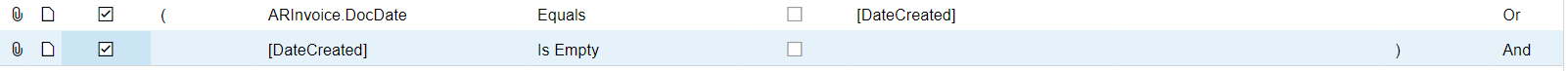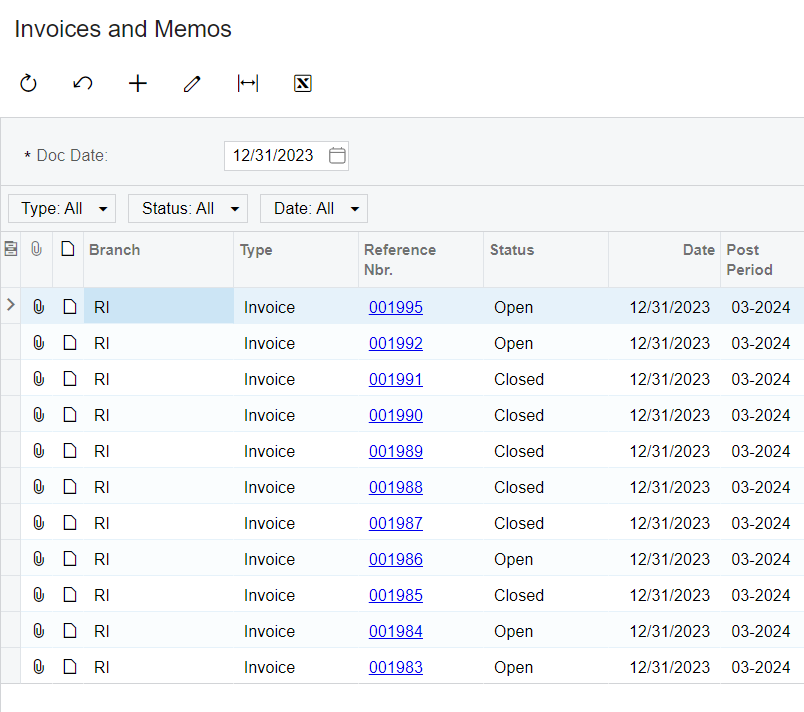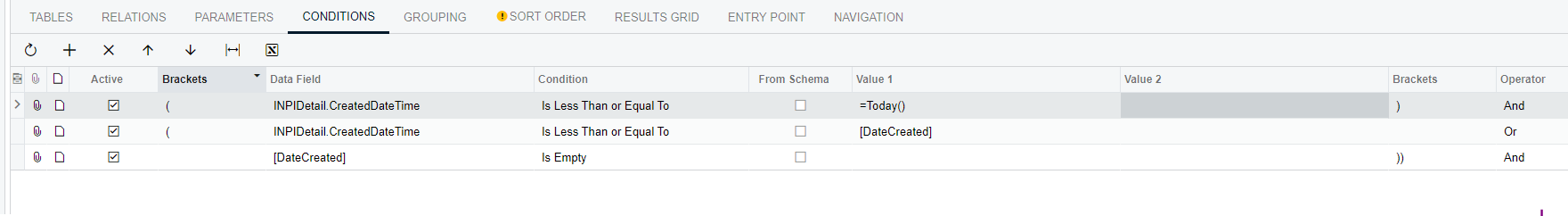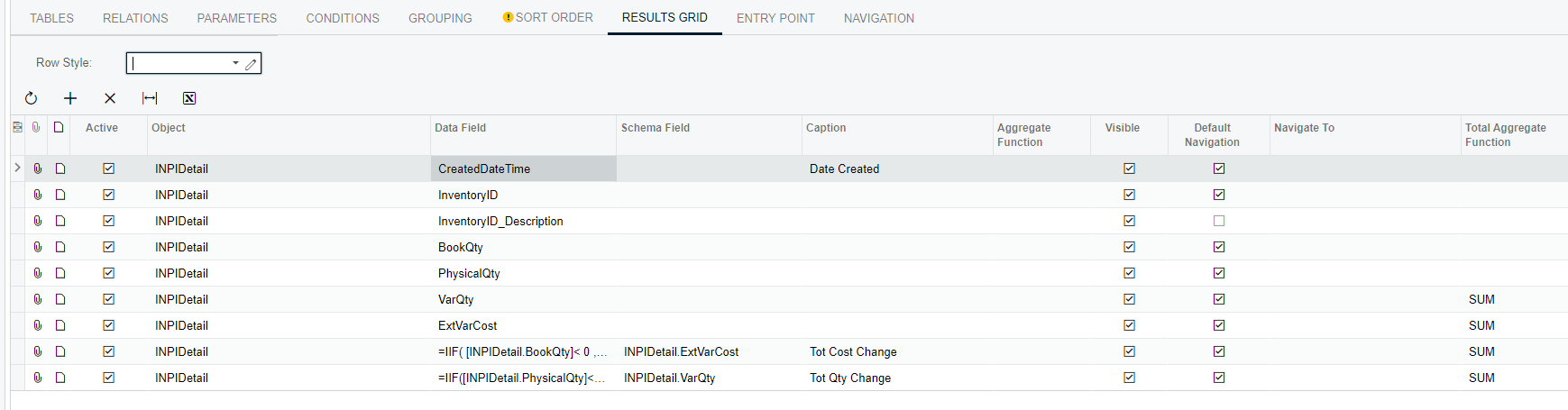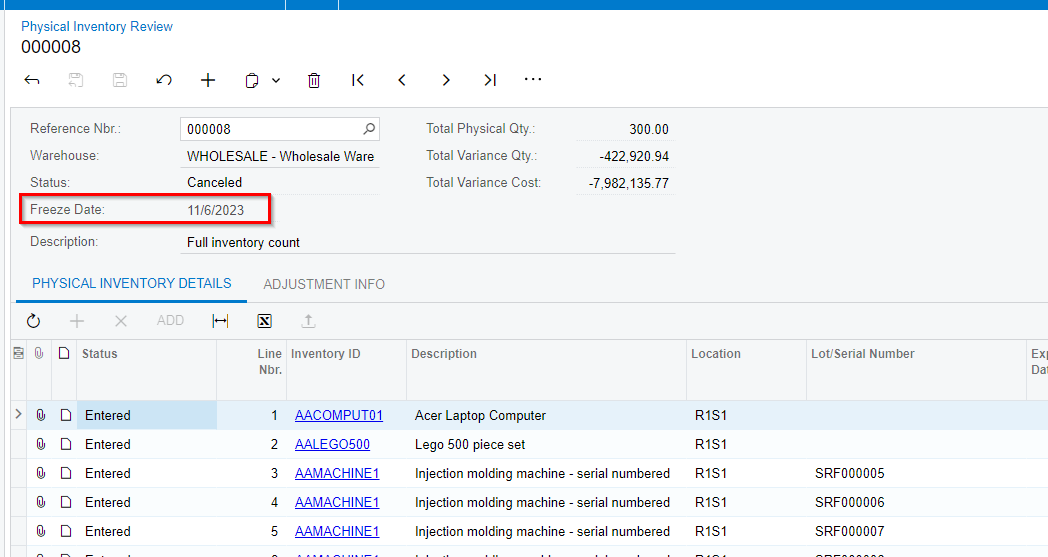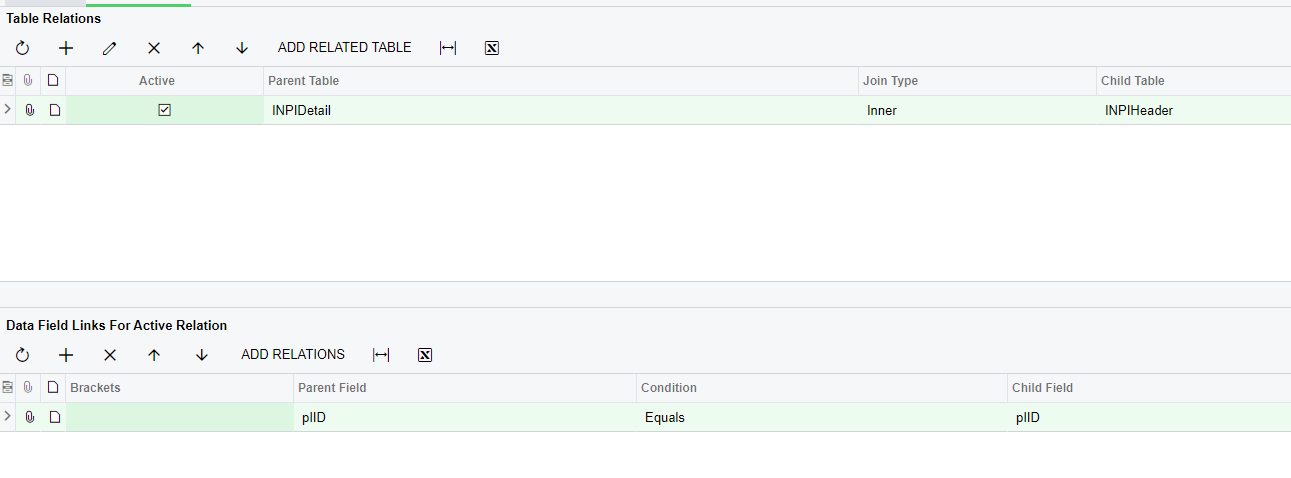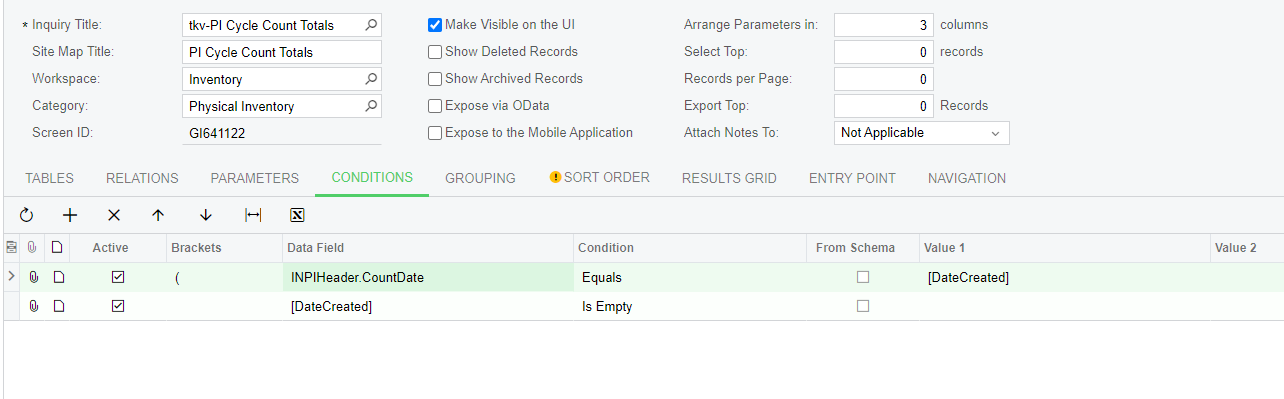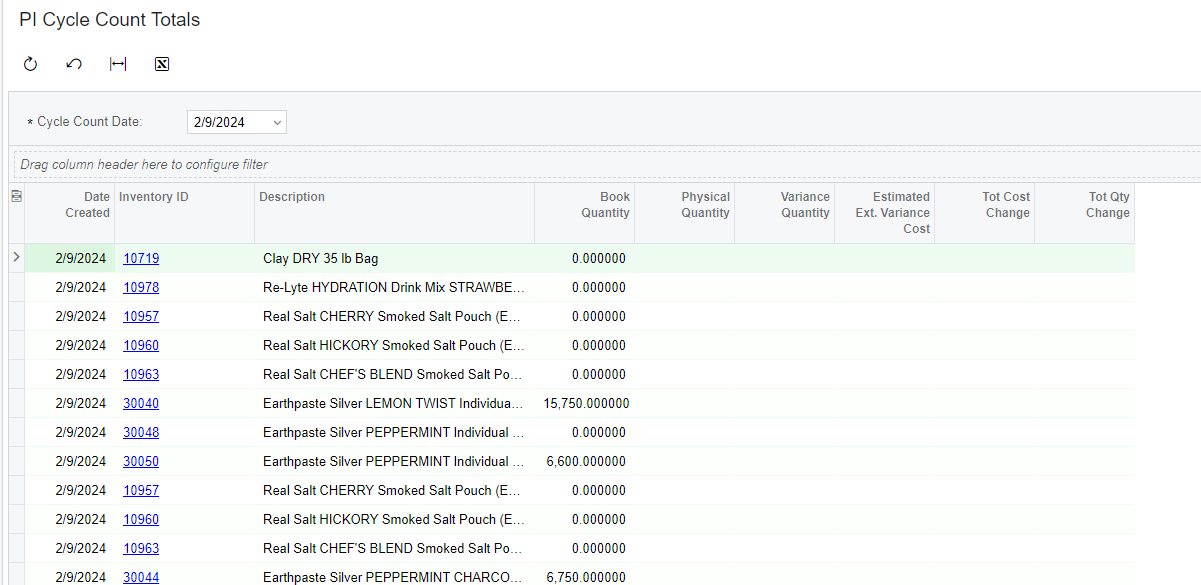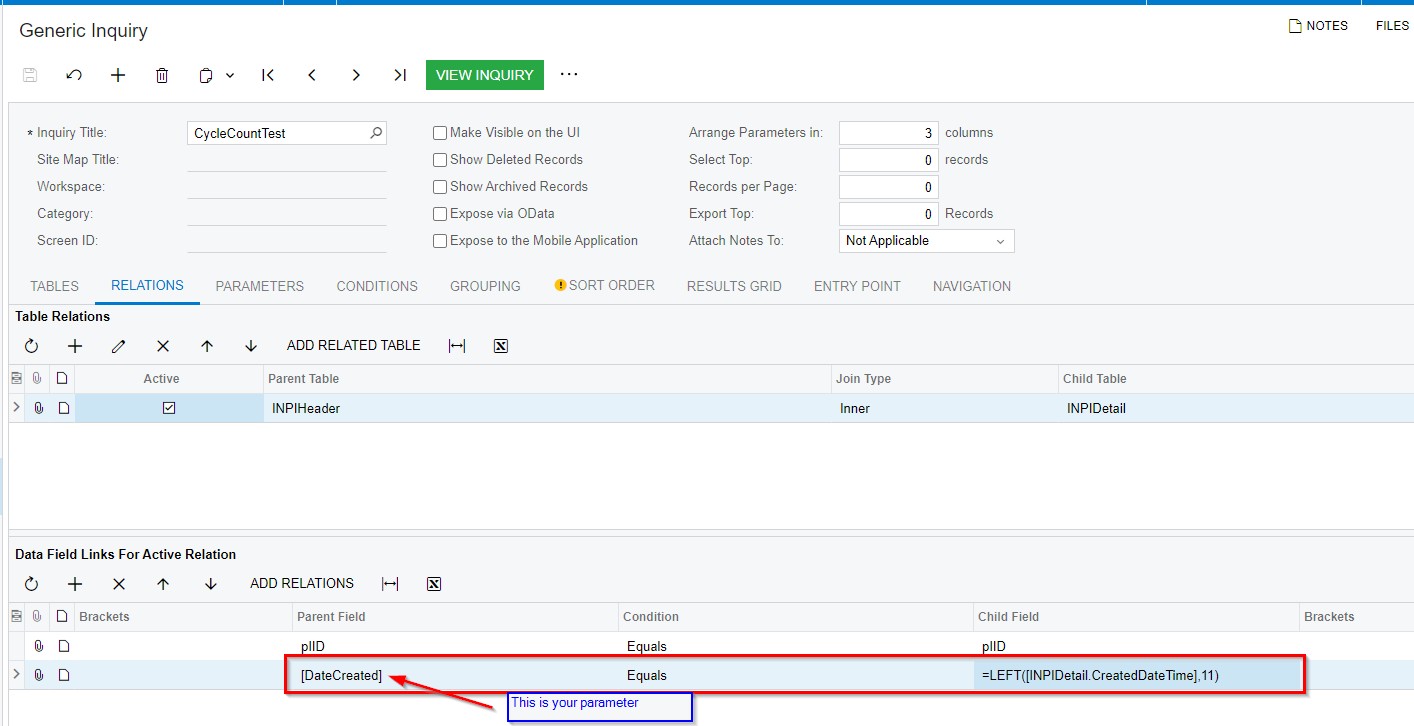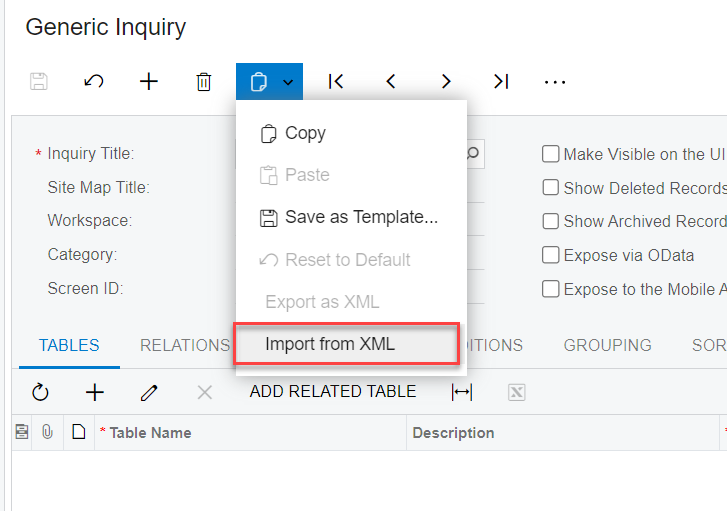Community,
I created a new GI from the INPIDetail table. In my GI, I am attempting to create a date parameter that is required. I have it set up, but when I run the report, no matter the date entered, it will not return any results. Looking for some pointers.
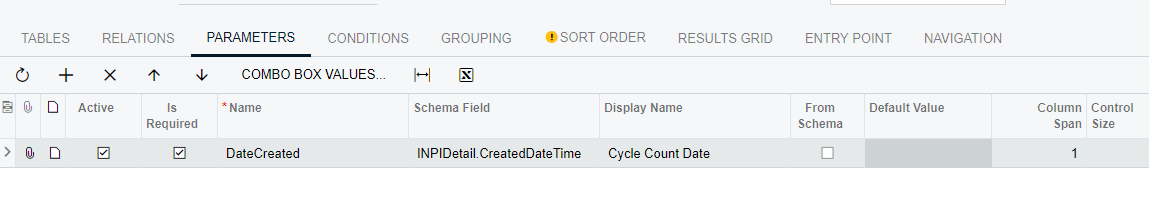
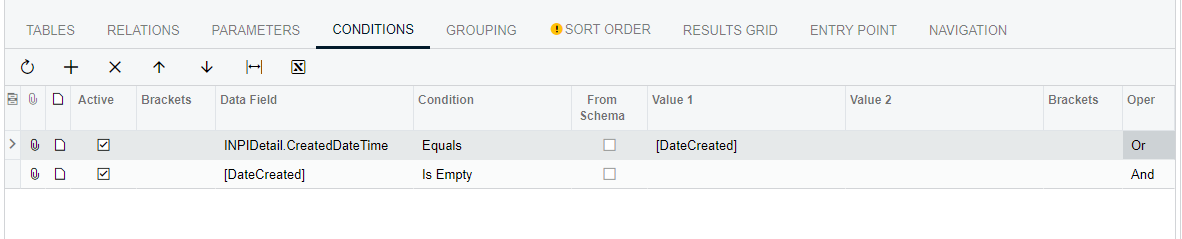
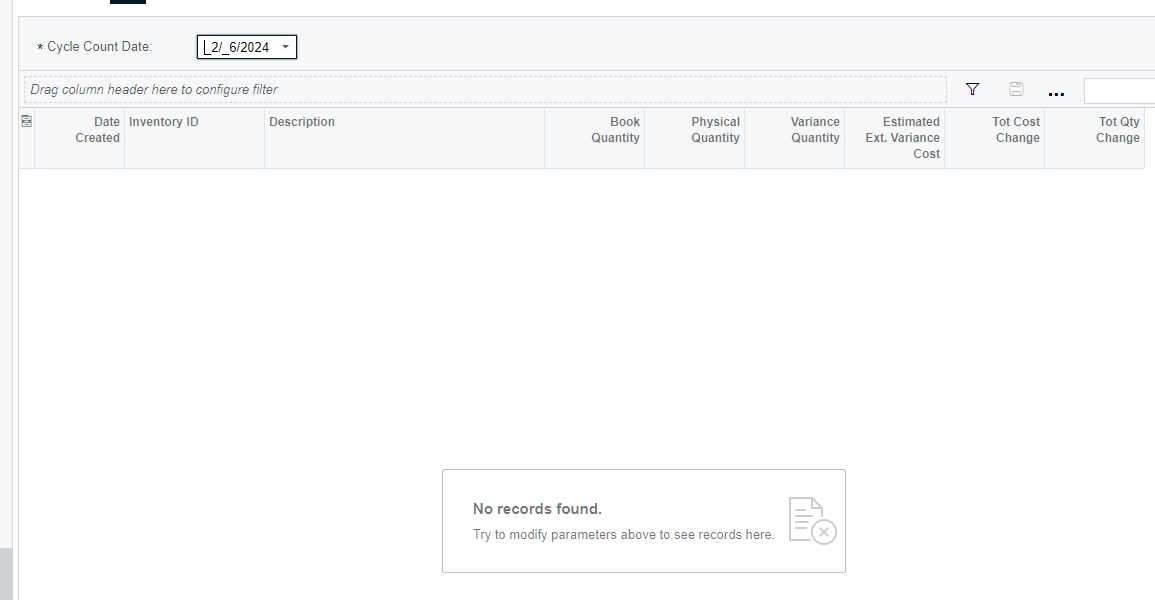
The goal is to have the user be required to enter the date and return results from that date of the cycle count. Most generally they will use this report the day they do their cycle count.
Thank you,
Trisha
Best answer by frederickodendaal77
View original