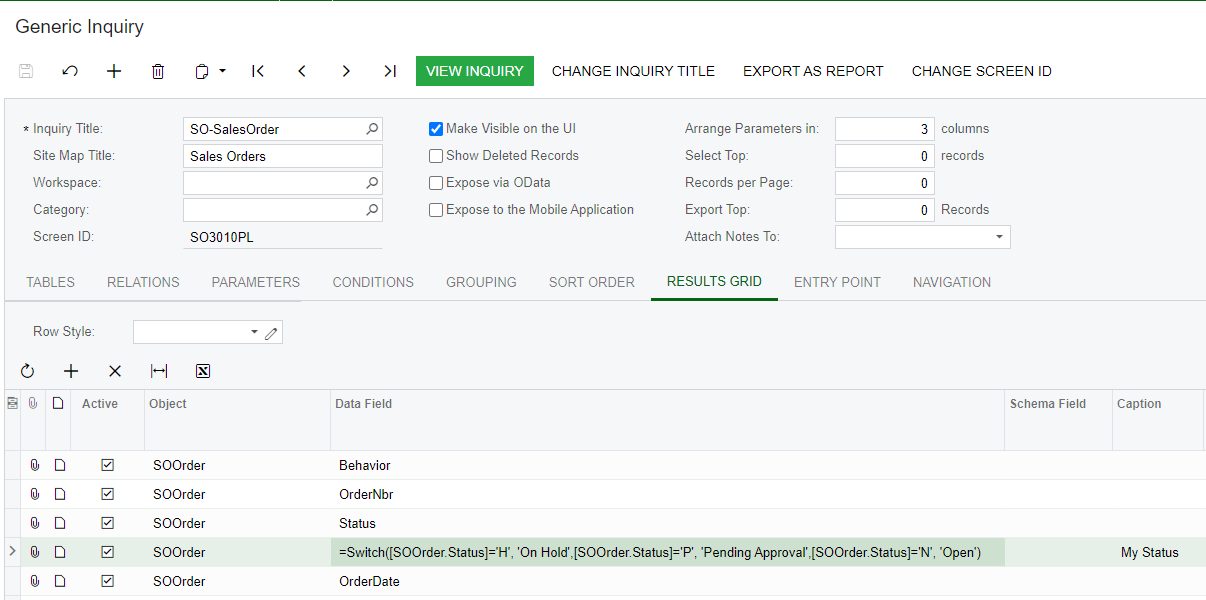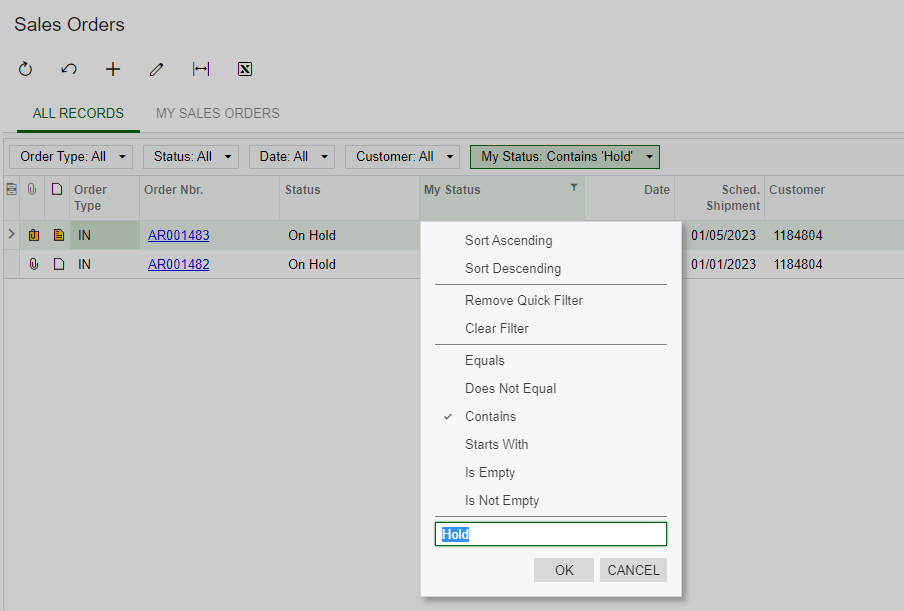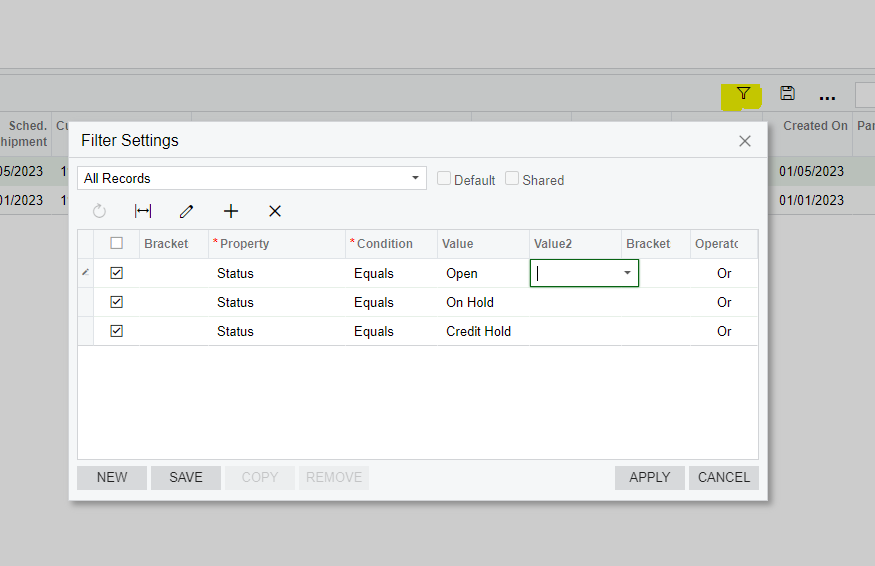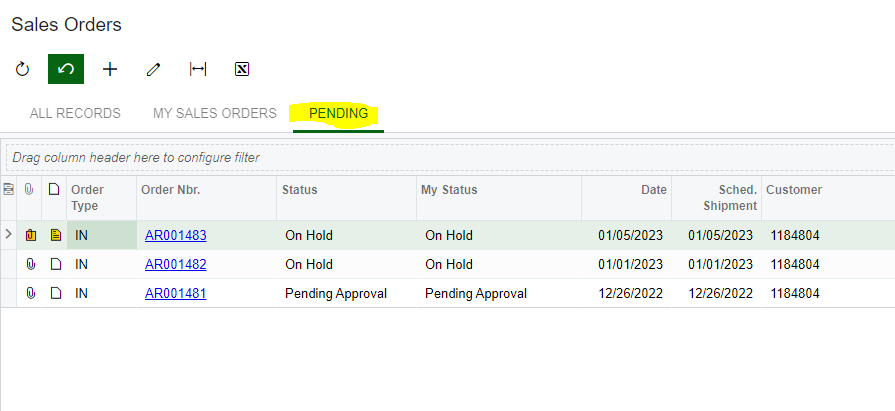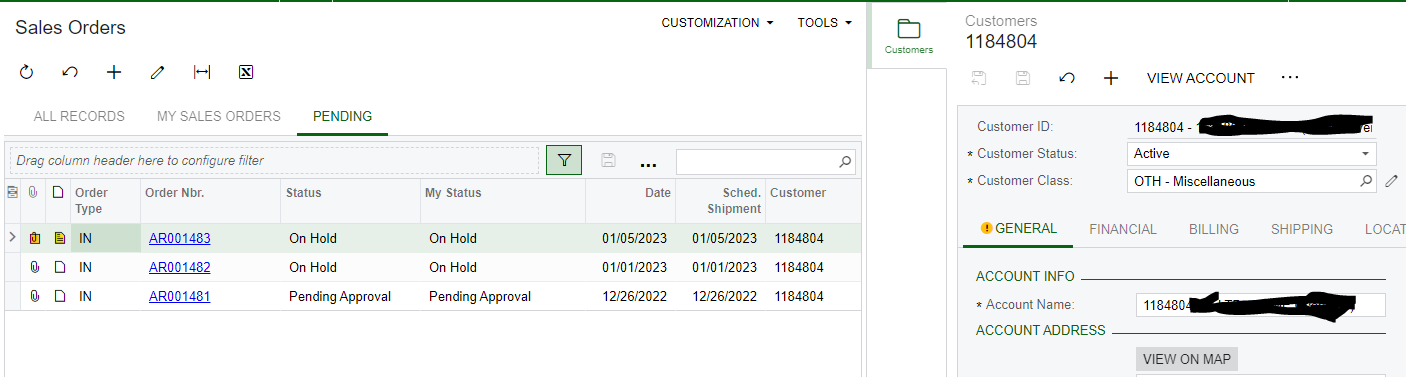I’m looking to add a parameter on my sales order GI to filter by statuses, but instead of having all the database values as an option to select from and be limited to select only one value at a time I would like to create my own values (example, Group A, Group B,) and add a condition if Group A is selected than show the orders within these statuses and vise versa, so I can quickly shift my filter between Group A and B and see the relative information.
any solution how this can be accomplished?
Best answer by aaghaei
View original