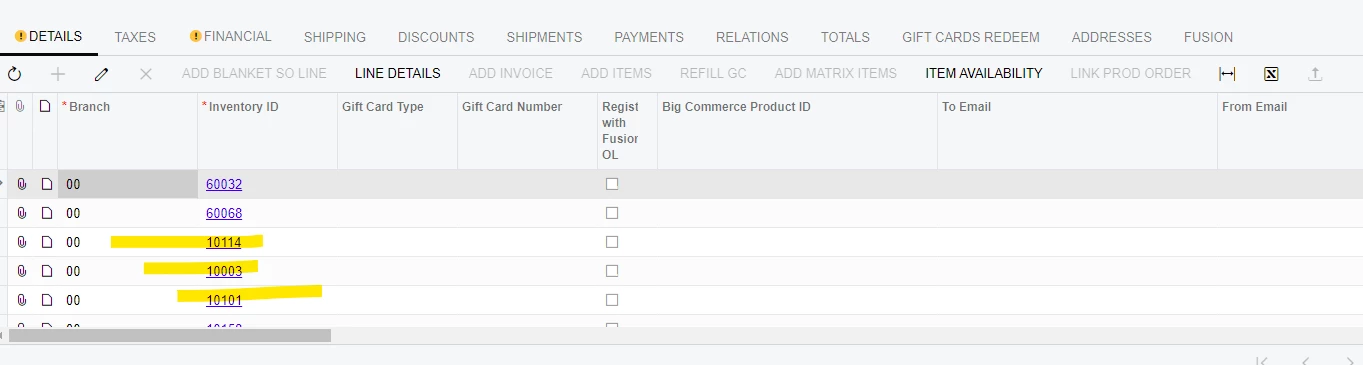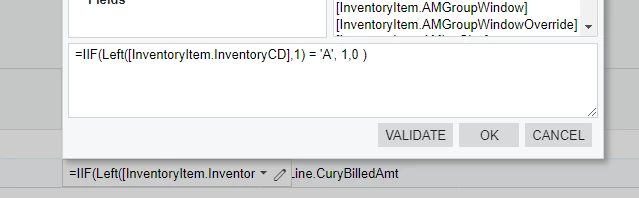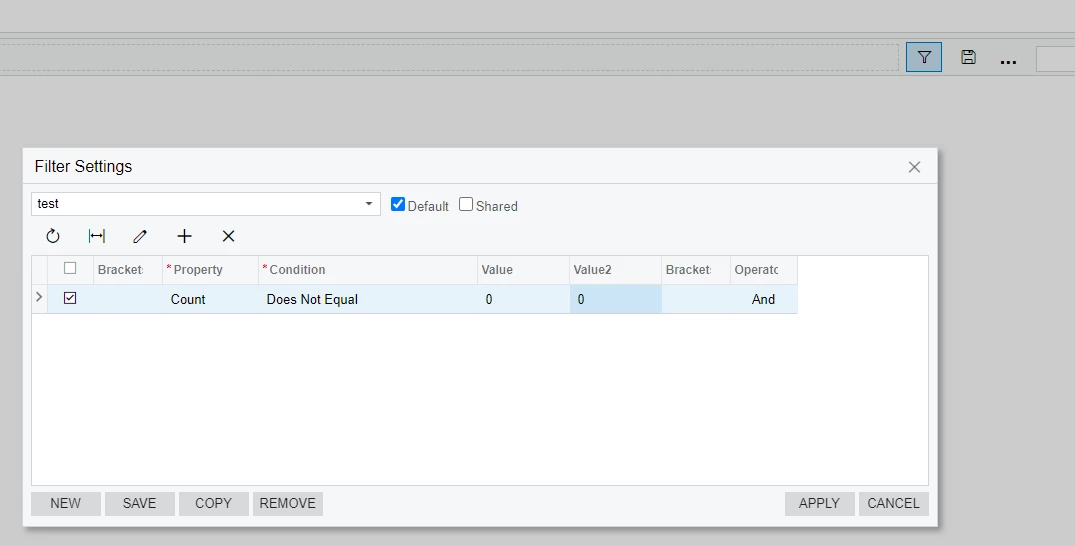Hello,
I’m trying to create a GI that only shows orders that have specific items included.
The items are all inventory items that start with 6.
Here are some logical examples:
- If an order has several items
- 60001
- 60002
- This order should be included in the GI
- If an order has several items
- 60001
- 10001
- This order should NOT be included in the GI
- If an order has only one item
- 60001
- This order should be included in the GI.
- 60001
Does anyone have an idea on where I should start?
Thanks!
Best answer by dcomerford
View original