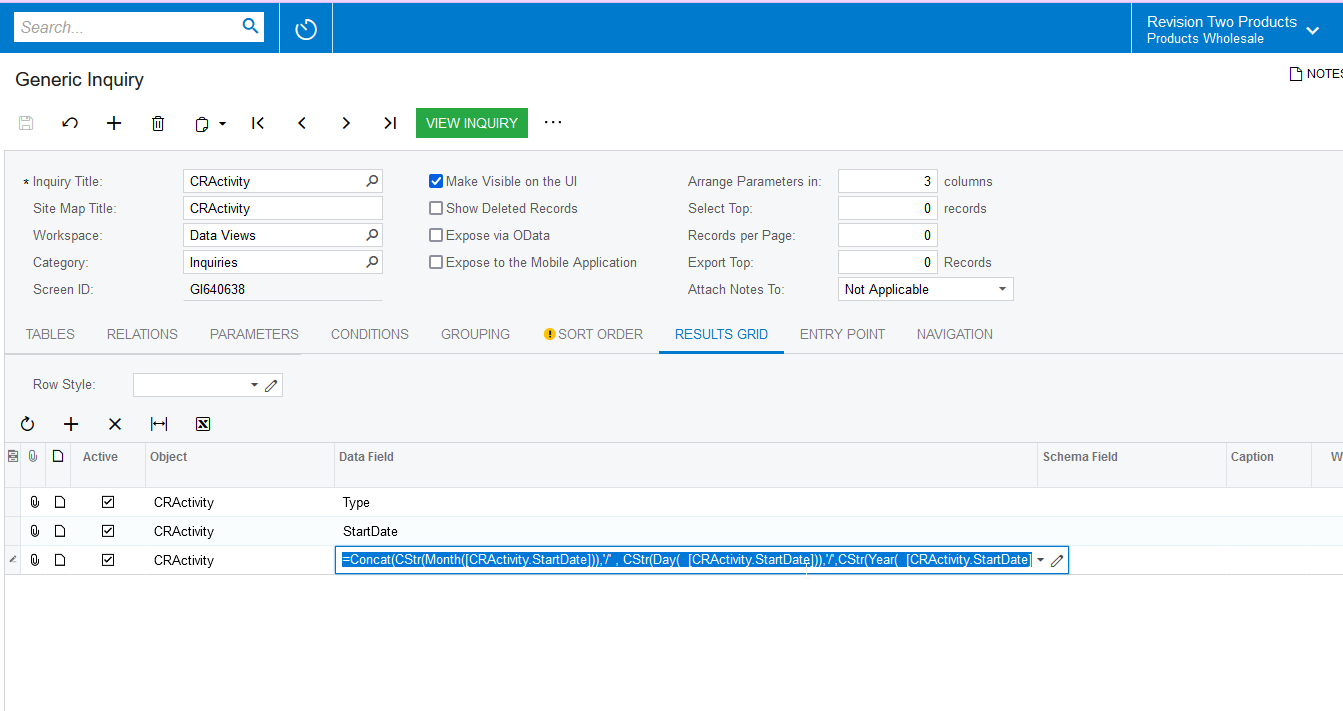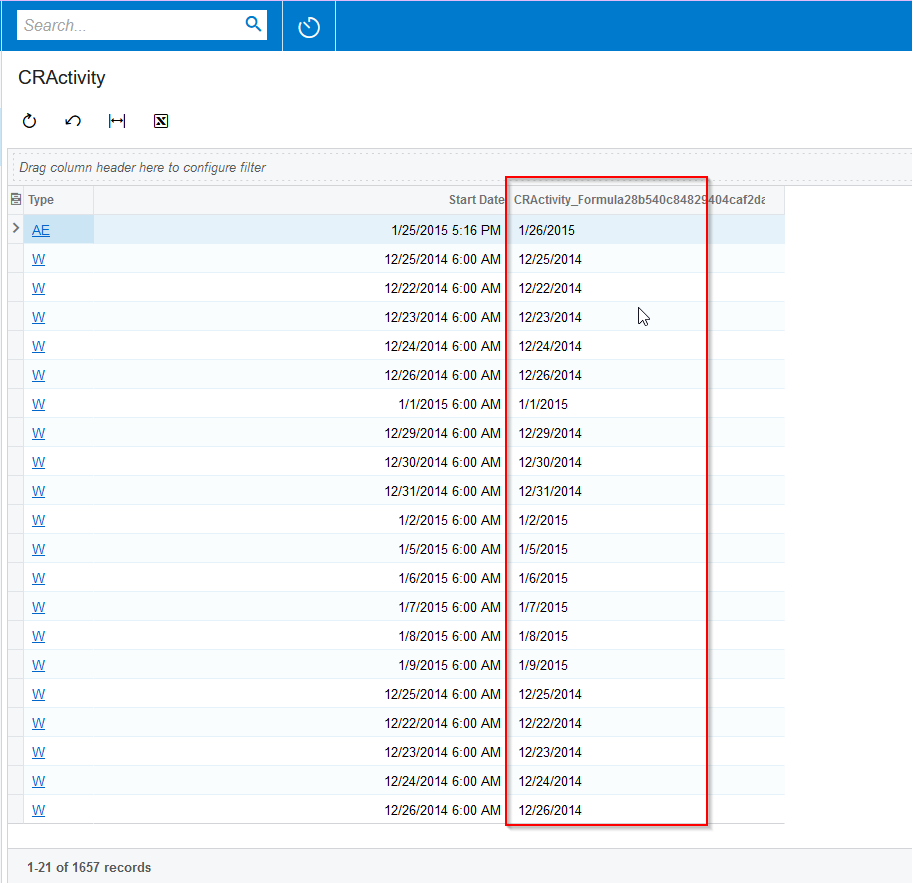I am creating a GI and need to pull for a Date, however the field i need to use is a DATETIME field. I feel like it should be easy to convert it to a DATE field only but it doesn’t seem to be. Any hints? I’ve tried every scenario that i can think of and google...I’ve added things to the Data Field, Schema Field, Style etc. i can do a LEFT(Start Date,11) but then when i try to add a condition that it pulls @Today, nothing will show. I am assuming it’s b/c of the timestamp attached to the Date.
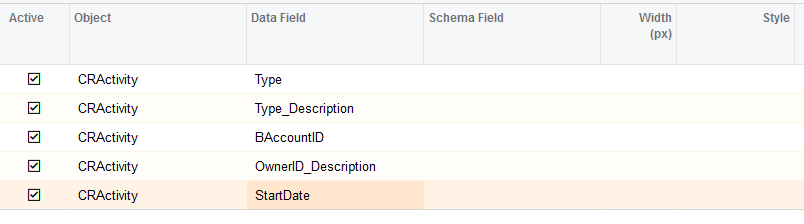
Best answer by Naveen Boga
View original