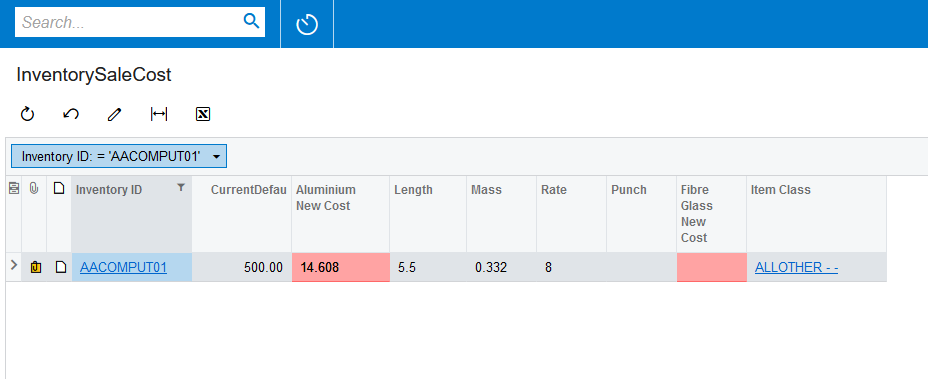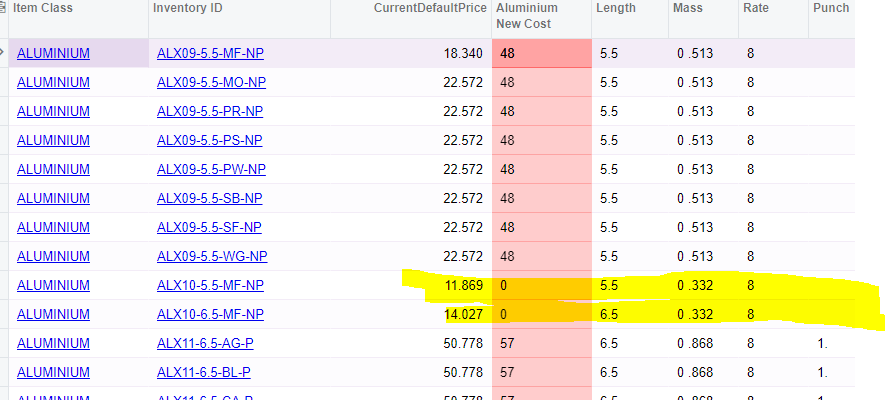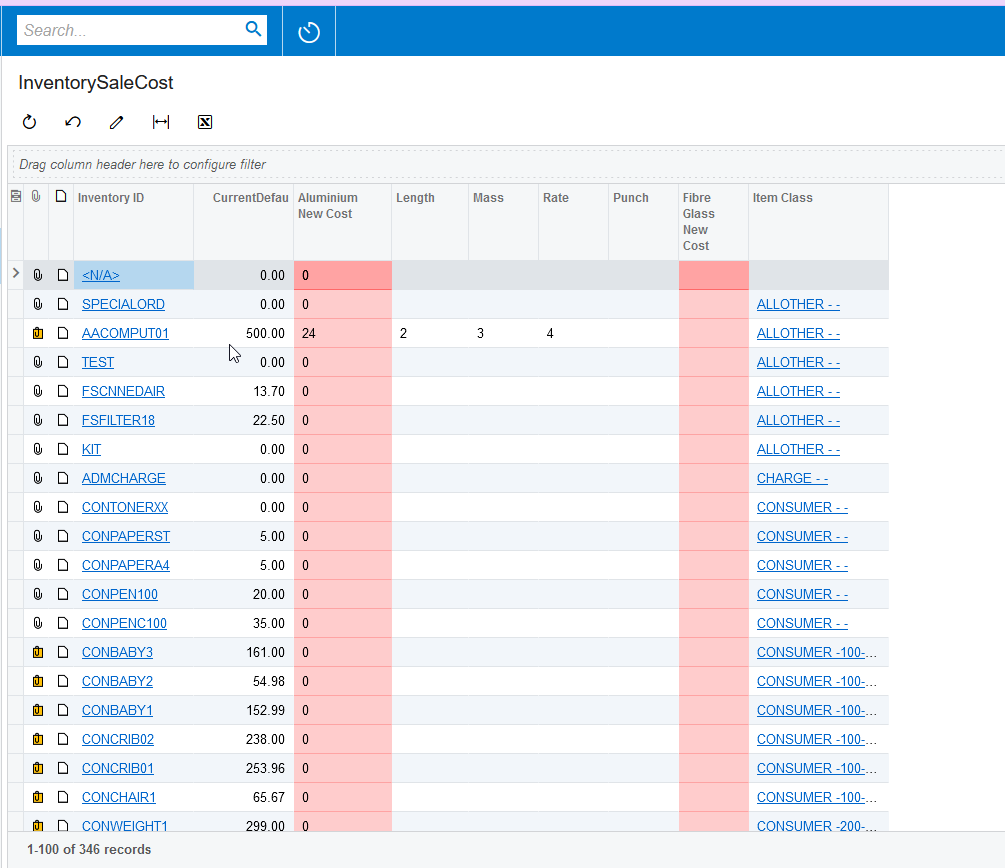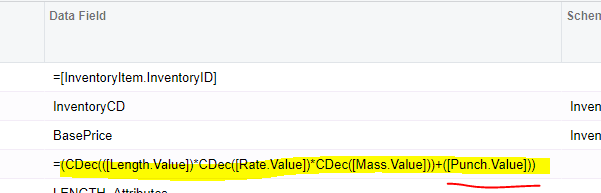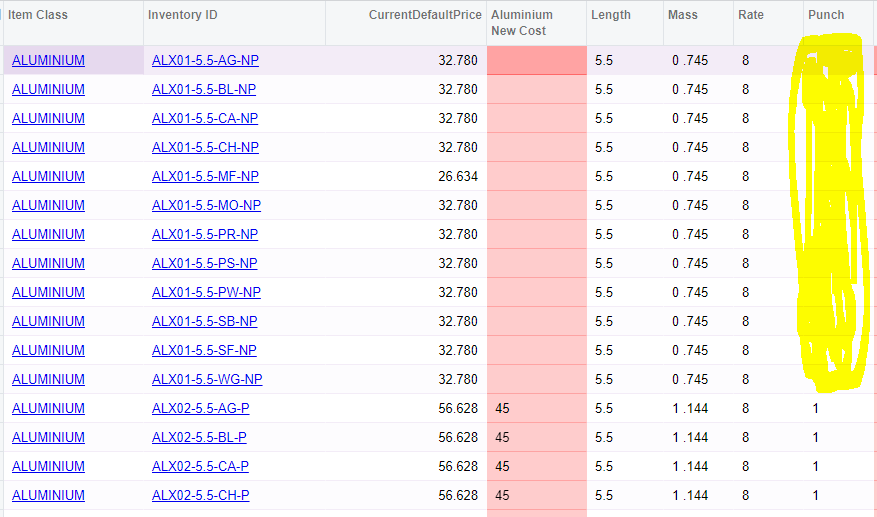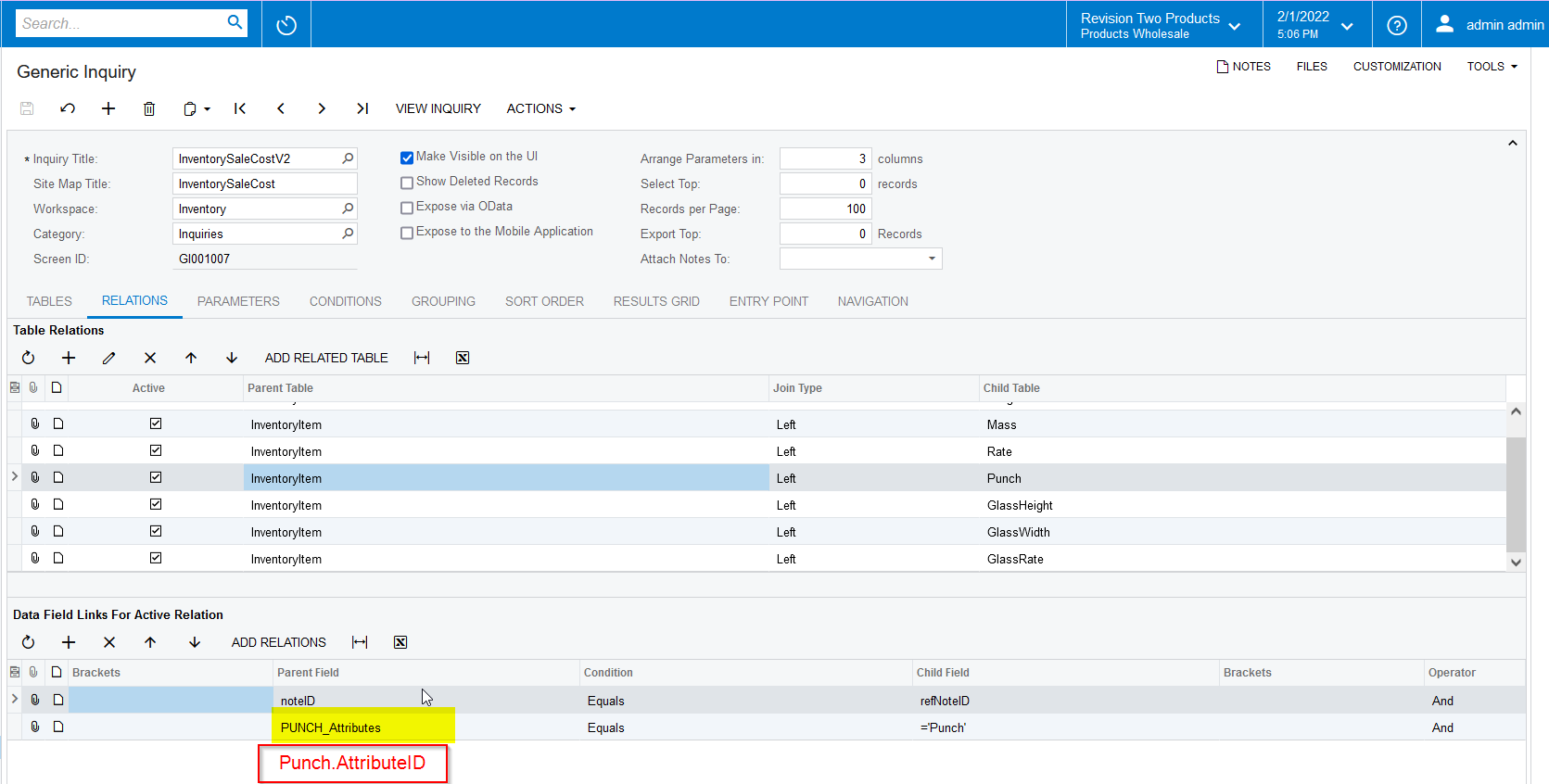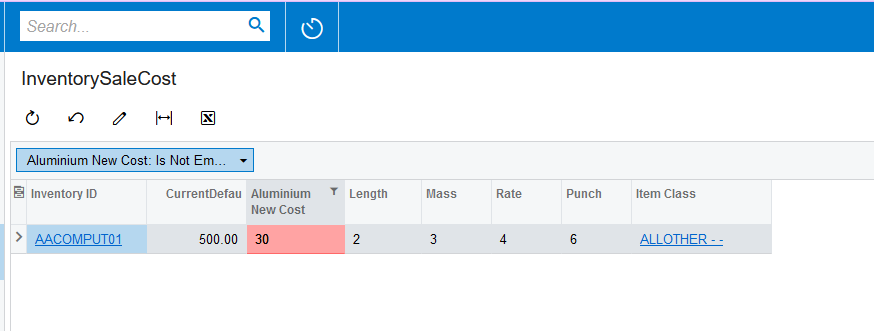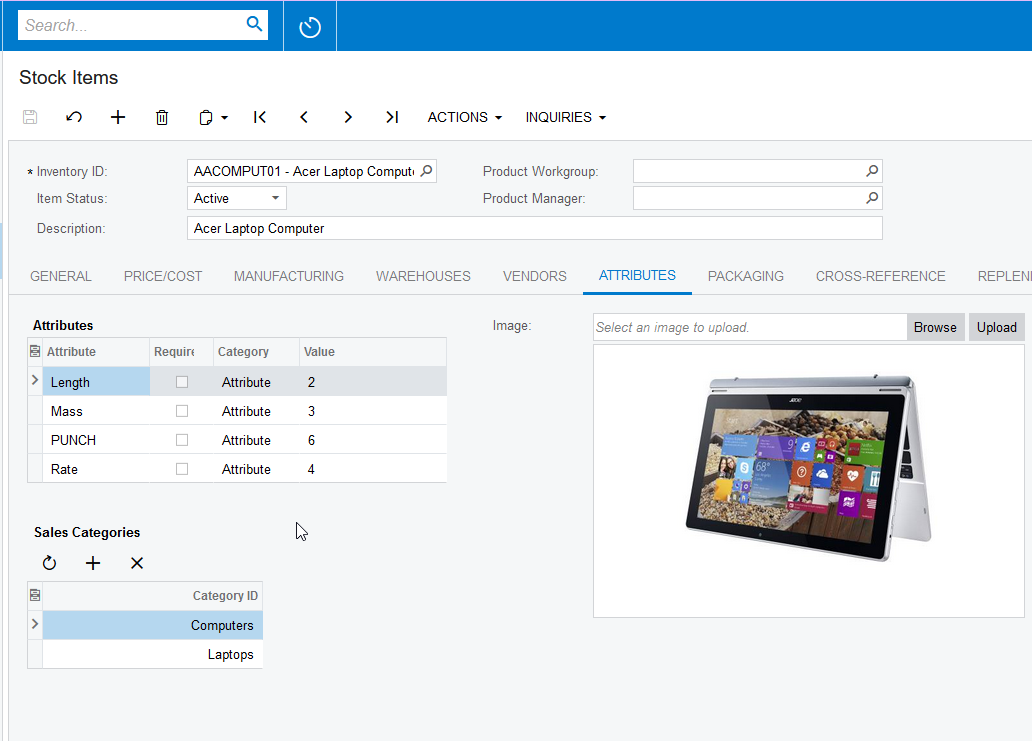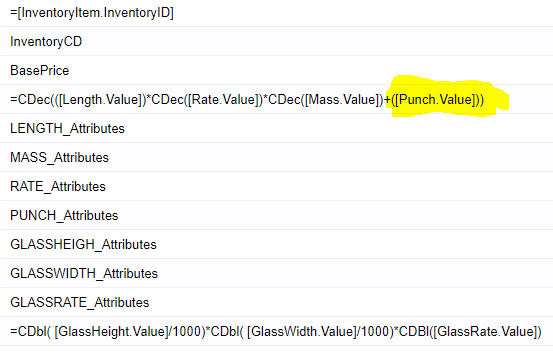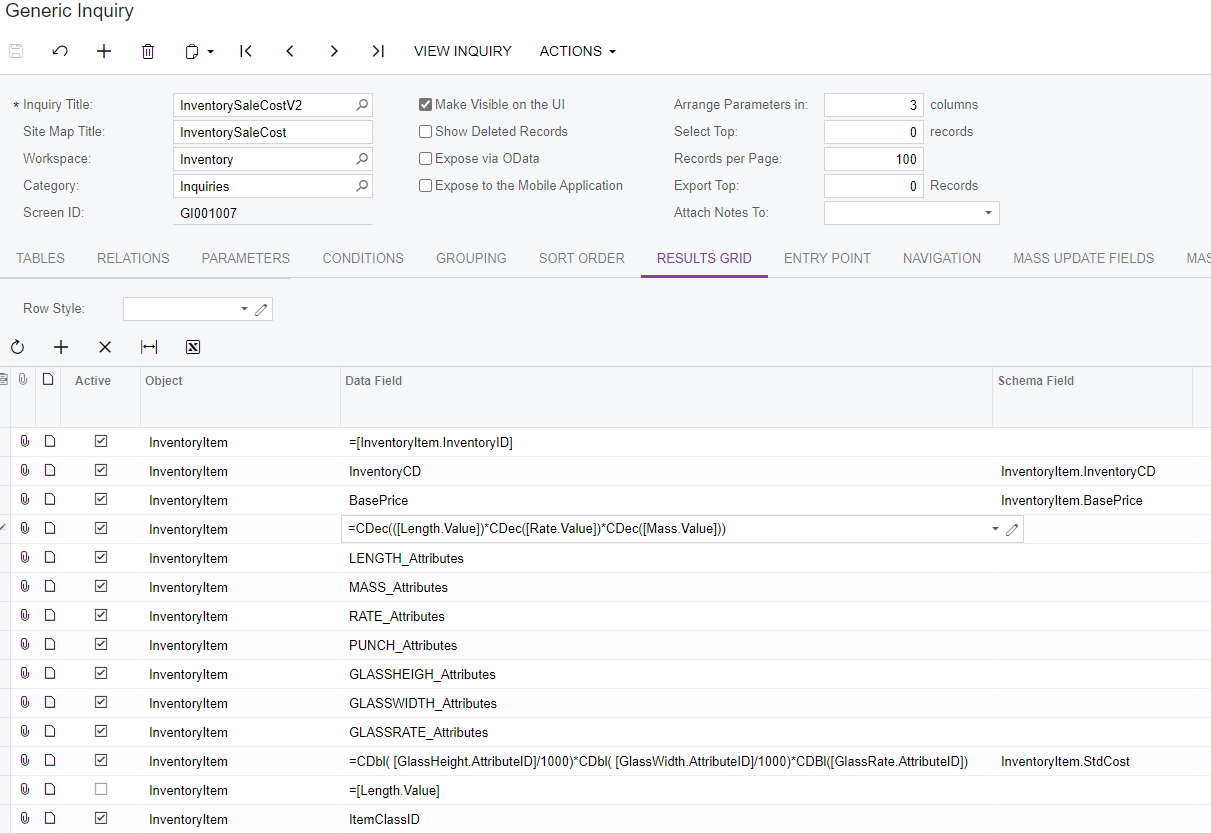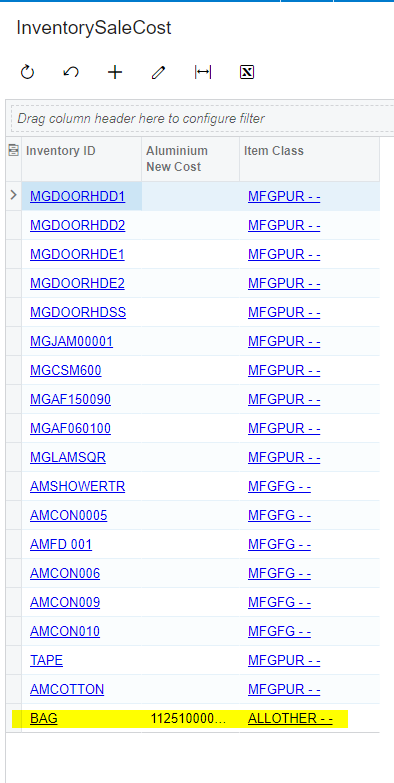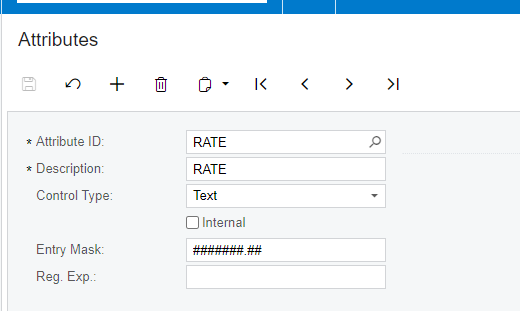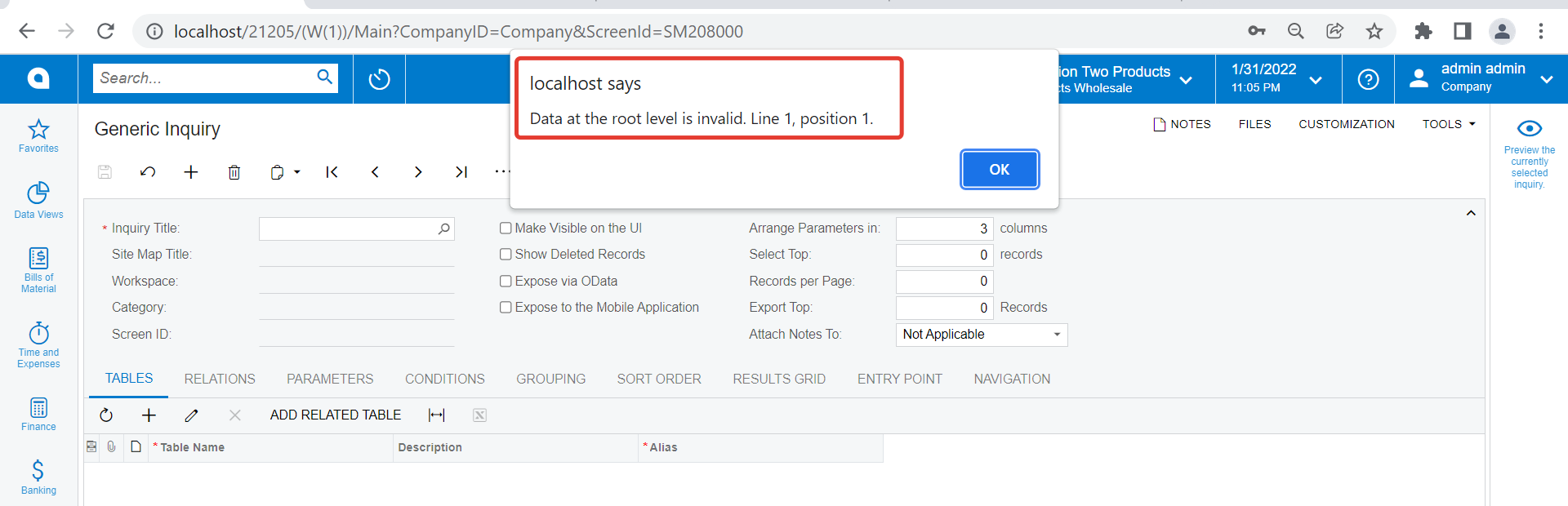Hi
I have the following Generic Inquiry which I need to calculate a new cost from the attributes against the Item. I think the calculation is not working due to the data types but am struggling with what prefix to use.
Attributes:-
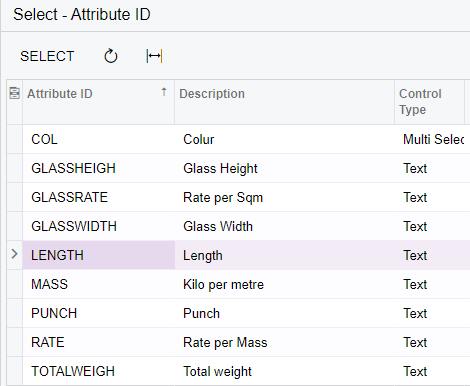
I have tried using the Mask without luck also. The generic inquiry is attached.
Any help appreciated.
Regards,
laura
Best answer by Naveen Boga
View original