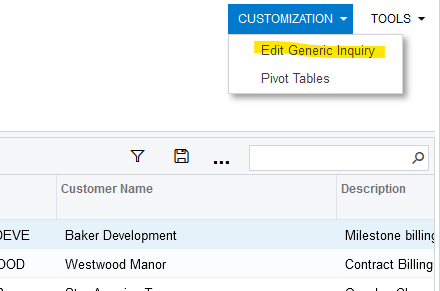I want to create a copy of a generic inquiry that exists (OOTB) within our implementation. Acumatica 2022 R2, Build 22.205.0026. Construction Edition. The inquiry is within the Services module and is named “Appointment Summary.” It has the screen ID of FS400100. Within the Services module, the title shows under Inquiries, as you would expect. The inquiry opens when selected and presents the expected form and results (the OOTB inquiry). To attempt to create a copy that I can edit, I navigated to Customization, Generic Inquiry. When I select the magnifying glass to perform a lookup of the desired title “Appointment Summary,” no such inquiry exists. I’ve attempted using “appoint,” “app,” “FS,” “Summary,” “40.01.00,” and anything else I could think of. I cannot find this inquiry. I do get results in the lookup, just not containing the inquiry I’m looking for. I have made certain my view displays every available result by enlarging the search results form or walking through each screen of the list if many were returned. Has anyone else experienced this? This has been the only inquiry I have not been able to find thus far, but I am new to GIs and Acumatica. Thanks!
Solved
Attempting to create copy of GI. It exists in Services module, but is not listed in Customization/GI when I search.
Best answer by hkabiri
In general if the entity is a GI, when you click on customization you should have Edit Generic Inquiry as you can see below otherwise that is a Inquiry screen.
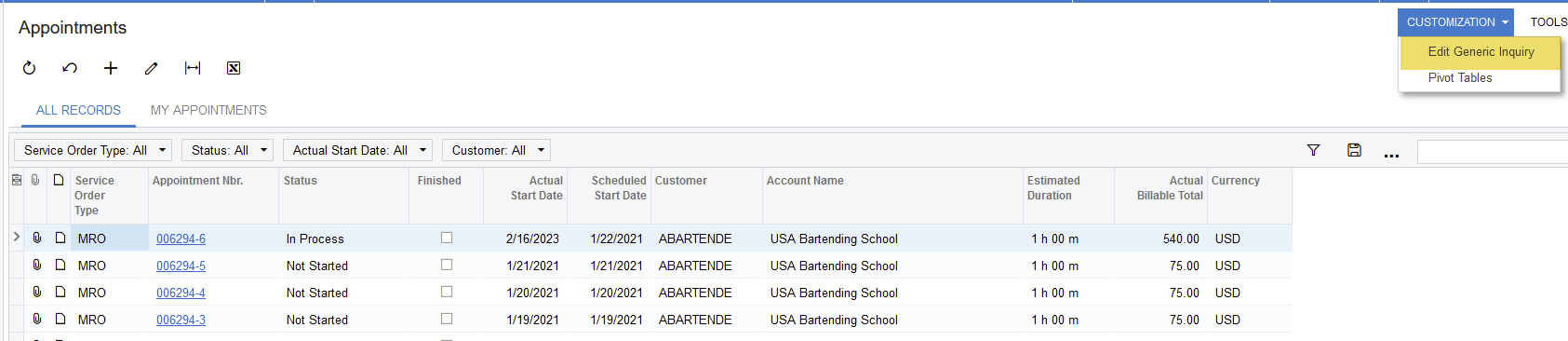
However, you should be able to quickly create a GI using PX.Objects.FS.FSAppointmentFSServiceOrder DAC which should have all fields for this Screen.
Enter your E-mail address. We'll send you an e-mail with instructions to reset your password.