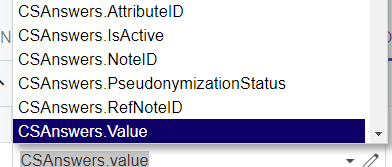It seems that the attributes I’ve created are not listed in the Schema and Data field drop down list when selecting a field to do a Group by in the Grouping tab.
We’re able to pull in the attribute field to the Results Grid, but just not the Grouping tab. I also tried hardcoding that field name in there but got an error.
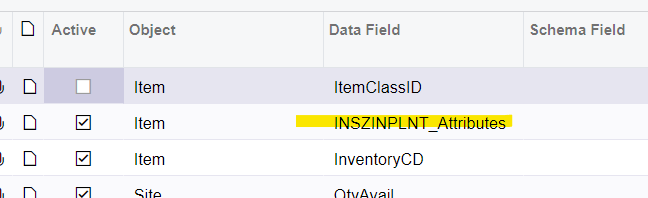
Best answer by Robert Sternberg
View original