Hi,
I have added a condition under row style to highlight records based on the profit margin. However, I have noticed that this condition is not working for those lines where revenue budget exists, but it is working fine if revenue budget doesn't exist under the project's Revenue Budget.
For instance, in the below attached screenshot, you can see that the revenue to date is 0 for project P10221, and the cost to date is 487.50 which is highter than revenue to date. However, it is not highlighting this record based on the row style condition set under the GI.
attached GI for your reference.
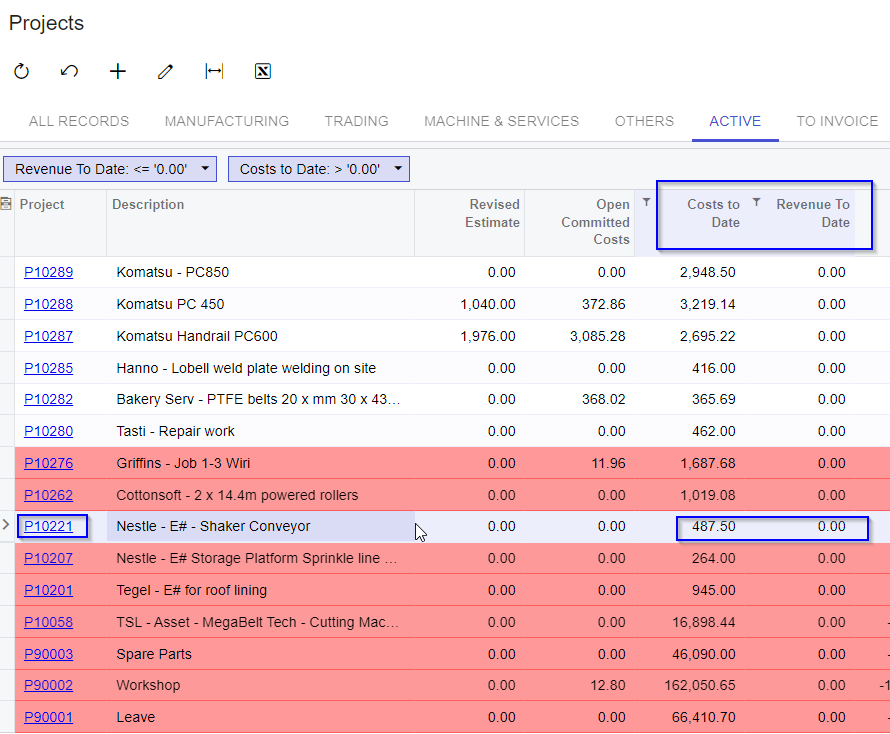
Best answer by aaghaei
View original





