I’m using 2023R1 Construction edition and Im looking to find out how to add paid holidays so that they automate. We import time cards via import scenario, is there a way to have the pre scheduled holidays add to the imported time?
Solved
Holidays
Best answer by Laura03
Hello
We can add Holidays to the Work Calendar:
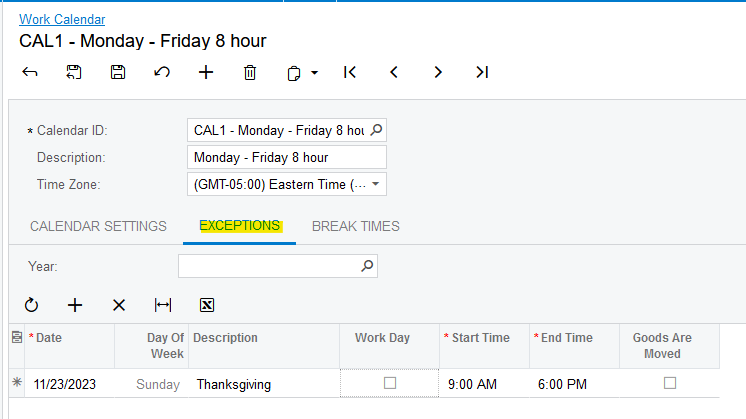
Did you try using the Preload Holidays button in your Import?
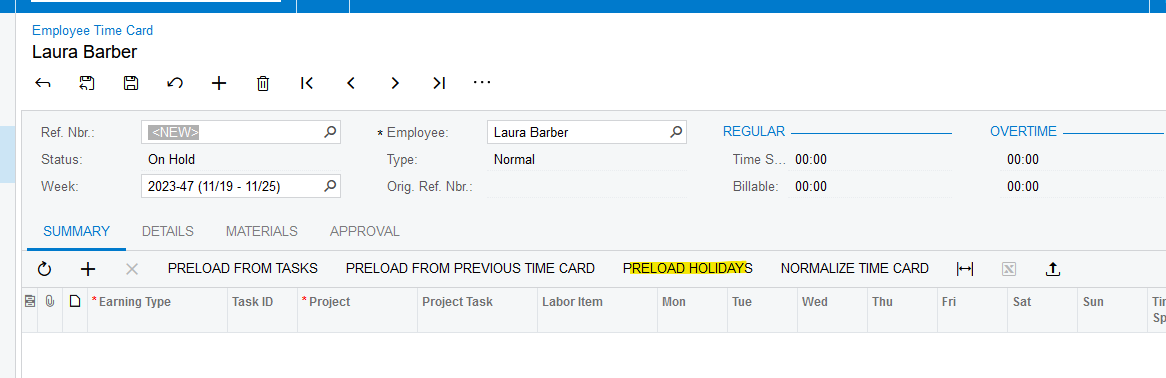
Normalize feature looks like it can be used to fill in missing hours to a timesheet; we may be able to get creative & use Normalize to add missing holiday time:
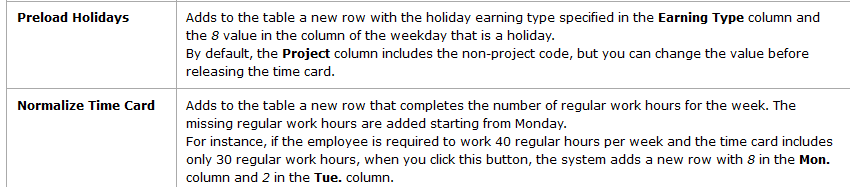
If Preload Holidays or Normalize Holidays doesn’t satisfy your need, then I think automatically adding scheduled holidays to imported timesheets will require customizations.
Laura
Enter your E-mail address. We'll send you an e-mail with instructions to reset your password.





