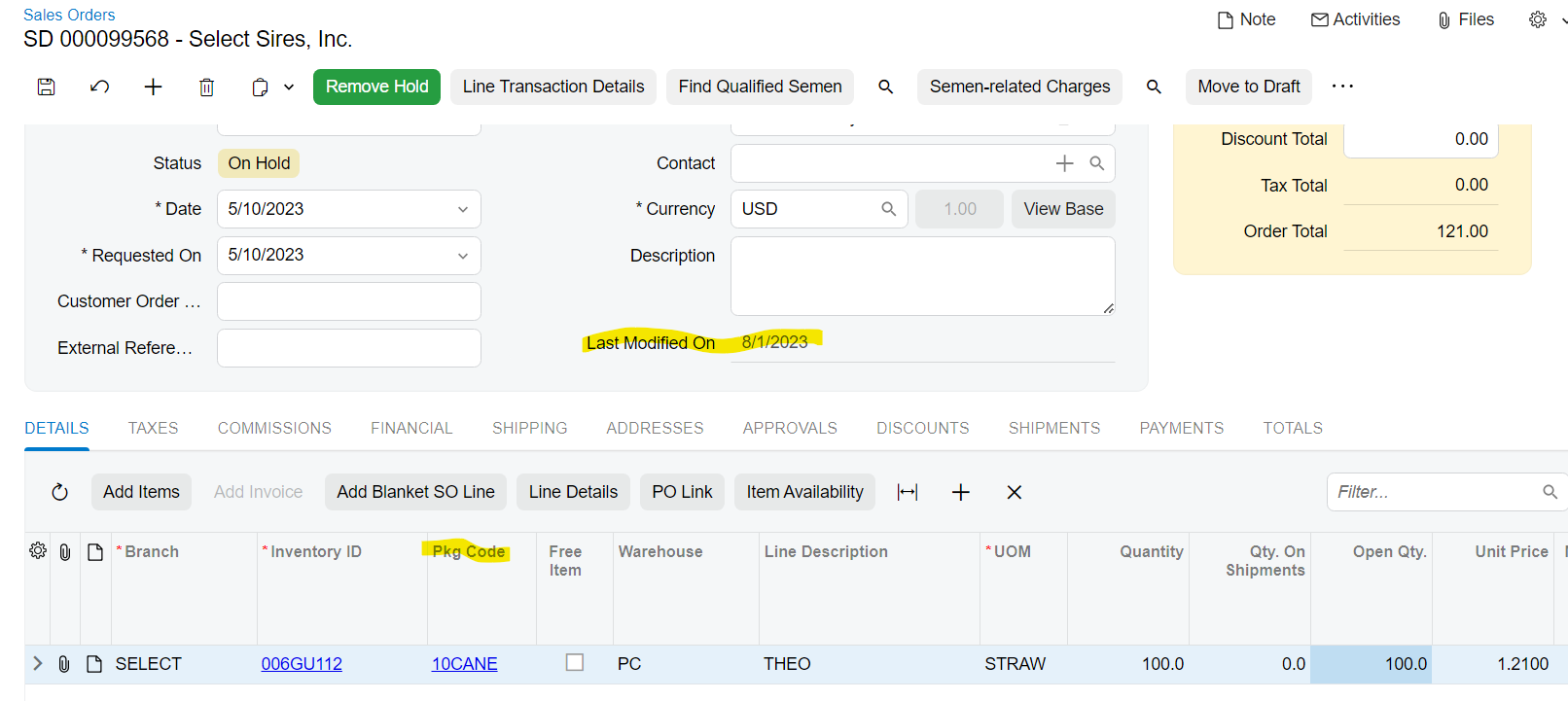Hi!
I am getting started with 2023R1 and its early offering of Modern UI development under Aurelia and TypeScript.
After a fresh install of the Site, I open the FrontendSources folder in VSCode and then from its Terminal tab
I execute the following 3 commands:
npm install --save-dev
npm run getmodules
npm run build
The first 2 commands appear to run just fine.
The 3rd command shows error: TS2307: Cannot find module 'client-controls' or its corresponding type declarations.
I am fairly new to VSCode so I may be overlooking something, but how do I overcome this build error?
Files such as SO301000.ts show ‘client-controls’ with red squiggly error indication.