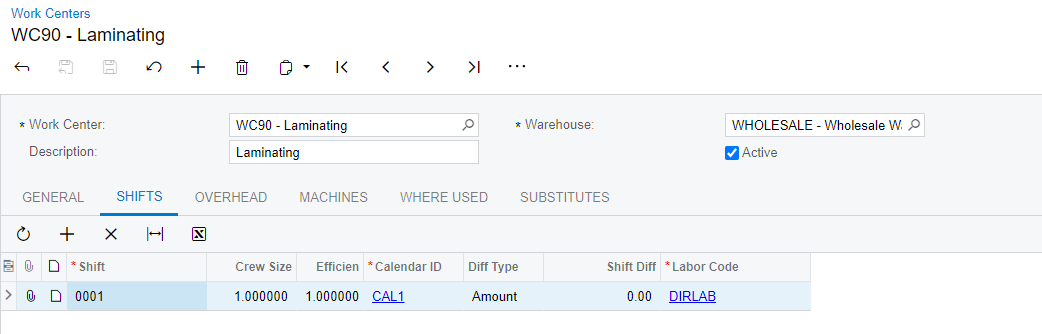I’m trying to add work centers. The shift is required, but the system is not allowing the shift to be added. There is a valid shift, but when selected, it is blanked out when I tab out of the field.
Solved
Work Center Shift code
Best answer by donna80
Enter your E-mail address. We'll send you an e-mail with instructions to reset your password.