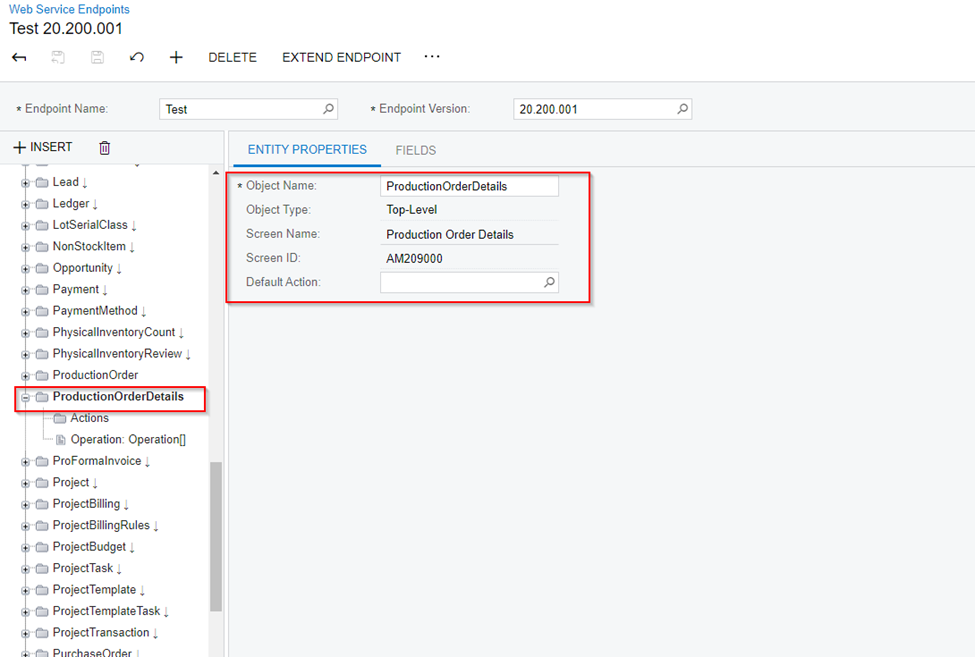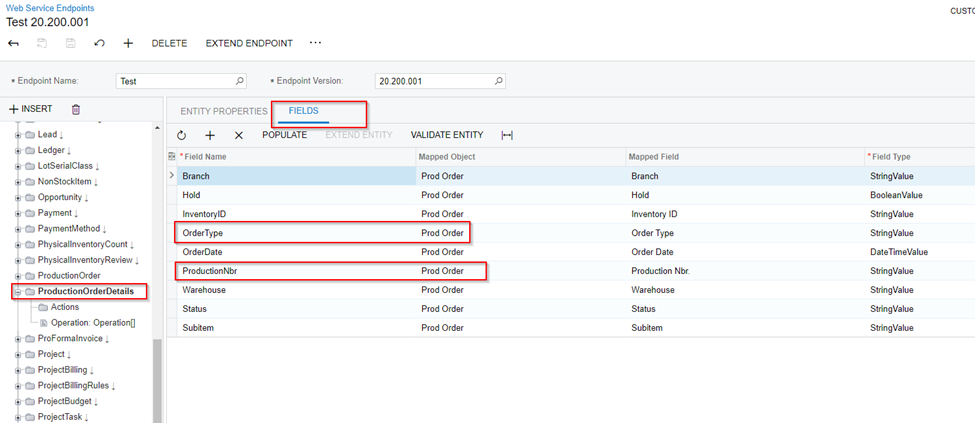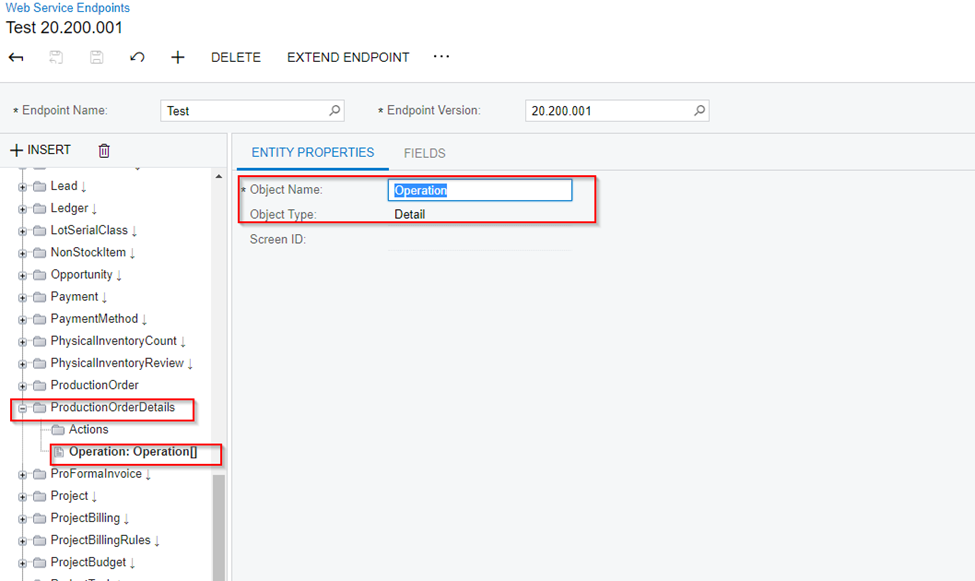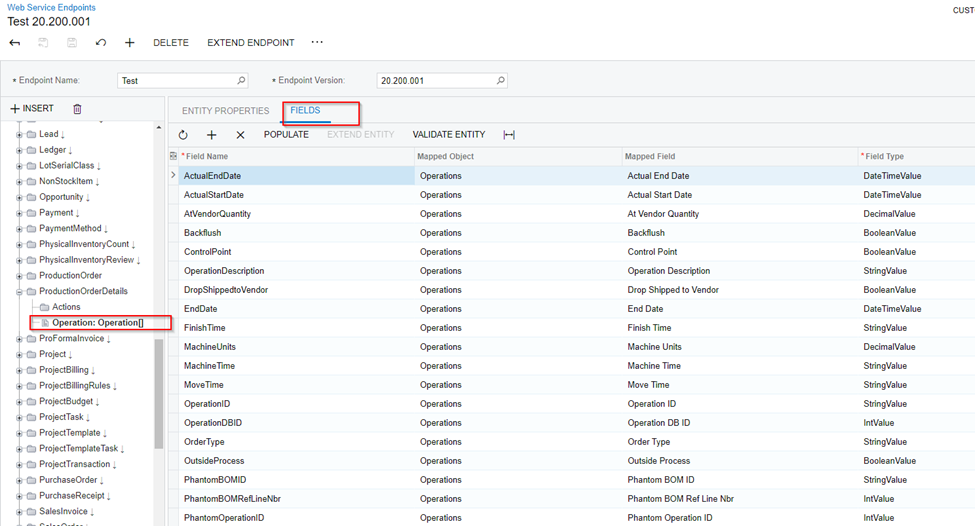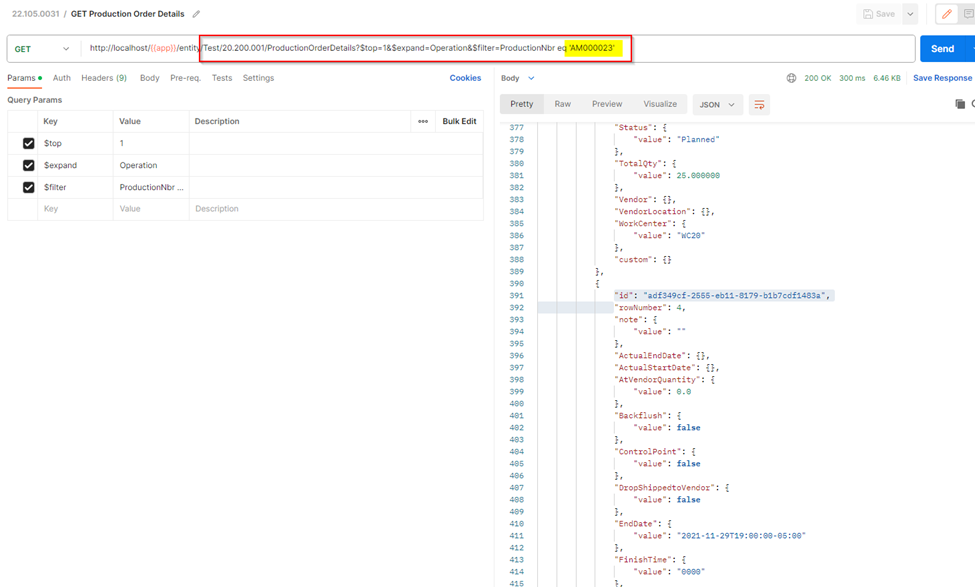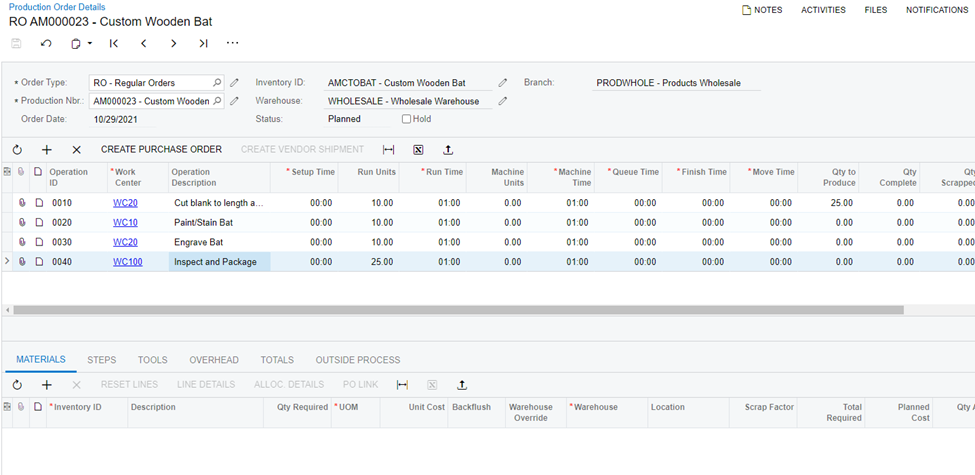We produce custom products and need to update the production order details operations and materials for every order to account for the material differences. Using the rest API the PUT returns a 200, but the the data for the operations for the production order details is not updated.
The production order when it is created has extra operations that need to be removed to accurately show the custom work centers
- How can the production order work centers be updated via the API?
- How can the materials be updated via the API?