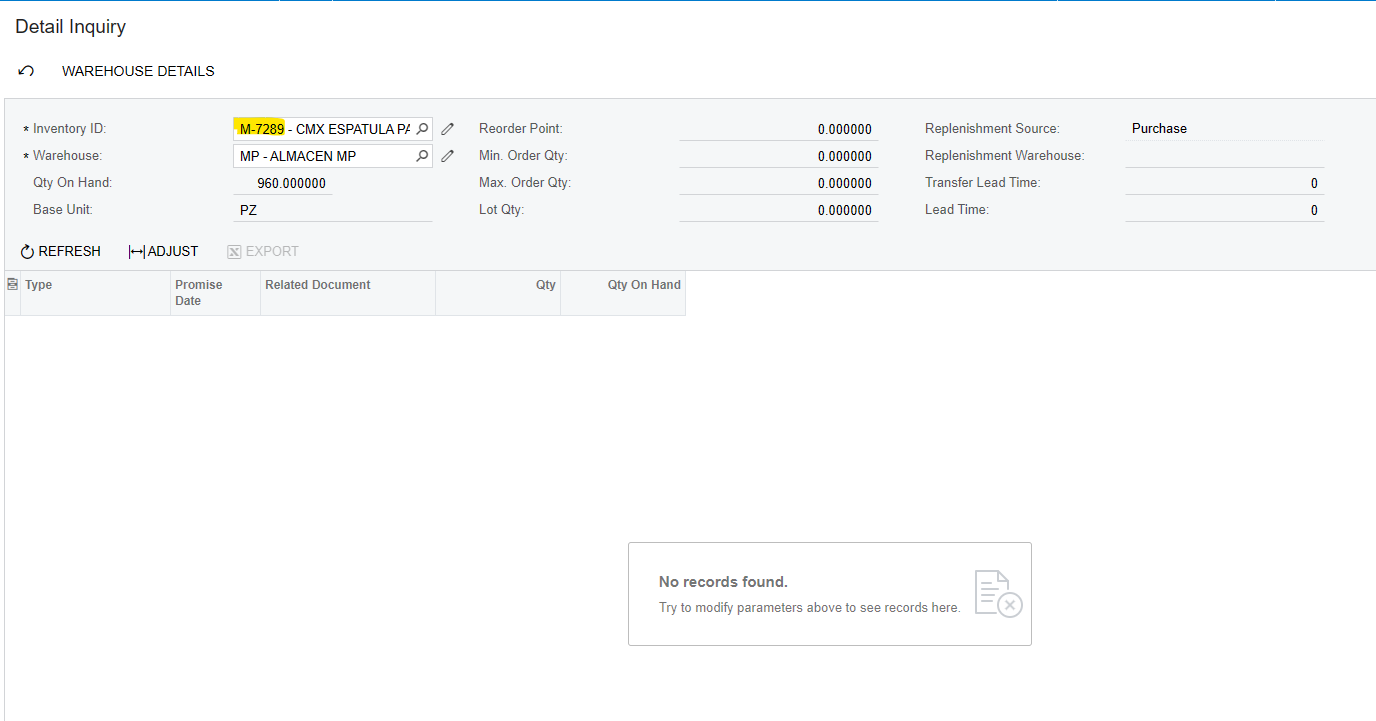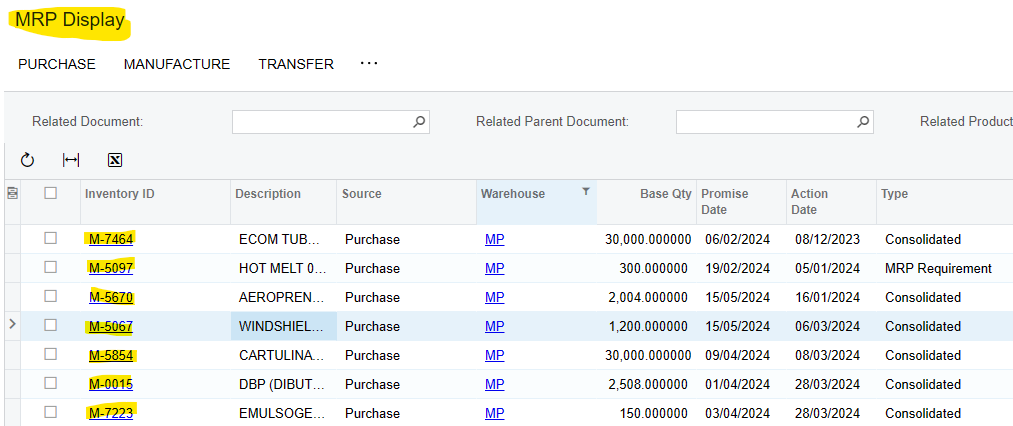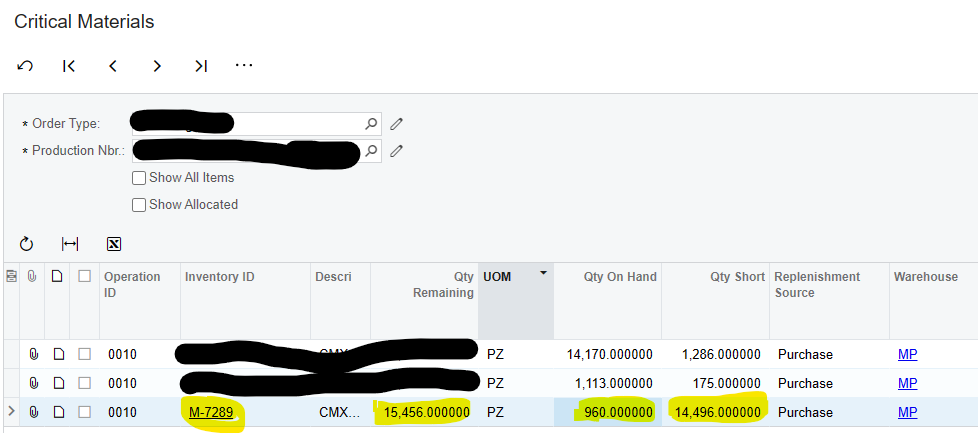Hi everyone!
I have a situation with the MRP, I hope you can help me.
I have raw material M-7289 with stock of 12,480.
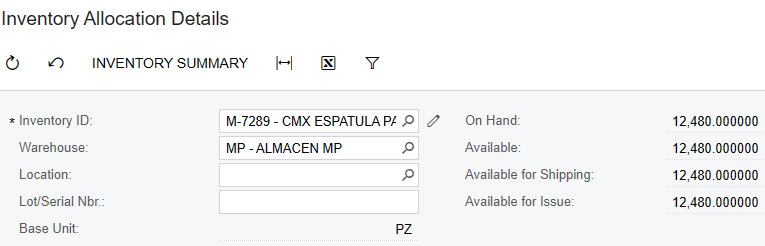
I have 2 released production orders whose demand for that raw material is 15,456 each. The total demand is 30,912.
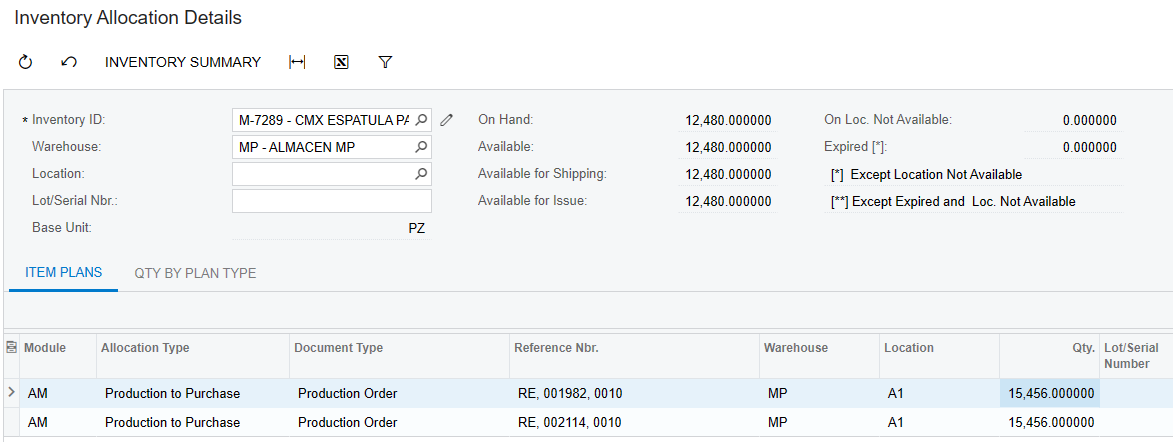
The first thing that strikes me is that the allocation type is “Production to purchase”, instead of Production demand.
The second one is the Available Qty remains the same, Is this correct?
When I run the MRP it does not suggest me the raw material M-7289 in the results to buy it.
However, if I go to the “Create purchases orders” process, there I get the requirement to buy.
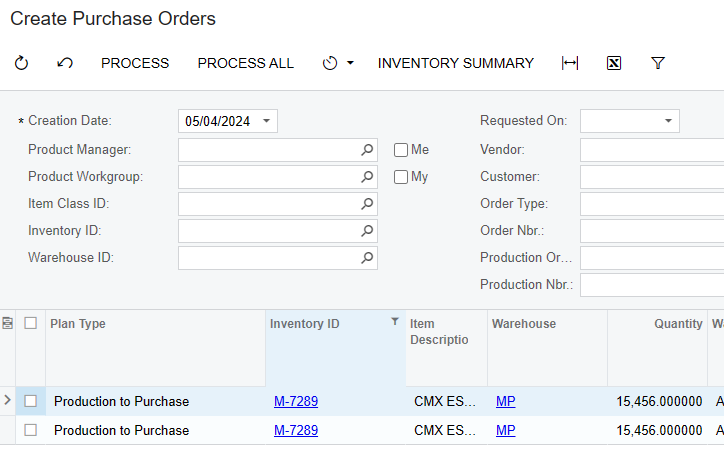
This raw material is not configured as "purchase to order"
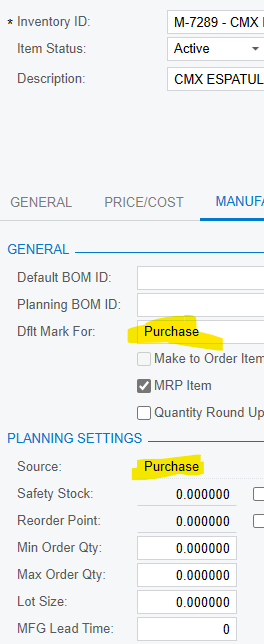
However in the production order detail it activates the option "Mark for PO", I understand that this is because it was put in the stock item -->Manufacturing --->Dftl Mark For: "Purchase".
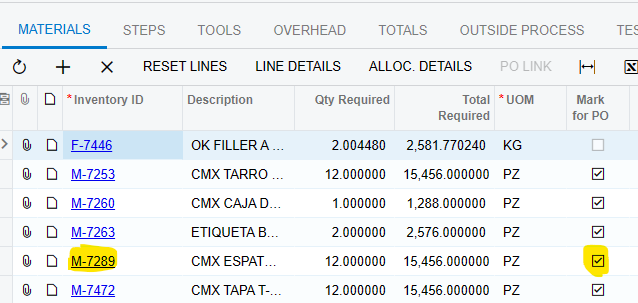
All the raw material has the same configuration, however, almost all products are suggested for purchase by the MRP, the problem is with a few like this case.
Does anyone have any idea how to solve this issue in order that all raw materials will be suggested by the MRP?
Thanks in advance.
Regards.