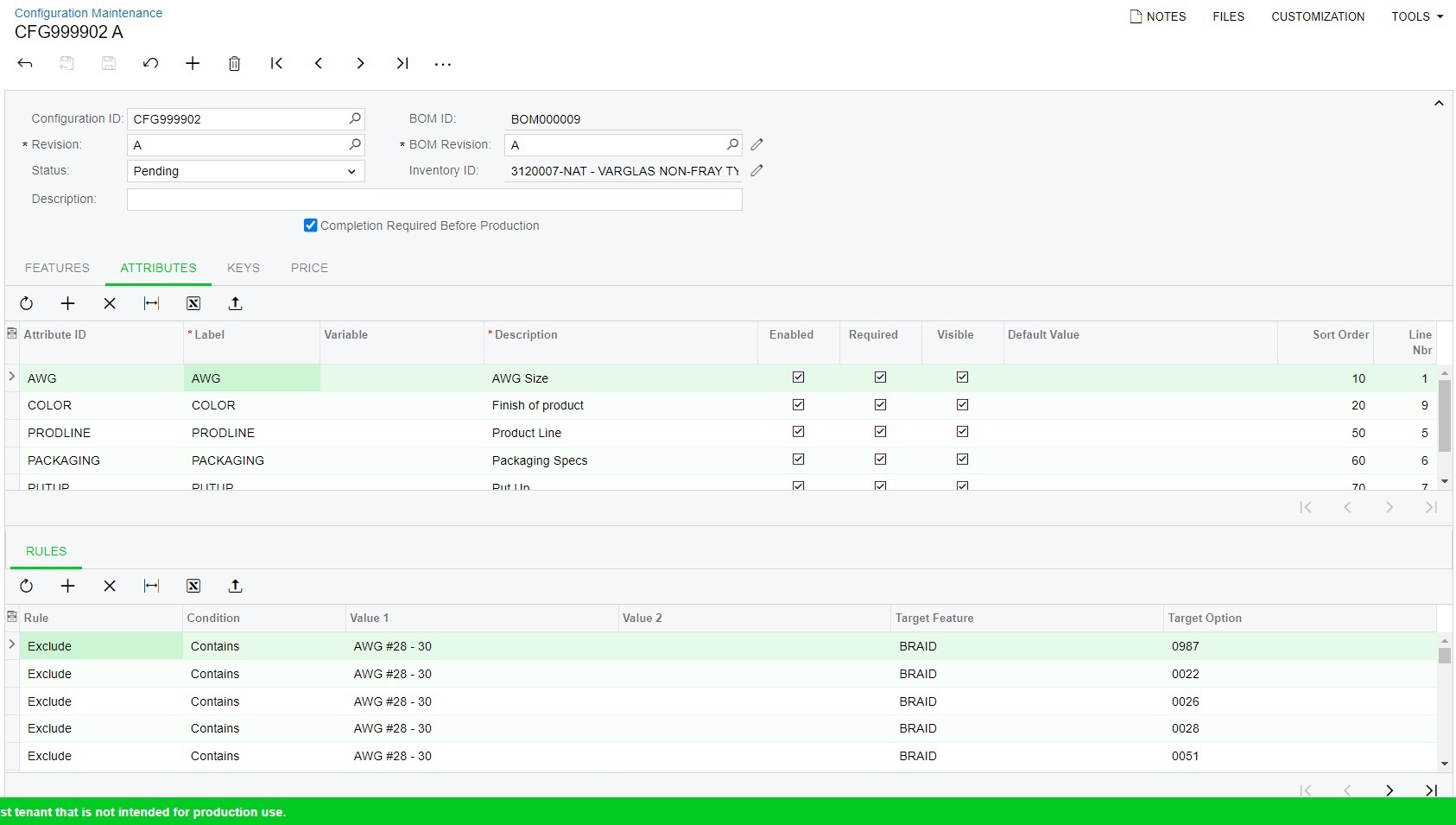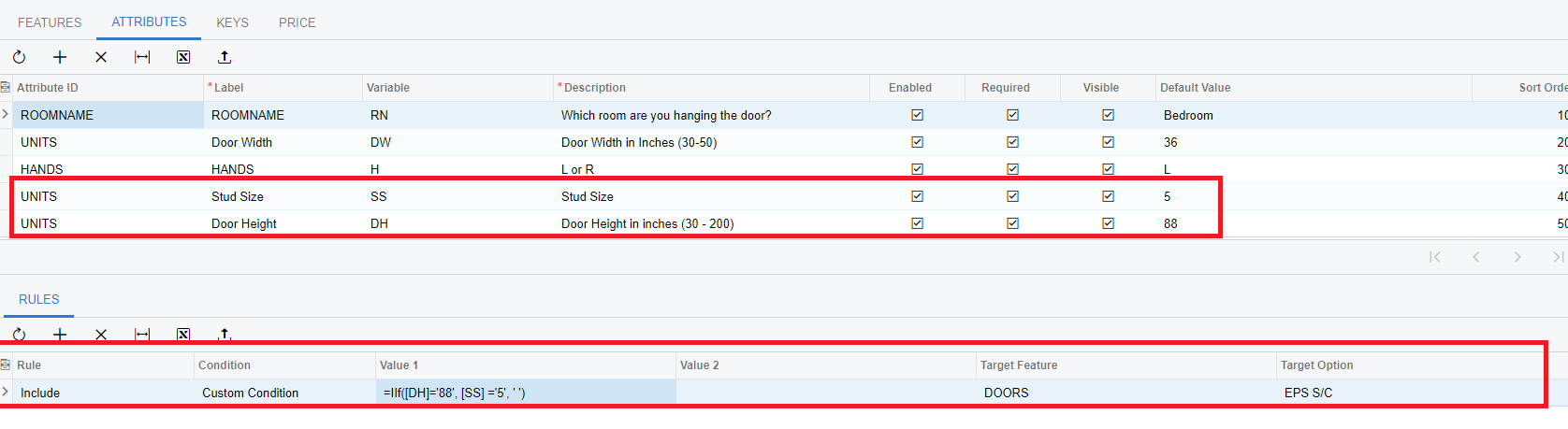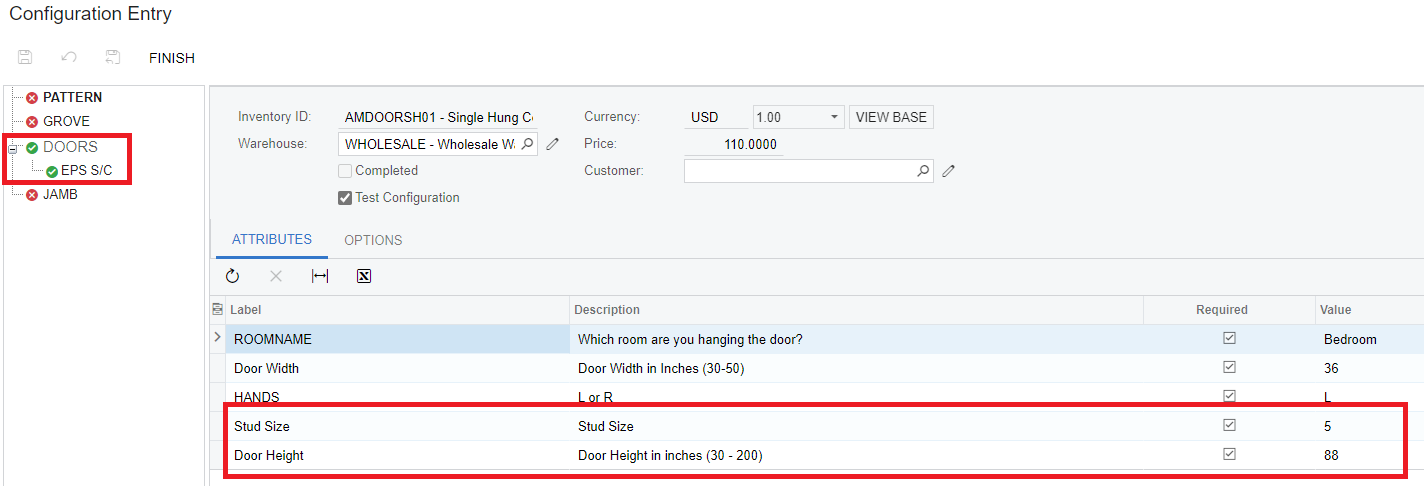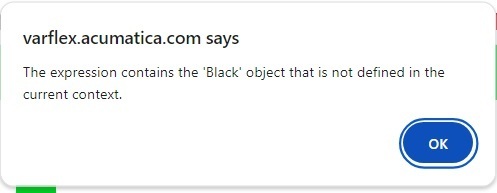I have a list of options in my Configuration that can only be narrowed down to 1 option by answering multiple questions. In my case we have a list of Braid material options for wire sleeving. To find my way to which exact sleeving item number to use I need to know the following information from Options or Attributes which each have multiple options of their own:
1 - Product Line
2 - Wire Gauge
3 - Wall Thickness
Any given Product Line could use several Braids and the same is true of the Wire Gauge and Wall Thickness. Only after know all of that information can I narrow down the option of Braid Item number to the one that is appropriate for those selections. I then want the Configurator to just use that option and not require someone to select it. I tried creating a Attribute Rule to Exclude Options