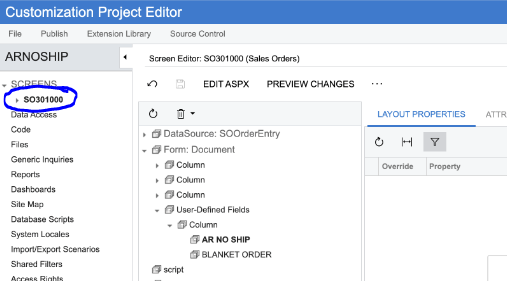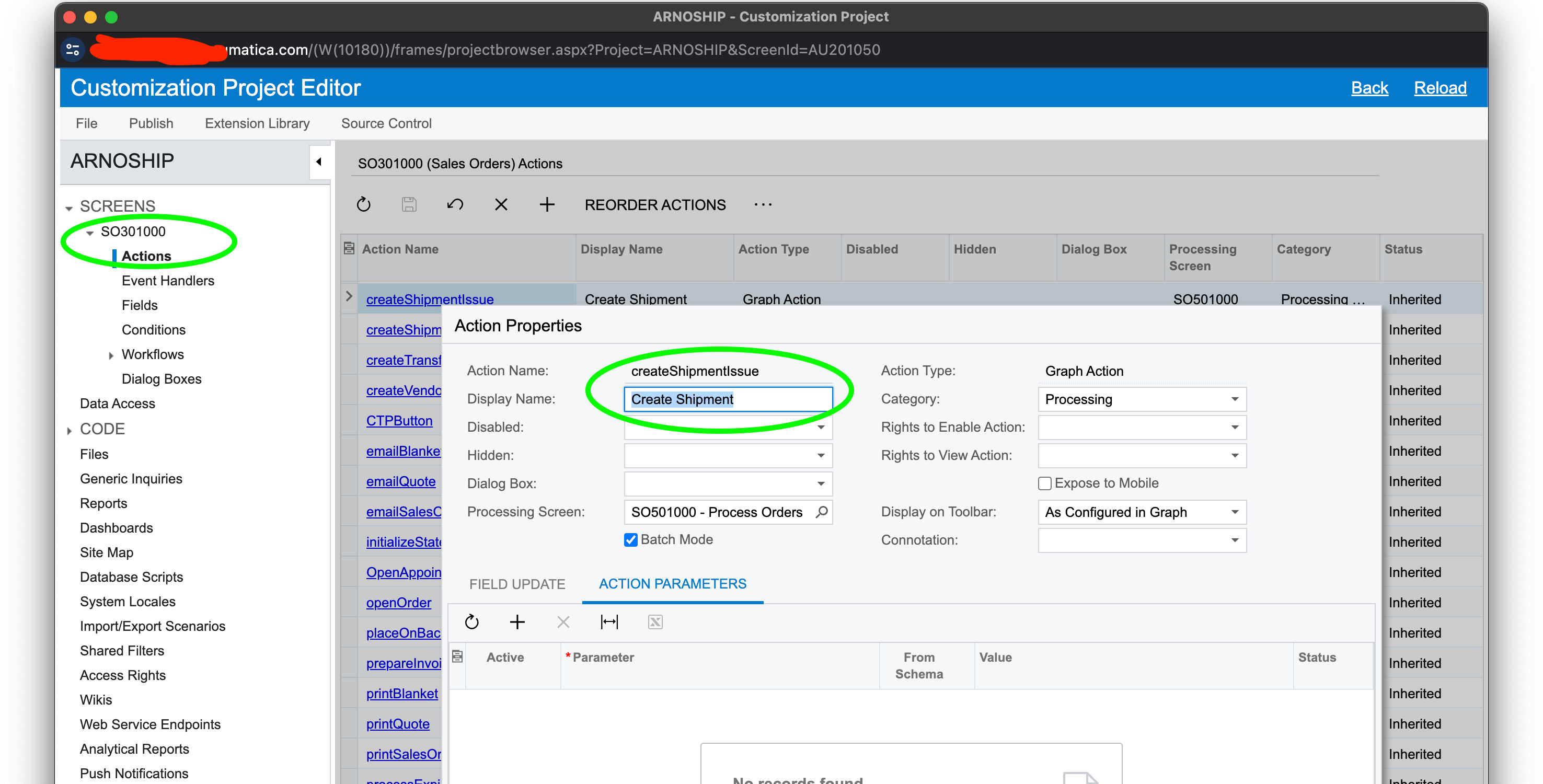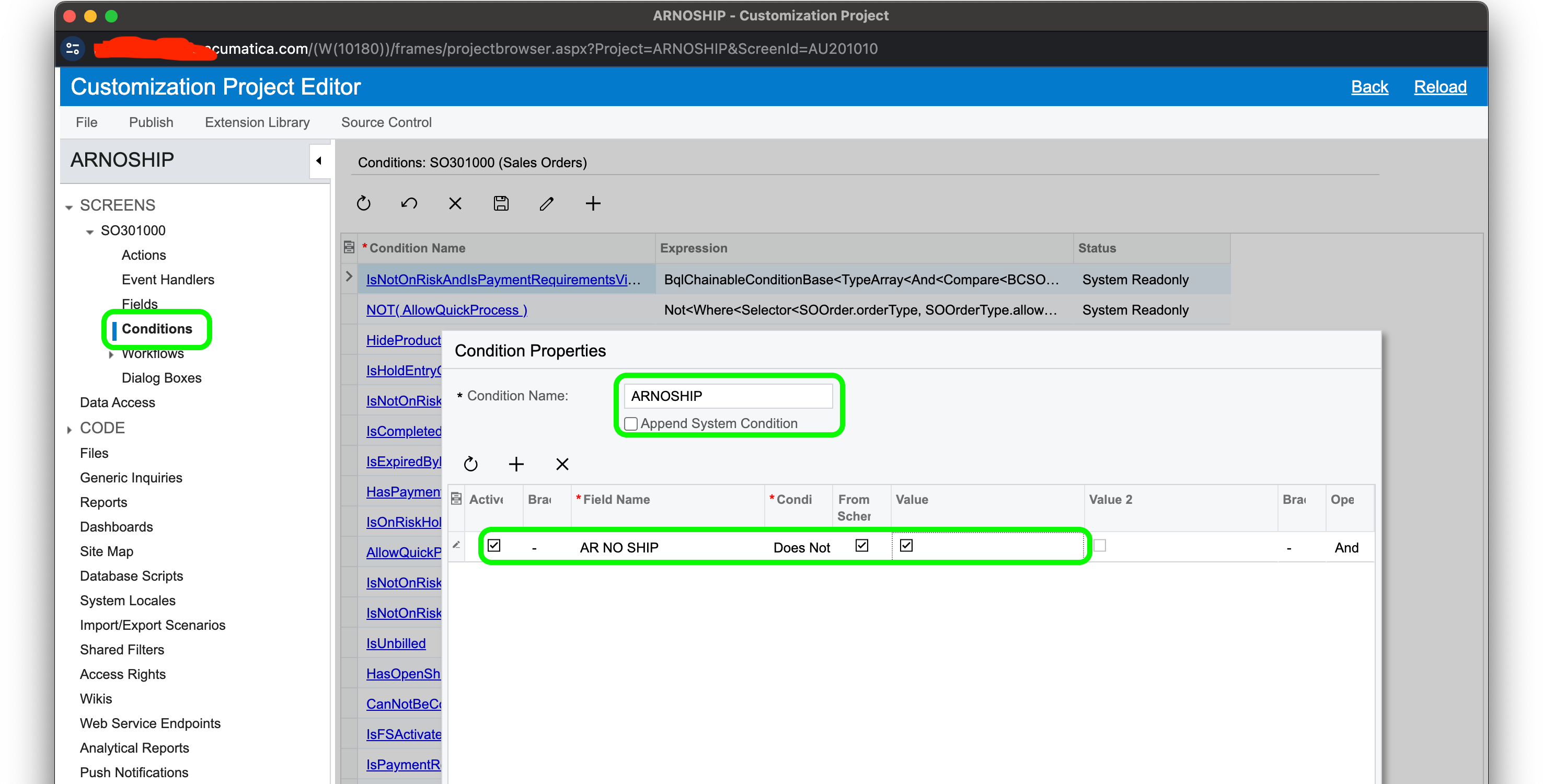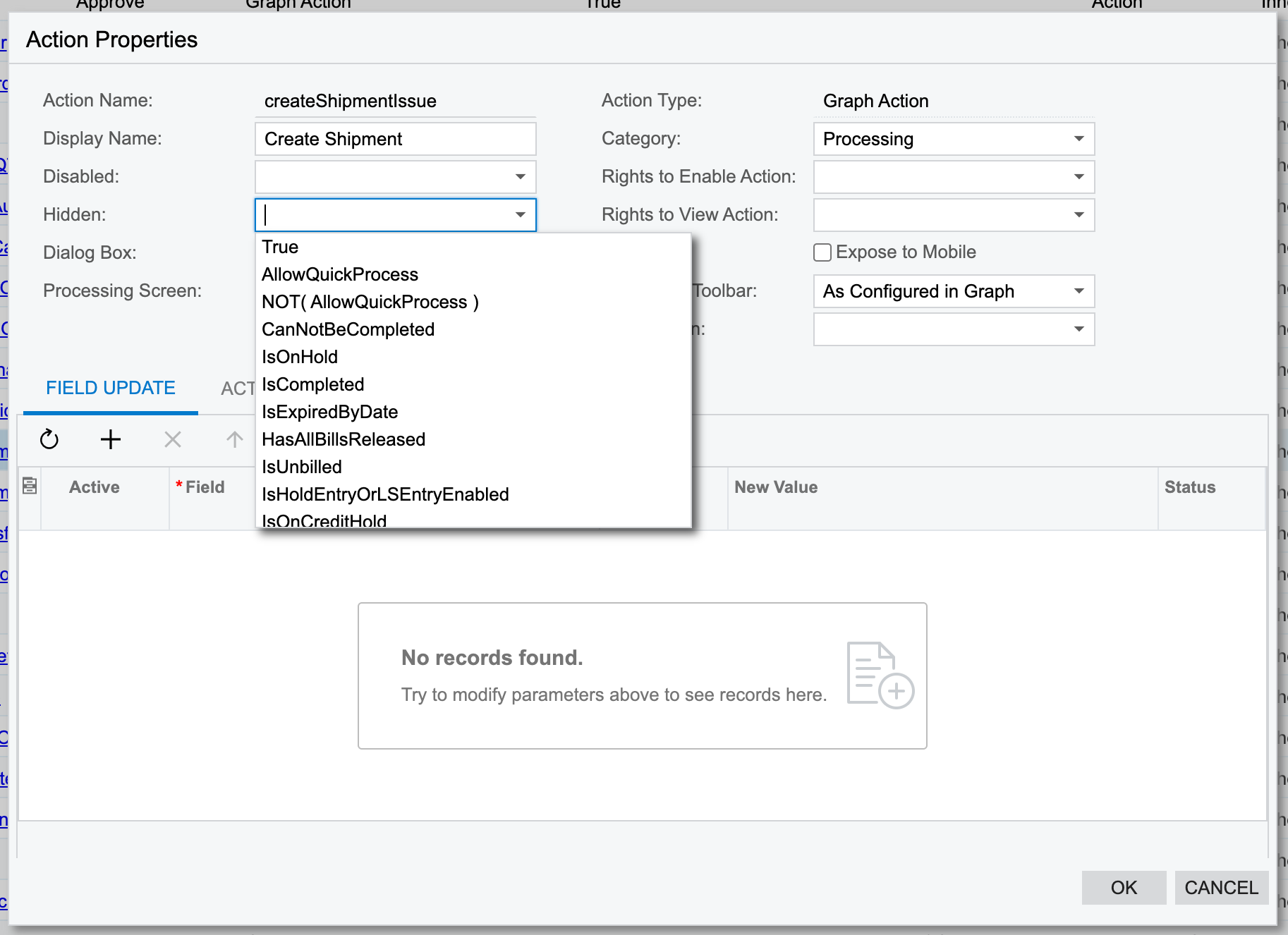Hi All,
We’re 2022 R1. We have a user defined filed called AR NO SHIP that we created to note that a sales order is on pro forma/credit hold and do not ship/create shipment.
This was covered during the 2024 summit but of course I couldn’t see much of the screen and can’t find a relevant thread here -- I need to make a customization project that if a UDF check box is checked/true, the create shipment button is disabled. I didn’t get very far in the customization editor lol.
Can anyone point me to an article/acumatica university vid that details how to disable a button based on condition?
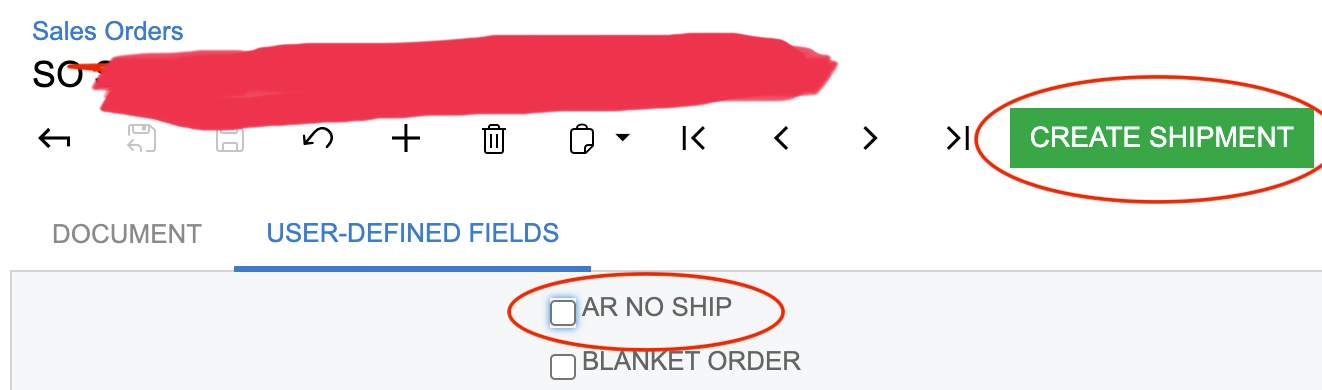
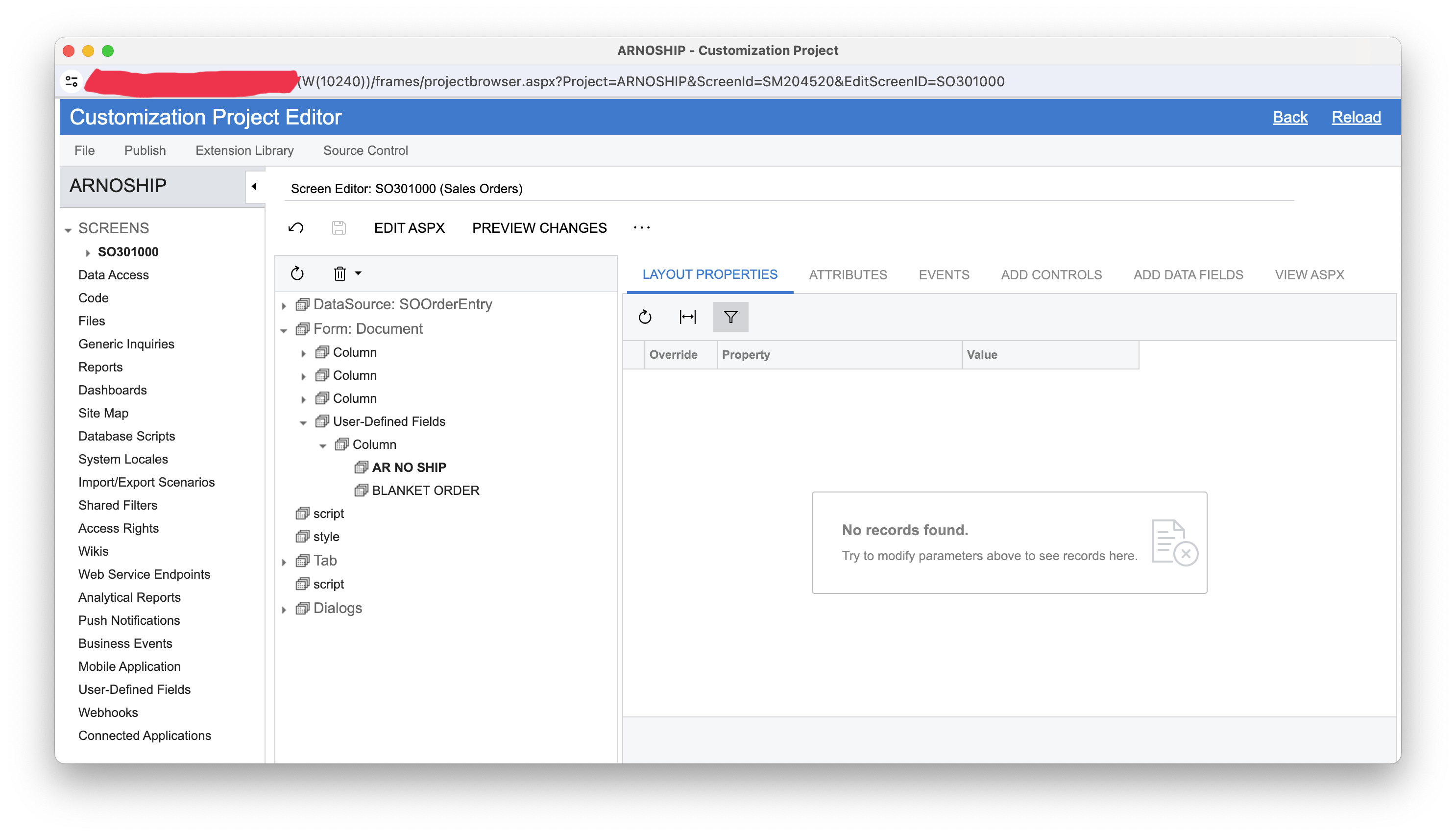
Best answer by miguel80
View original