Im using automation schedule on Process orders screen but it dosent want to work
Am i missing something ?
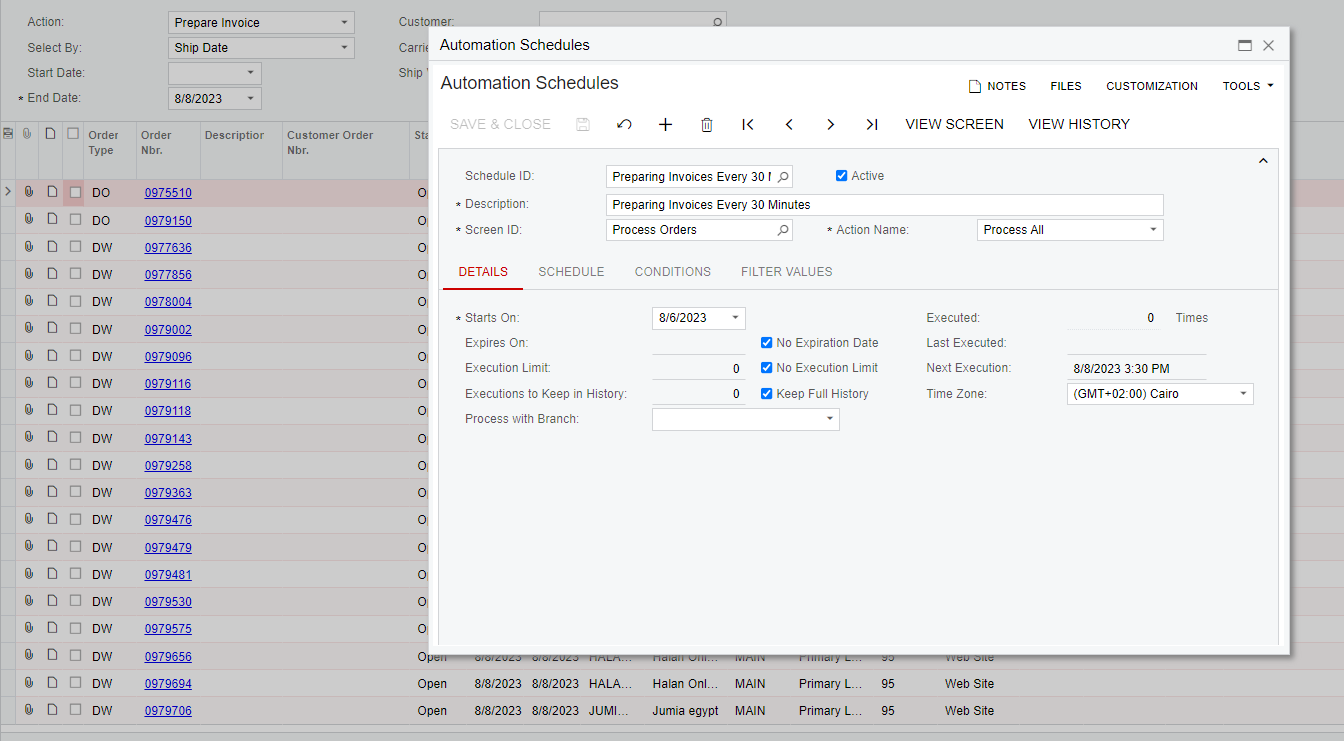
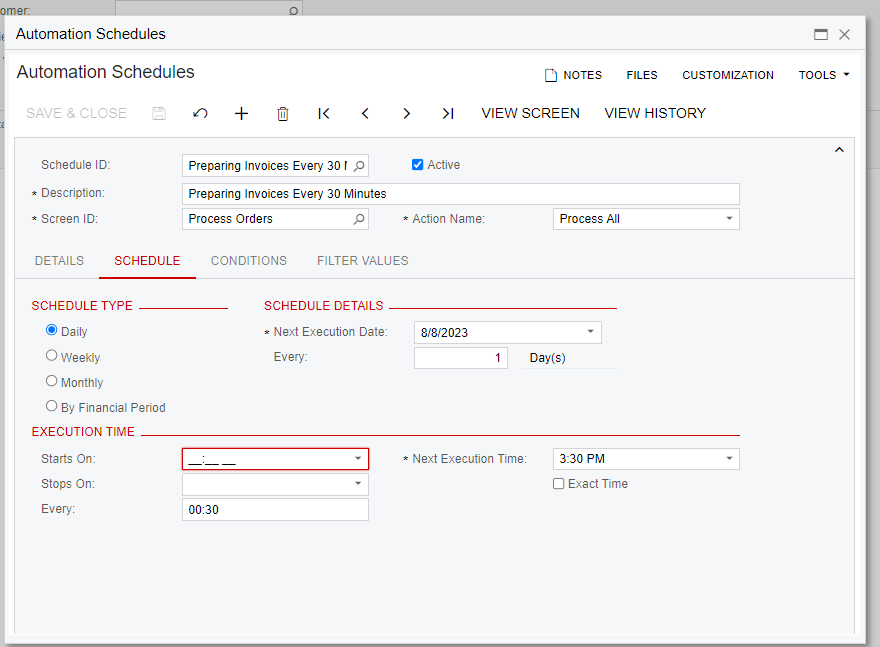
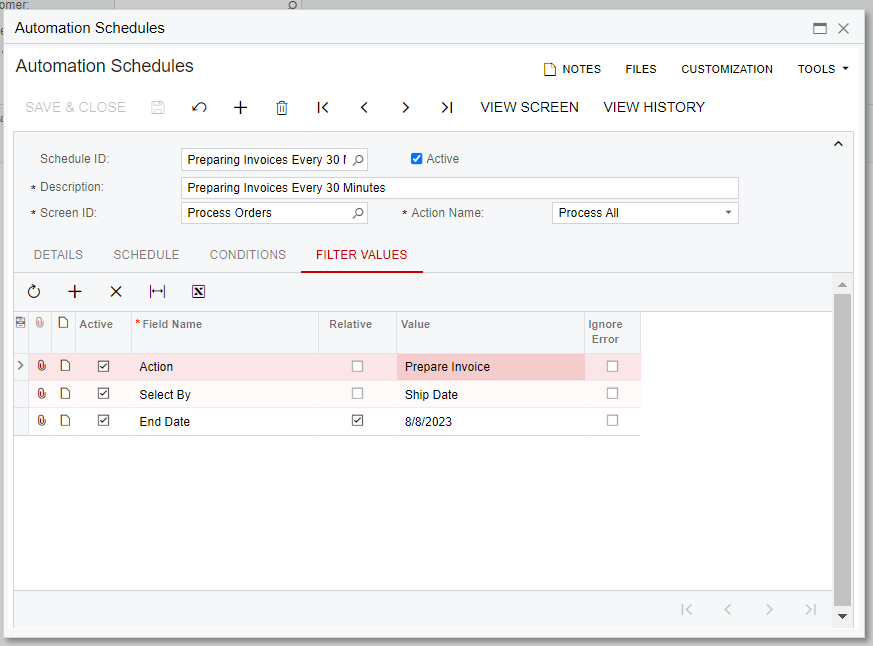
Best answer by abdallaahmed61
View originalIm using automation schedule on Process orders screen but it dosent want to work
Am i missing something ?
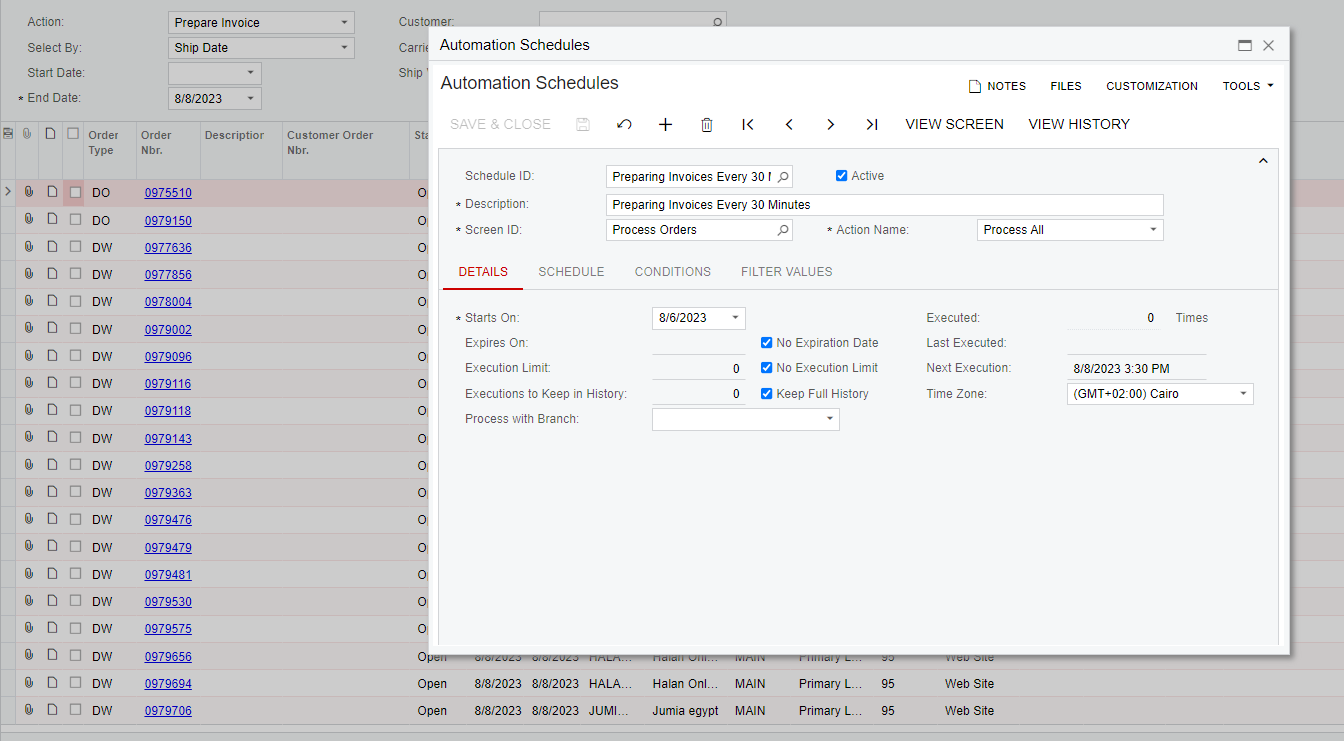
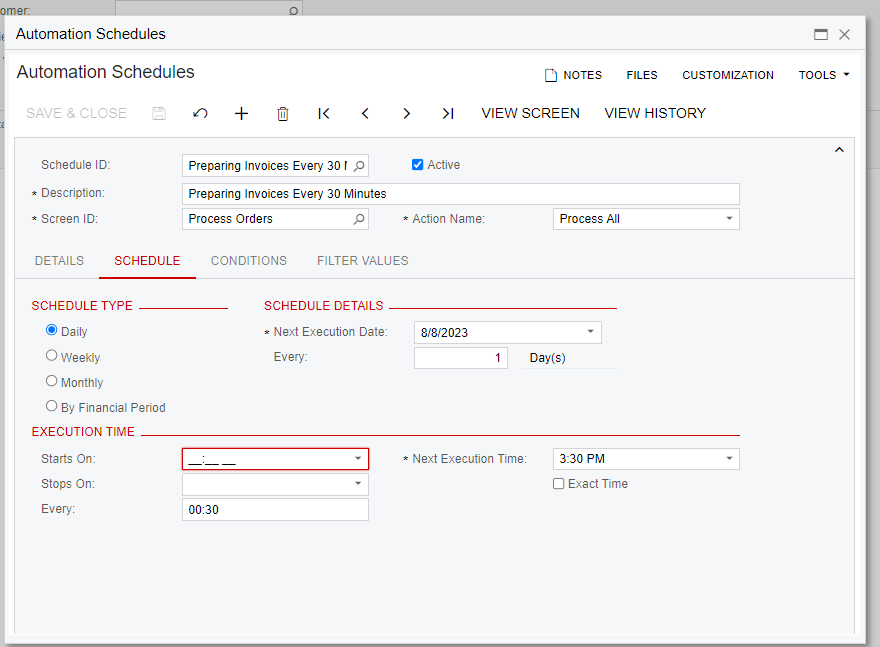
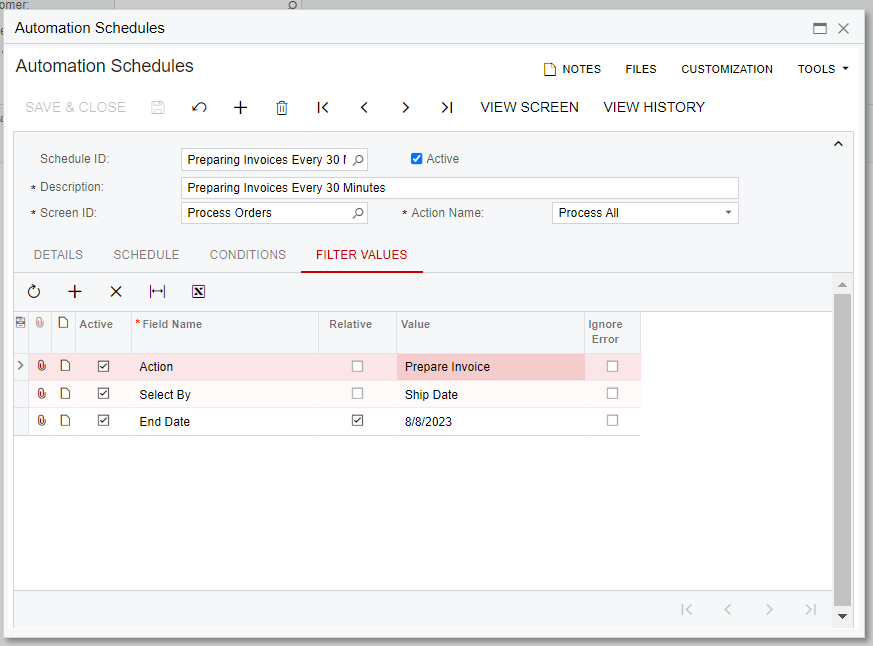
Best answer by abdallaahmed61
View originalHi
The Scheduler appears to be correct. Please verify the time zone. Compare it with the instance time zone and confirm.
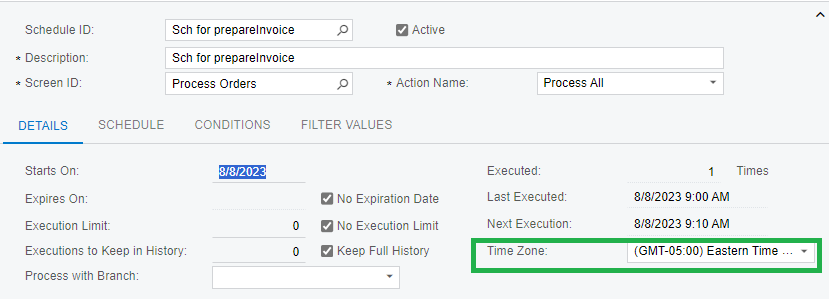
I have ran into issues where a schedule would not fire. Adding a condition seemed to get it to start kicking off. I would add a condition such as for the status being open and give that a try.
Try adding in a start time and set the next execution at least 10 min ahead of the time you hit save. (something like this below)
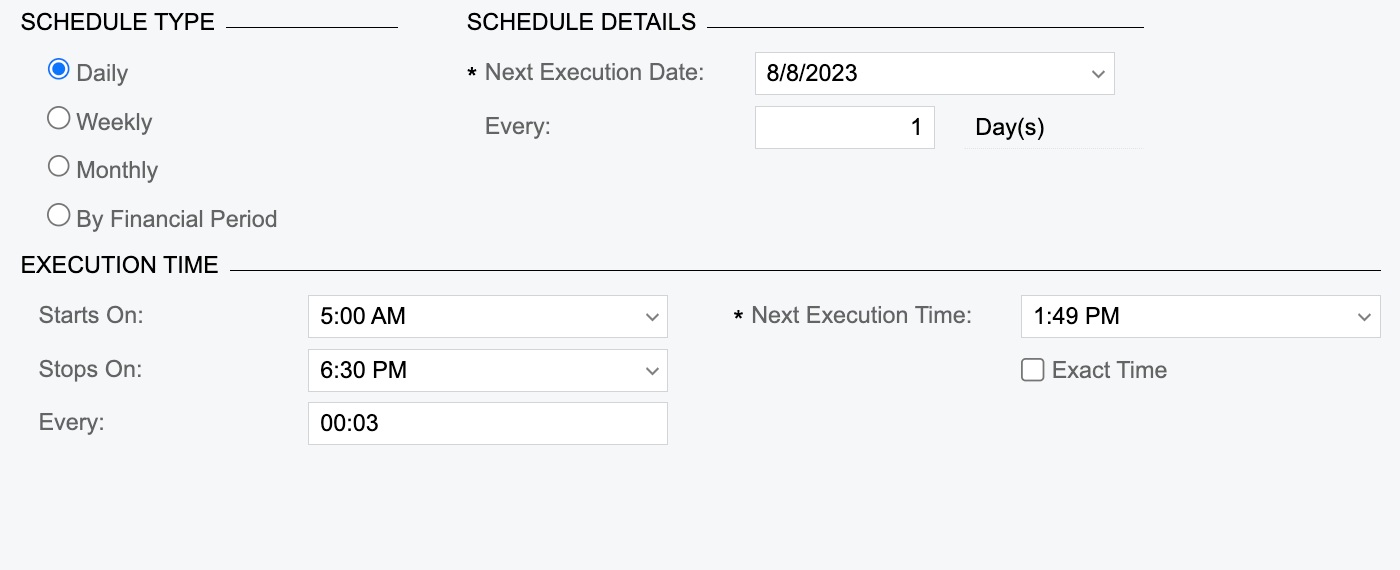
I have ran into issues where a schedule would not fire. Adding a condition seemed to get it to start kicking off. I would add a condition such as for the status being open and give that a try.
tried and didnt work
Enter your username or e-mail address. We'll send you an e-mail with instructions to reset your password.