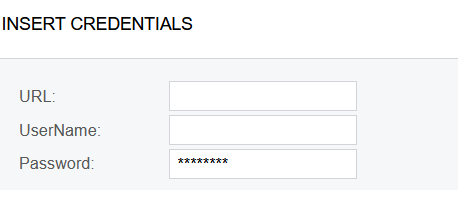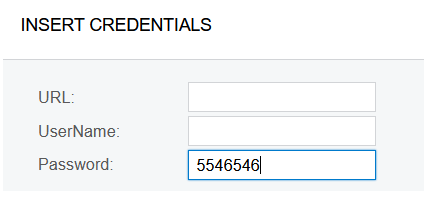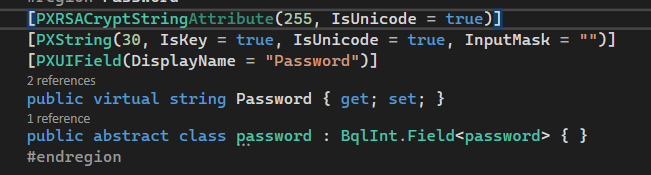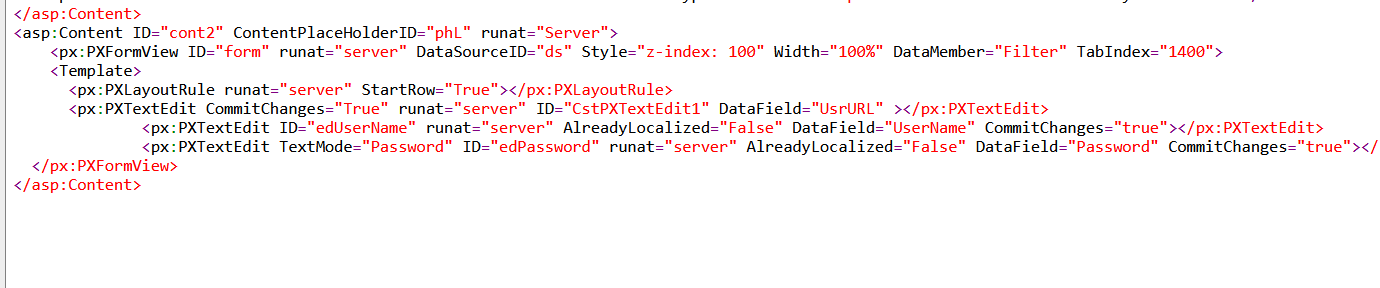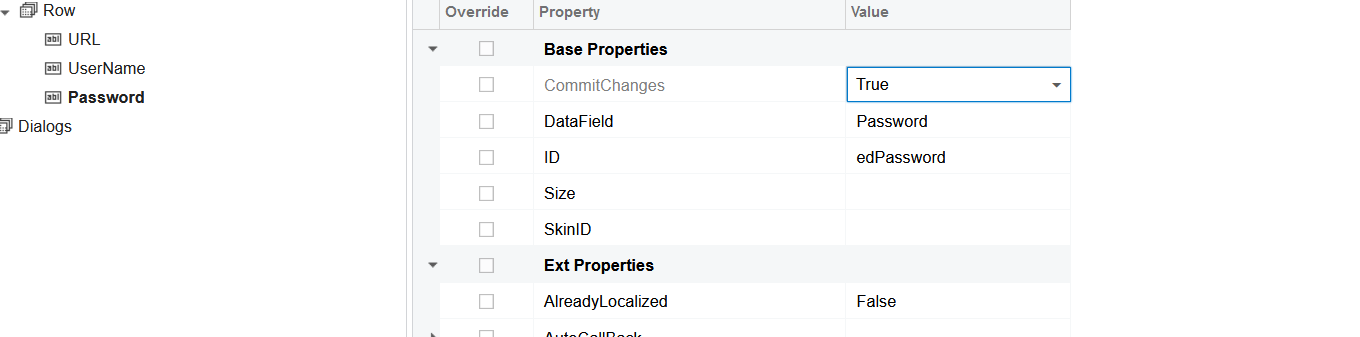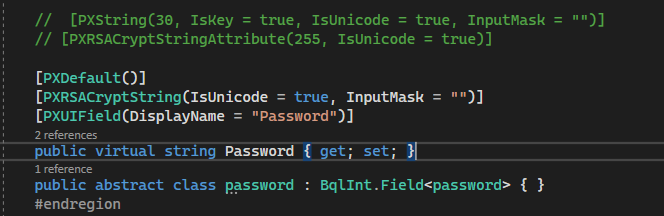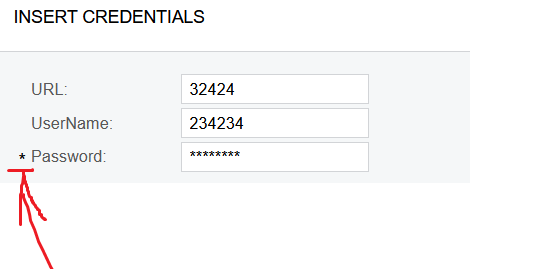Hi,
In this topic
The sample custom screen and endpoint was provided by
So, I have custom form with fields
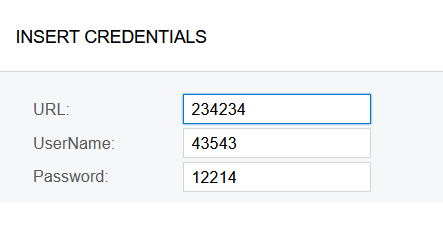
I need password value to be hidden same as at login tab
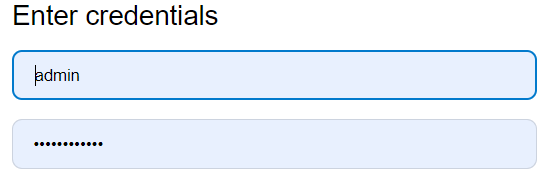
What actions at customization screen must be done for that ?
Acumatica version 2021R2
thanks in advance
Best answer by Naveen Boga
View original