Hi There,
I accidently uploaded opening prepayment to a wrong company under migration mode. I tried to void the wrong prepayment item by voiding the payment. However, It was voided under wrong date. So I have the open prepayment item sitting in my open AR aging report. Could you advice I can I delete the wrong open prepayment from the system? Thank you.
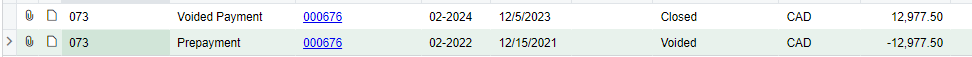
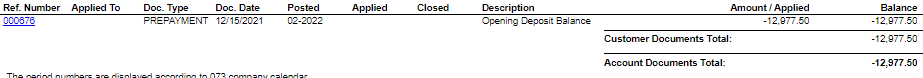
Best answer by Laura02
View original


