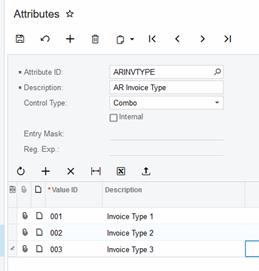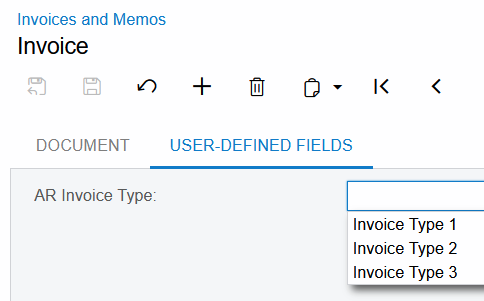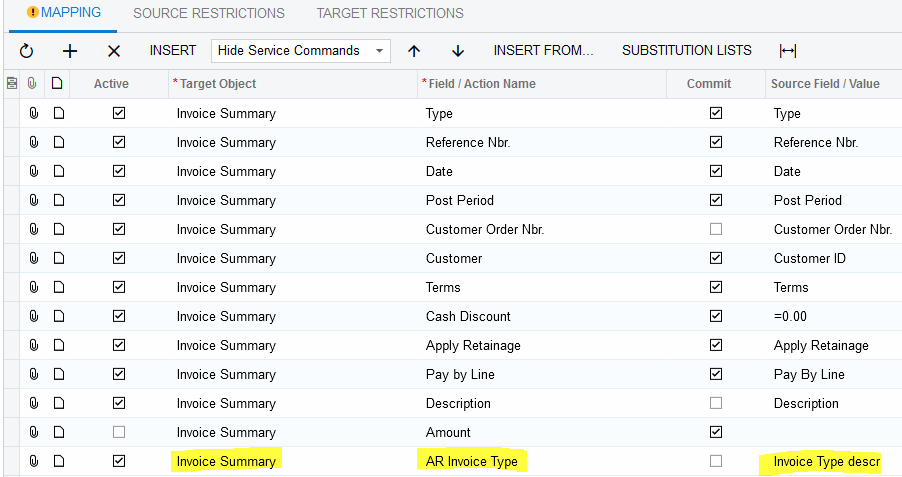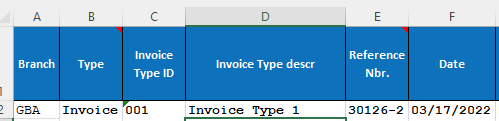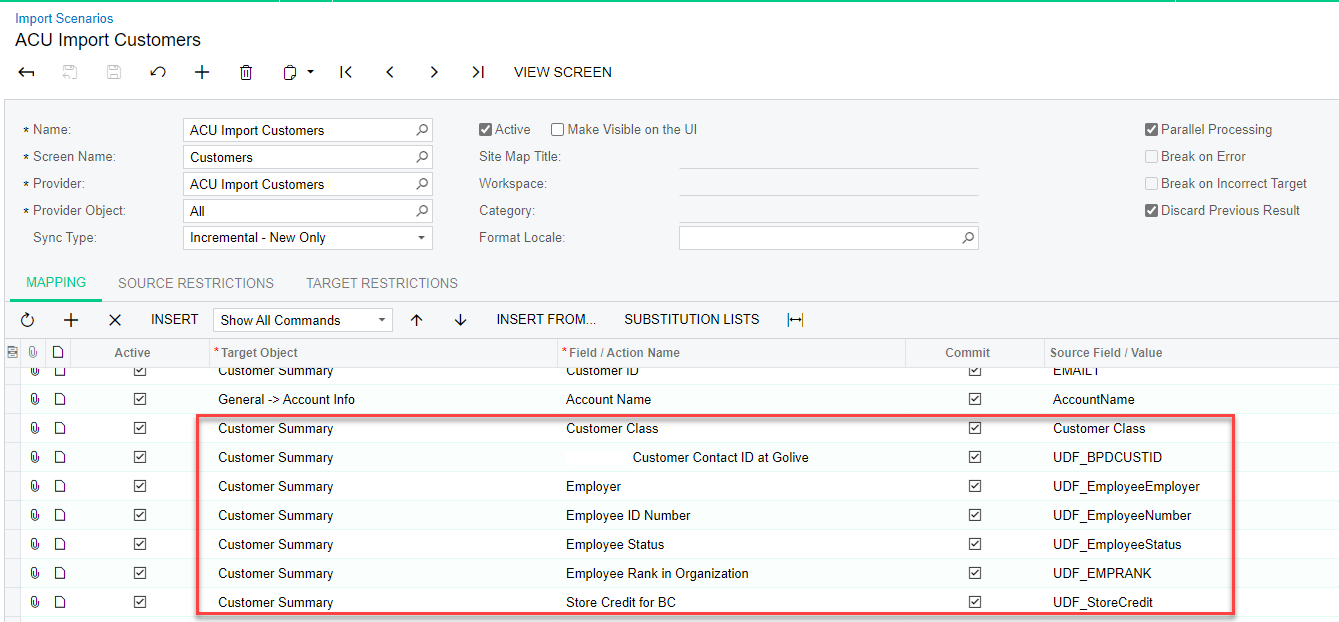I have defined user defined fields (User defined Field Tab) on Invoice and Memo screen and How can I import the data in the using import scenario
Solved
user defiend fields using import scenario in Invoice and memo fields
Best answer by DConcannon
Hi
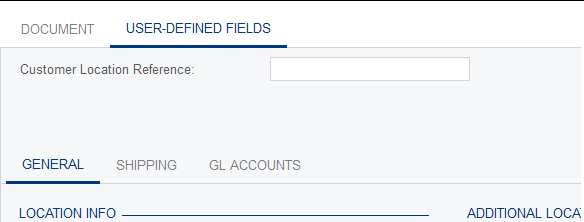
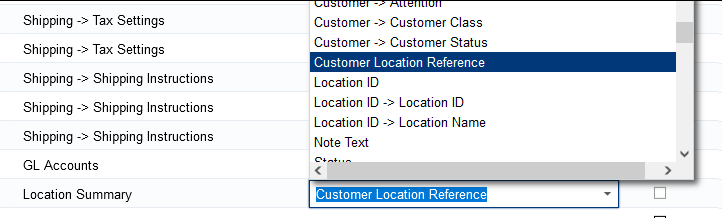
Enter your E-mail address. We'll send you an e-mail with instructions to reset your password.