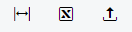Hello all,
I have explored (Excel Button) and imported (the Upload Button) using the built-in buttons (below screenshot) of the grid hundreds of times. I am experiencing a weird problem now. I use the Excel button and export some data then even without any modification when I try to import the same data using the built-in upload button I get an error that “AccountGroupID Column is missing in the source file”. The funny thing is the system itself finds the Account Group in the Excel file and maps it to the correct Data Field for import purposes and when I check the Excel file it is there of course. Any idea what can cause such a weird issue?