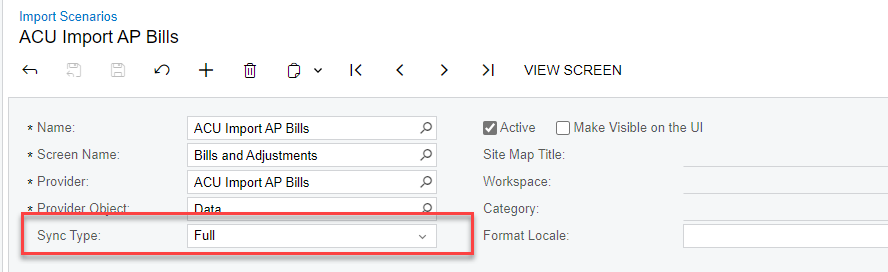Hello Everyone
As the title says I am trying to create an import scenario that updates existing lines in a grid, if the record on the file is not found, then it creates the line. I am particularly trying to accomplish this on Sales Prices Screen. Here is how I have my import scenario mapped so far:
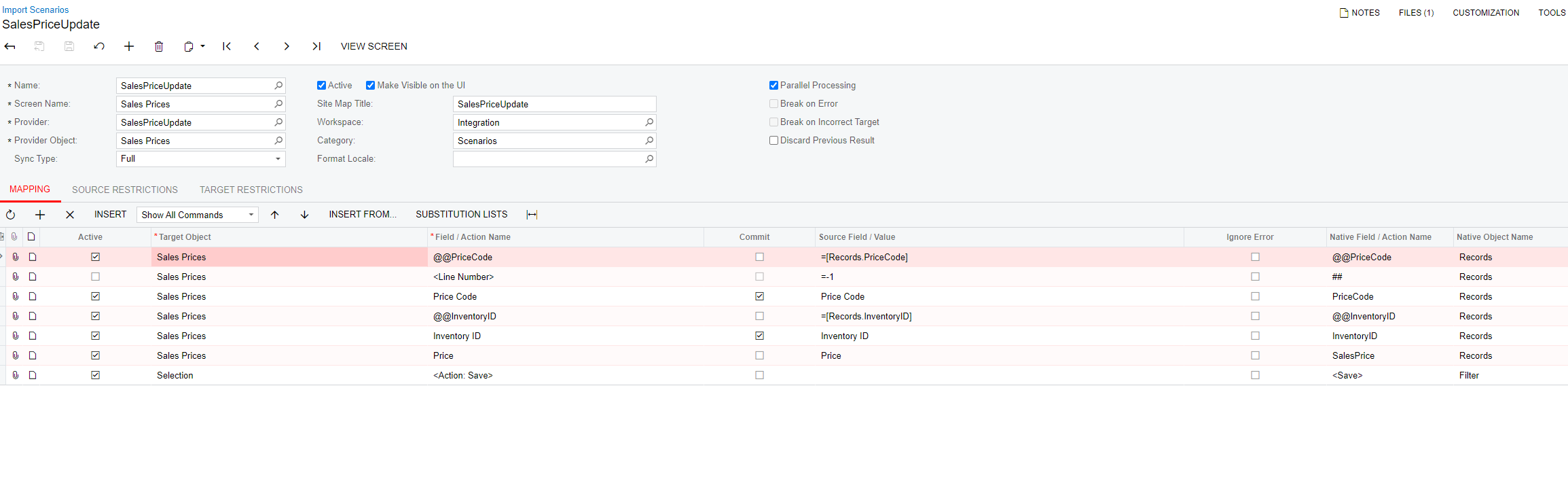
This works fine for updating existing records, but it does not work there is not already a record there for the Price Code/Inventory ID.
Any and all help here would be greatly appreciated!!
Thanks