HI All! I am attempting to design an import scenario that will create PO Return Receipts. I am unable to successfully import when attempting the “Add PR” step. Here are the details:
- I have a data provider that is a GI containing the original receipt details
- Here is a screenshot of the existing Import Scenario:
-
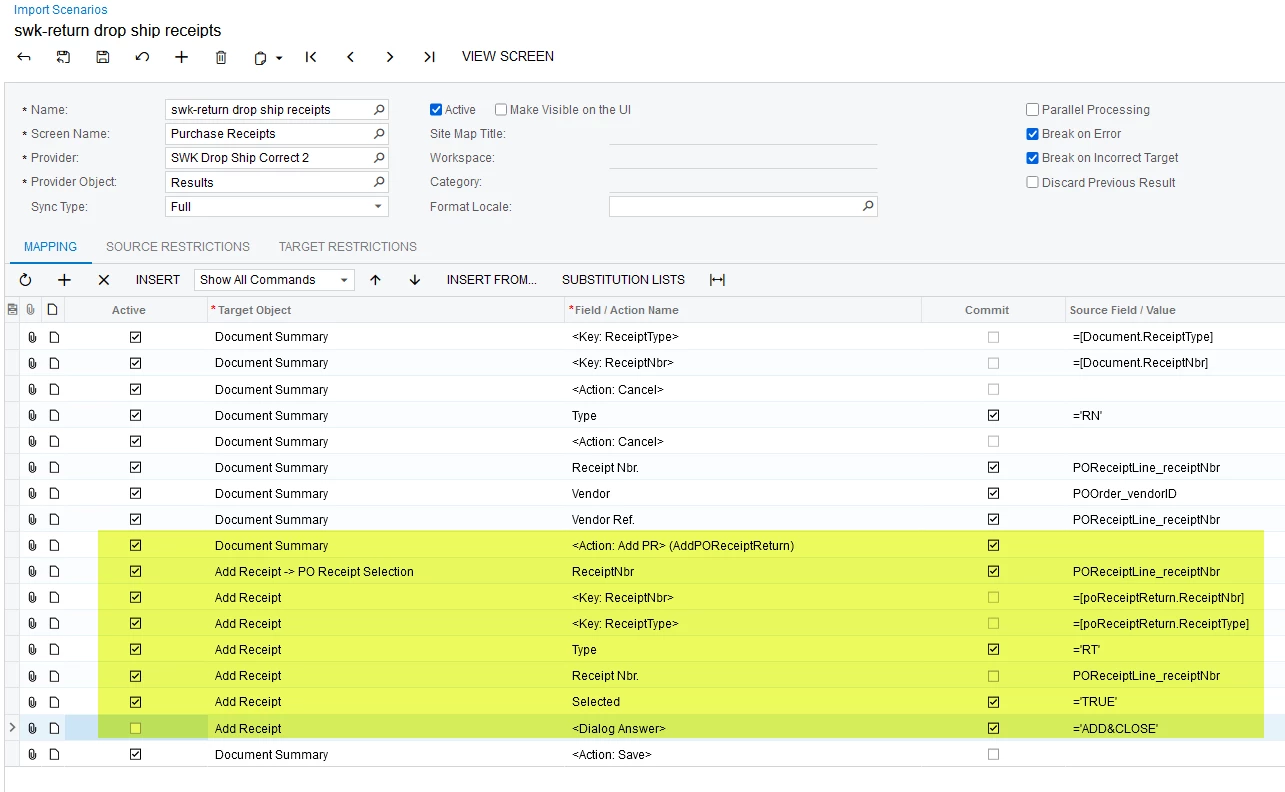
The highlighted area is where the issue is occurring. If I remove the <Dialog Answer> and the <Action: Add PR> (AddPOReceiptReturn) line – the import executes and creates a Return Receipt without the Receipt details
-
- If the import is executed with the lines, an error occurs but there is no error message
- This is the part of the entry that I am attempting to automate in the import that is failing:
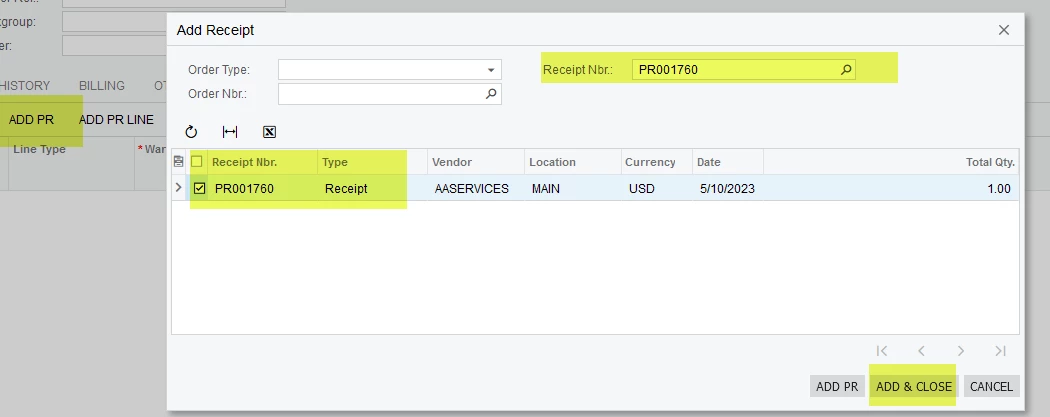
I appreciate any assistance or advice on how to make this import run successfully.
Thanks! Michelle
Best answer by riglesias
View original





