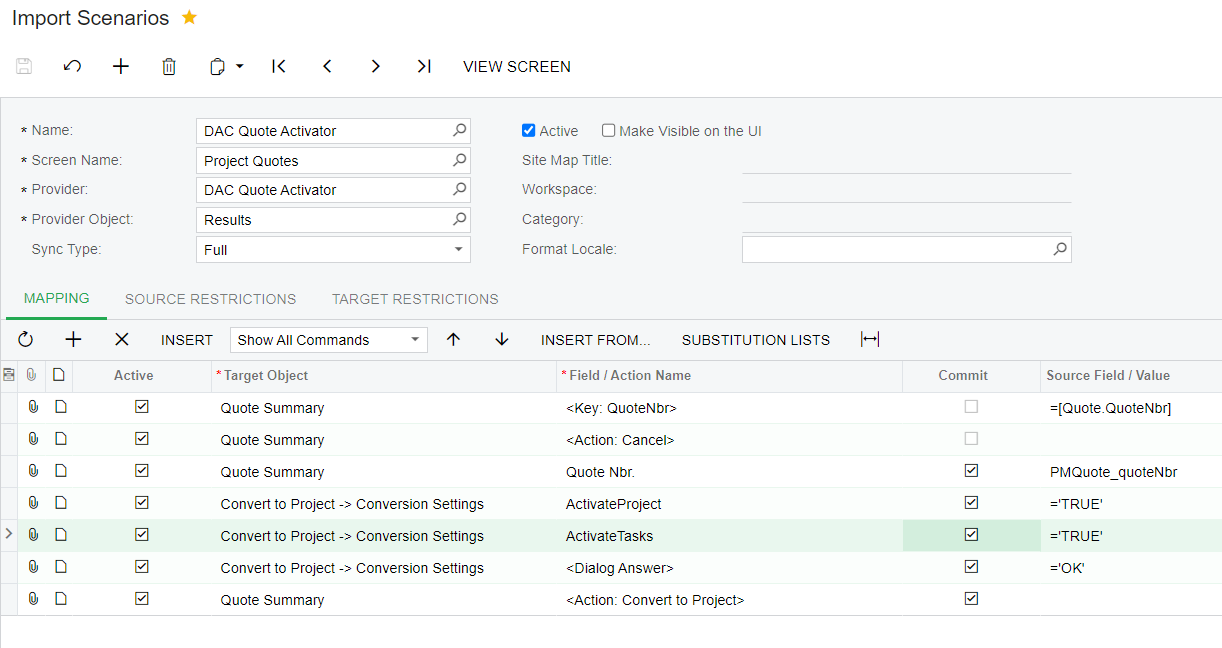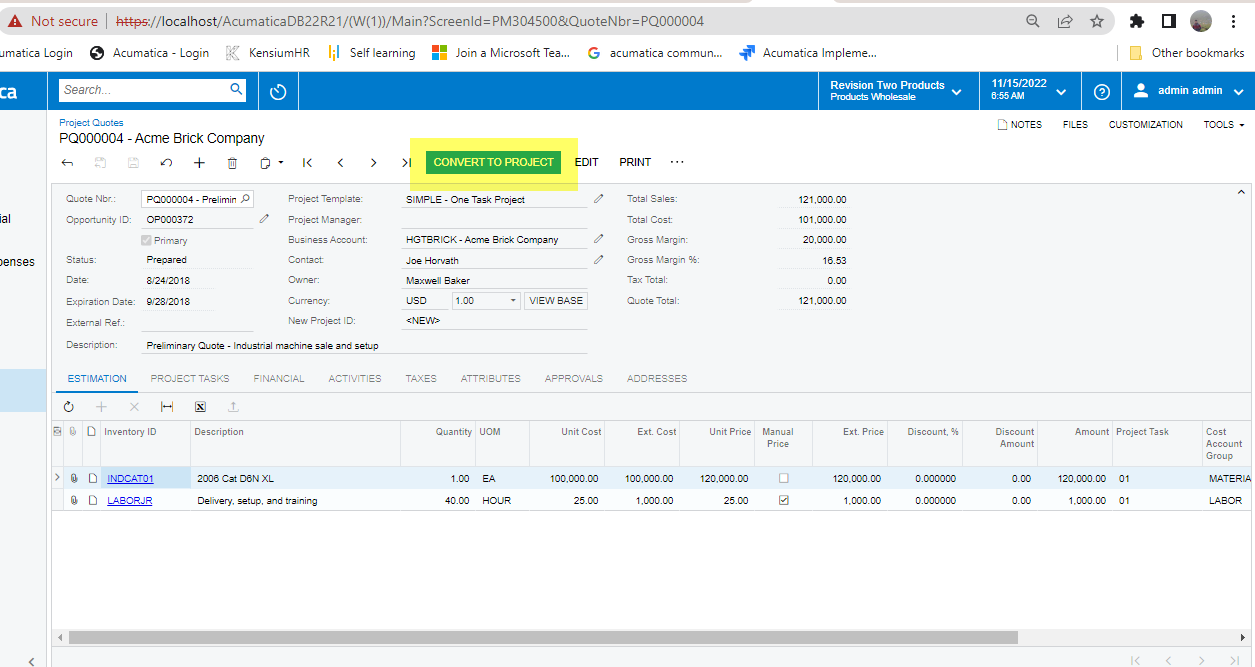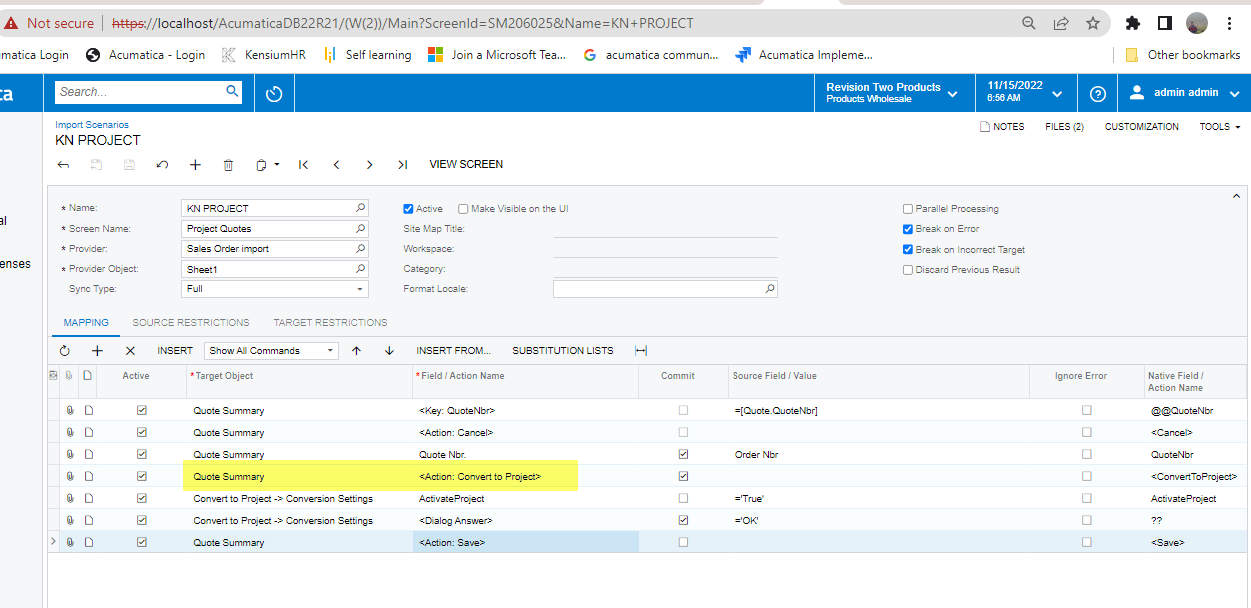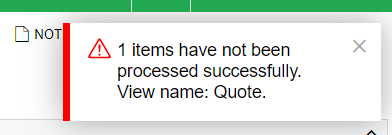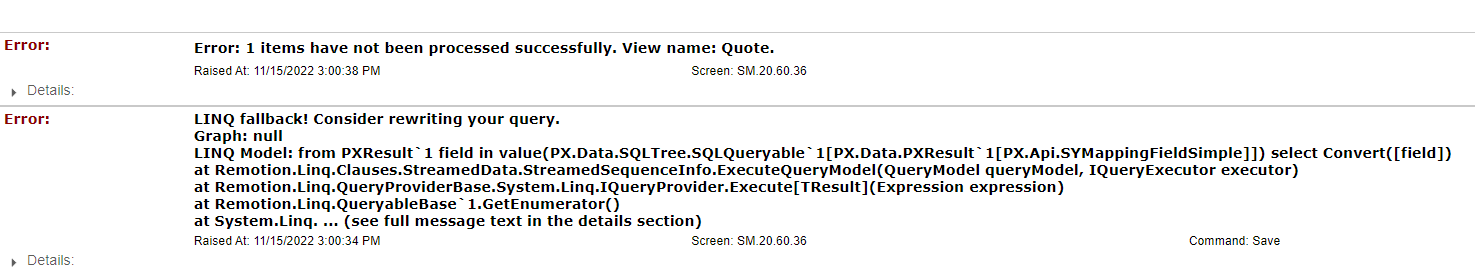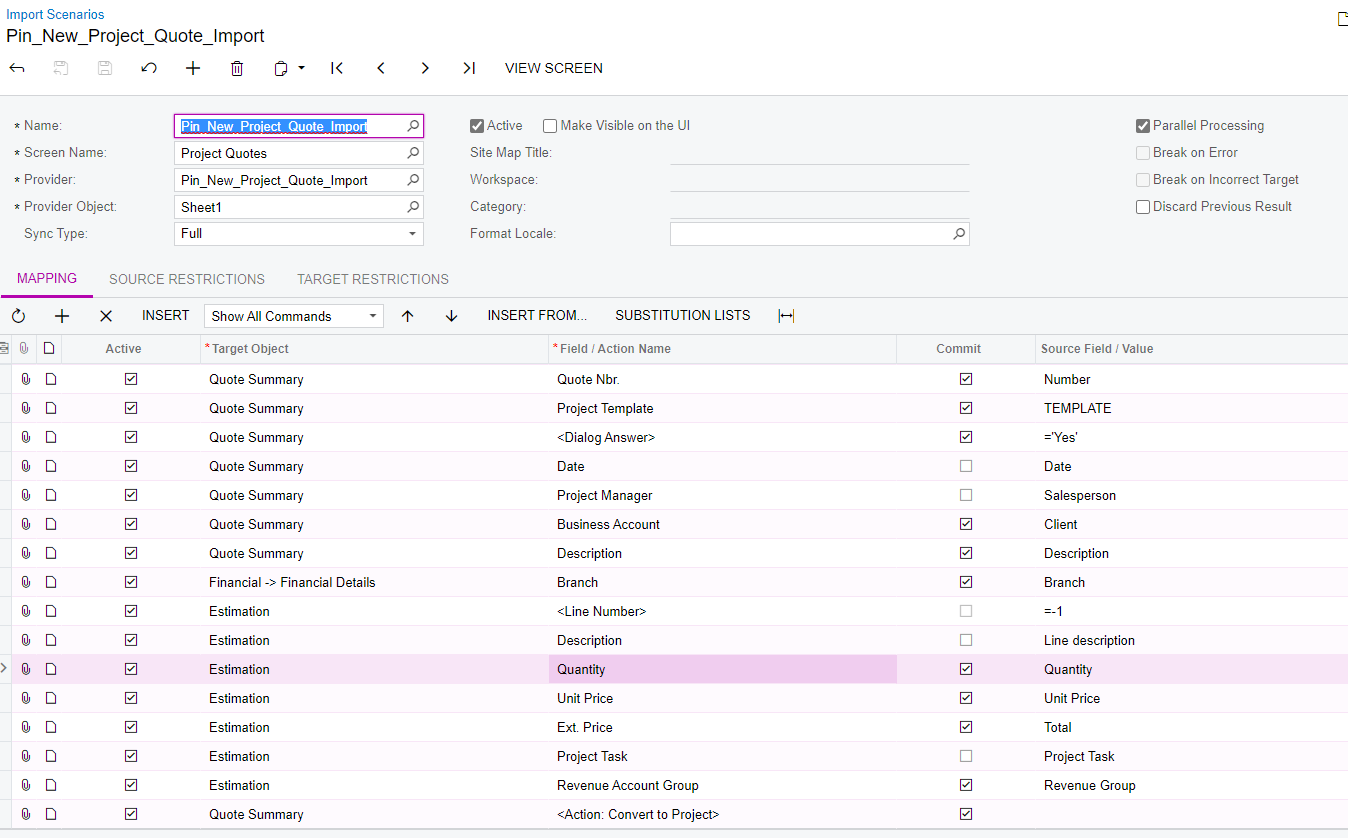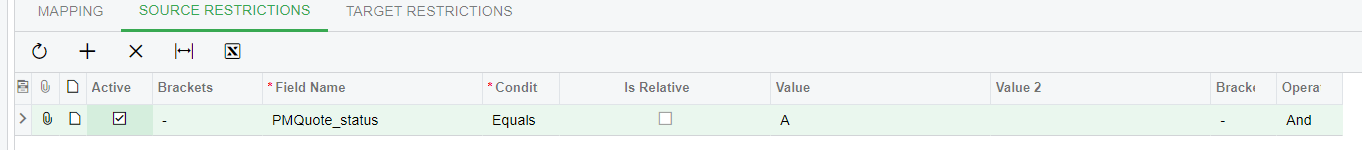Hello, Everyone - I’m trying to automate our Quote to Project process. I’ve got the business event set up to perform an Import Scenario when a quote has been approved. The issue I’m running into is that the import scenario for converting a quote to project isn’t resulting in a project being created. For what it’s worth, I’ve been able to get the IS to not error out. See the scenario below. Any ideas?