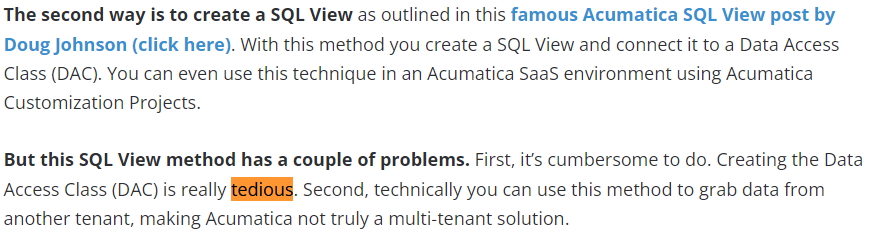Hello all,
I’m fully aware of the OData connection that is able to be used to with Power BI, but I was wondering if there are other out-of-the-box connection options. For example, can you forego the OData connection and use a direct SQL connection instead?
Thanks so much!