I’m not having any luck modifying Promised On data with an Import Scenario.
In the Import, it shows this:
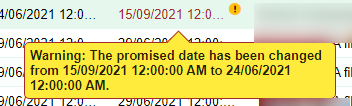
When you interactively try and make this change, you get a popup.
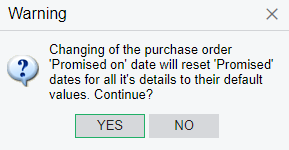
To respond to Yes, I have these lines in the import scenario:
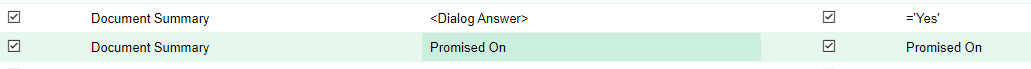
Yet it’s refusing to do it via import.
Any ideas?
Best answer by RoyceLithgo
View original




