Hello All,
I have been trying to import non-stock item but getting the following error:
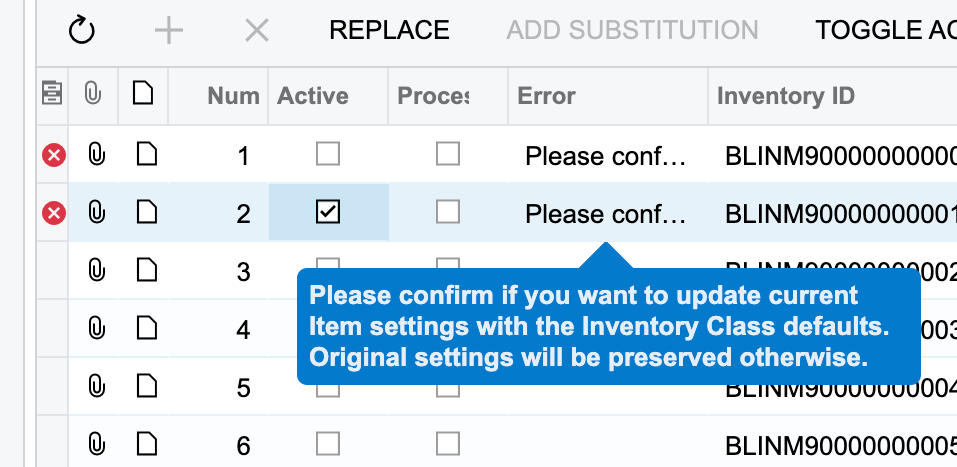
Hello All,
I have been trying to import non-stock item but getting the following error:
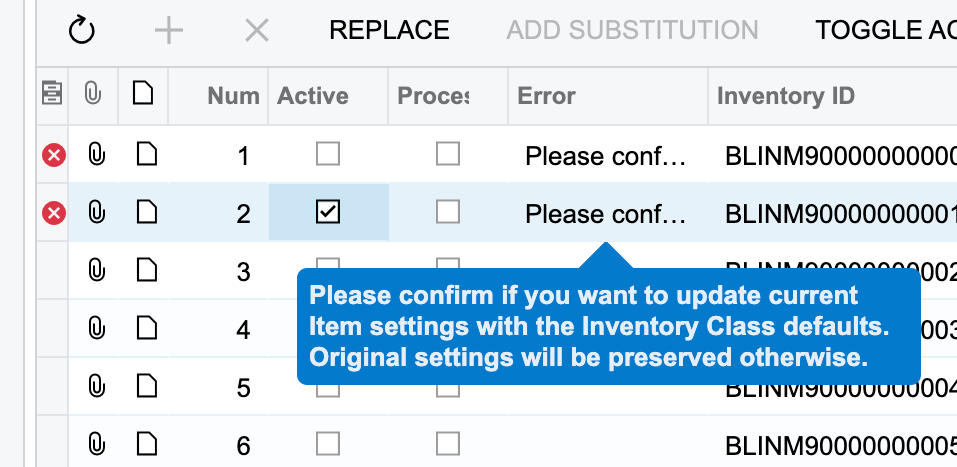
Best answer by Harry
hey
Enter your E-mail address. We'll send you an e-mail with instructions to reset your password.